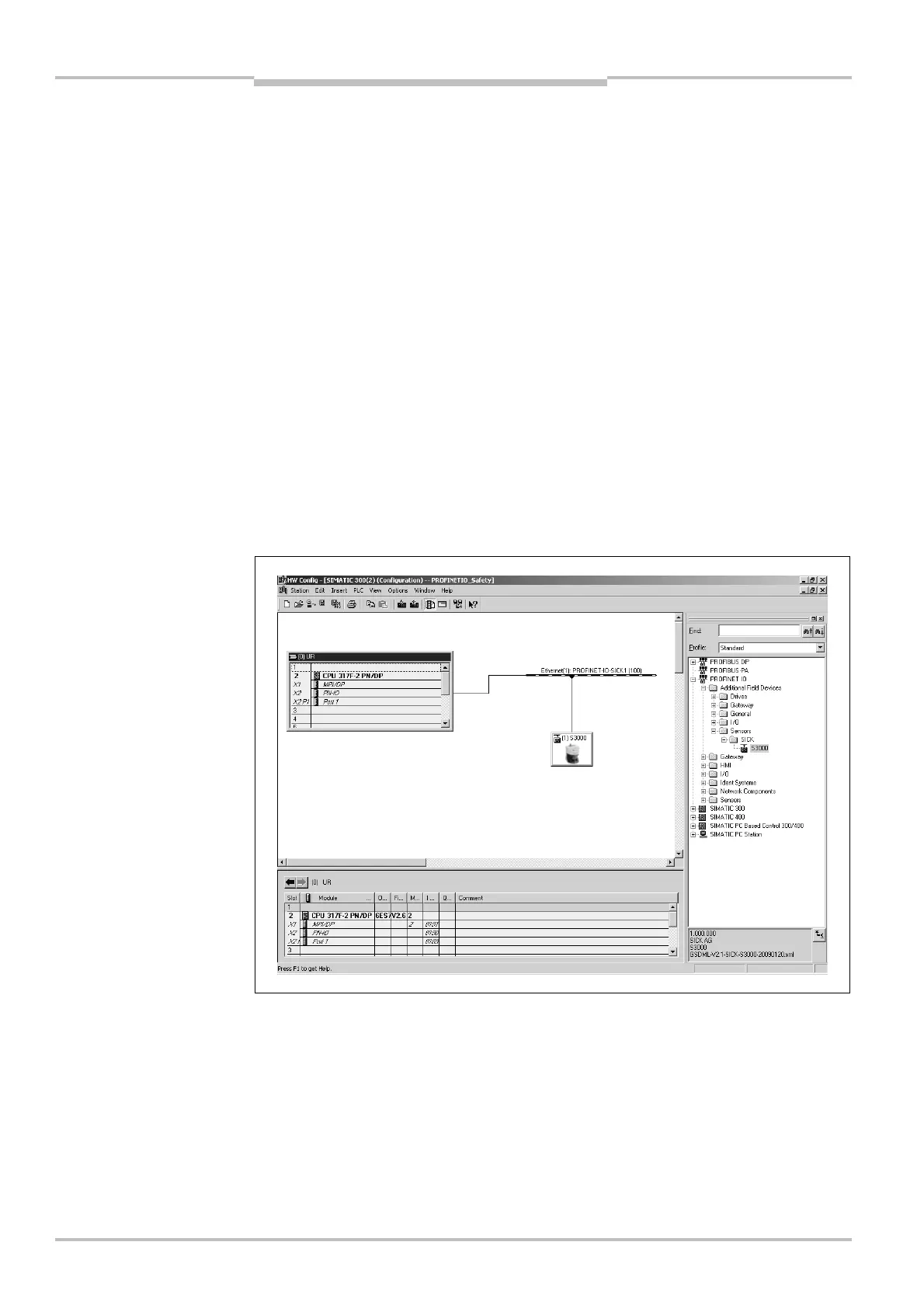Chapter 6 Addendum Operating Instructions
S3000 PROFINET IO/IOOF
16 © SICK AG • Industrial Safety Systems • Germany • All rights reserved 8013291/YY95/2016-02-05
Subject to change without notice
Configuration
6.1 Configuration PROFINET IO
Y
ou can find an application and programming example for the configuration of the
S3000 PROFINET IO/IO8OF and an FPLC under the respective part number in the download
area on www.mysick.com.
6
.1.1 Reading the generic station description (GSDML)
Before you can configure PROFINET IO for the first time for the S3000 PROFINET IO/IO8OF,
y
ou must add the generic station description (GSDML
1)
)
for the S3000 PROFINET IO/IO8OF
to the hardware catalogue in the network engineering tool, e.g. the SIMATIC Manager
(Siemens) for PROFINET IO.
Insert the DVD “CDS — Configuration & Diagnostic Software” contained in the package
into the DVD drive of the Notebook/PC, on which you have installed the network engi-
neering tool of your FPLC.
The generic station description for the S3000 PROFINET IO/IO8 OF can be found on the
DVD in the S3000 directory.
Follow the instructions of the online help or in the user manual of the network engi-
neering tool for loading the generic station description.
Then the S3000 PROFINET IO/IO8OF appears in the hardware catalogue in the network
engineering tool under PROFINET IO > Additional Field Devices > Sensors > SICK.
1)
GSDML = Generic station description based on XML.
Note
S3000 PROFINET IO/IO OF in
the hardware catalogue
