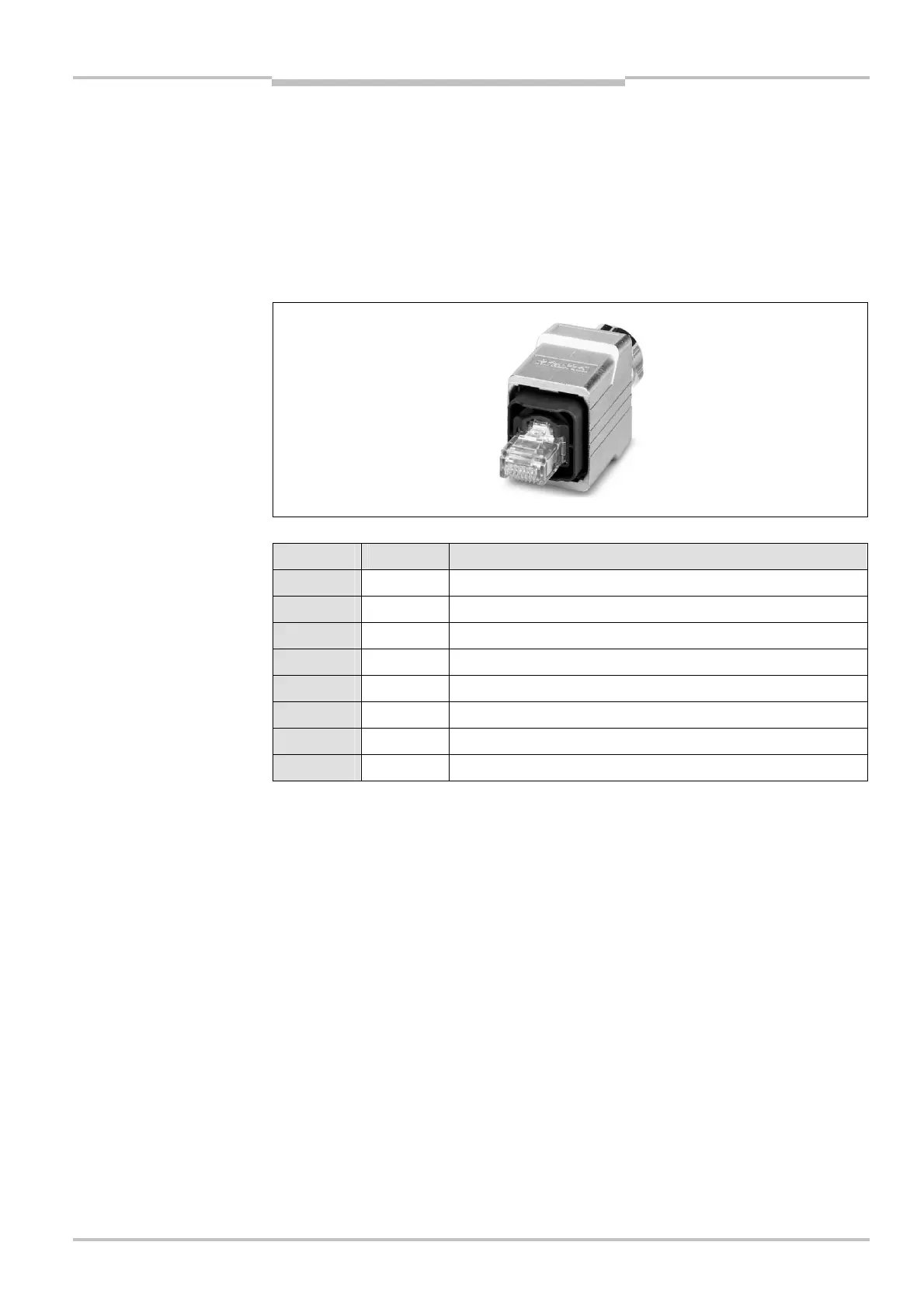Addendum Operating Instructions Chapter 5
S3000 PROFINET IO/IOOF
8013291/YY95/2016-02-05 © SICK AG • Industrial Safety Systems • Germany • All rights reserved 13
Subject to change without notice
Electrical installation
5.1.2 Network connection with RJ45-push-pull plug
For the connection to the network you must use the push-pull plugs with a metal hous-
ing. With the push-pull plug connected the connection complies with enclosure rating
I
P 65 (e.g. Phoenix VS8PPC8C18RJ45-MNNA-PG9-4Q5, material no. 1608100).
With the provided cover the connection complies with enclosure rating IP 54.
If the network is not connected to a following bus device, then a connection using a plug
is sufficient. It does not matter which of the two sockets is used. The unused socket
must always be protected with the provided cover (see Fig. 1).
Pin Signal PROFINET IO colours
1 TX+ Yellow
2 TX– Orange
3 RX+ White
4 – Do not use
5 – Do not use
6 RX– Blue
7 – Do not use
8 – Do not use
Notes
(not included)
the RJ 45 sockets
