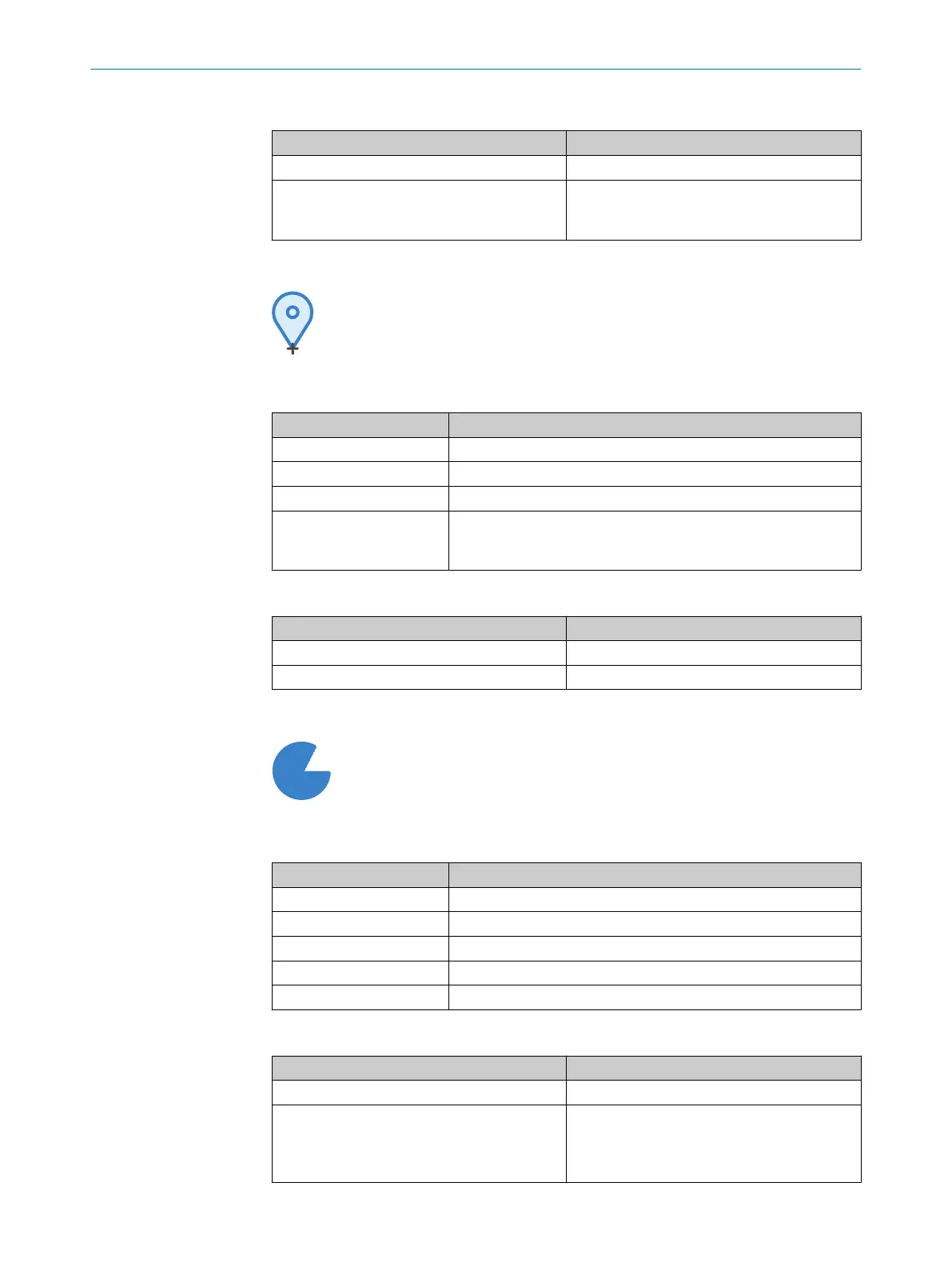Peak tool result output
Result Output
Decision OK/Not OK/Invalid/Neutral/Not found
x, y, z Peak position (x, y, z).
Select the Height checkbox to use the height (z-
position) as a Pass/Fail-condition.
7.6.10 Point tool
Point The Point tool is used to manually set a reference point in
the field of view. The tool can be used to define point fea‐
tures for use with other tools, or to use the tool output inde‐
pendently.
Point tool settings
Setting Description
Position X Point position on the X axis.
Position Y Point position on the Y axis.
Position Z Point position on the Z axis.
Snap to data Place the point on the data height in the XY plane for the saved
Job image (disables the Z-slider). This only applies when training
the Point tool in Job view.
Point tool result output
Result Output
Decision OK/Not OK/Invalid/Neutral/Not found
x, y, z User-defined position (x, y, z).
7.6.11 Area tool
Area The Area tool calculates surface coverage by counting points
within a defined 3D region, or within a specified intensity
interval inside the region.
Area tool settings
Setting Description
Region shape Set the shape of the region of interest to rectangular or elliptical.
Height range Set upper and lower bounds of the region of interest on the X-axis.
Use intensity Use grayscale intensity data in addition to height.
Intensity range Limit the area tool to a specific range of image intensities.
Masks Mask a part of the image to exclude it from the search.
Area tool result output
Result Output
Decision OK/Not OK/Invalid/Neutral/Not found
Coverage Percentage of region coverage within the
region of interest.
Select the Coverage checkbox to use the cover‐
age percentage as a Pass/Fail-condition.
OPERATION 7
8021808/12ID/2019-01 | SICK O P E R A T I N G I N S T R U C T I O N S | TriSpector1000
39
Subject to change without notice