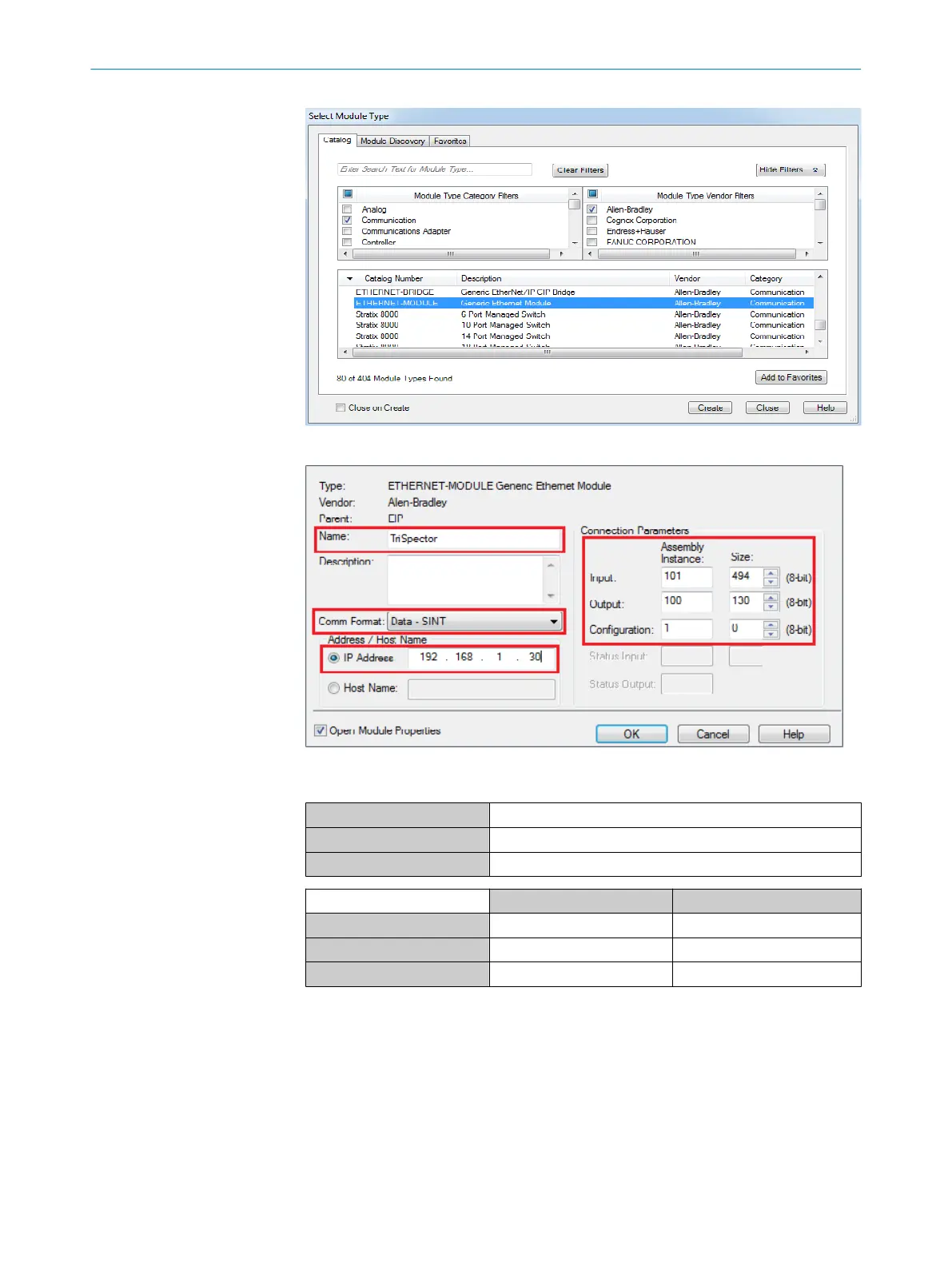3. This will open up a ‘New Module’ window where the TriSpector data can be entered.
The information required to set up the TriSpector1000 in the programmable con‐
troller is
Name TriSpector
Comm Format Data - SINT
IP Address 192.168.1.30
Assembly Instance Size
Input 101 494
Output 100 130
Configuration 1 0
4. After the TriSpector1000 is configured, its data will appear as shown.
12
APPENDIX
78
O P E R A T I N G I N S T R U C T I O N S | TriSpector1000 8021808/12ID/2019-01 | SICK
Subject to change without notice
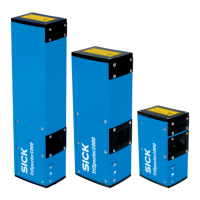