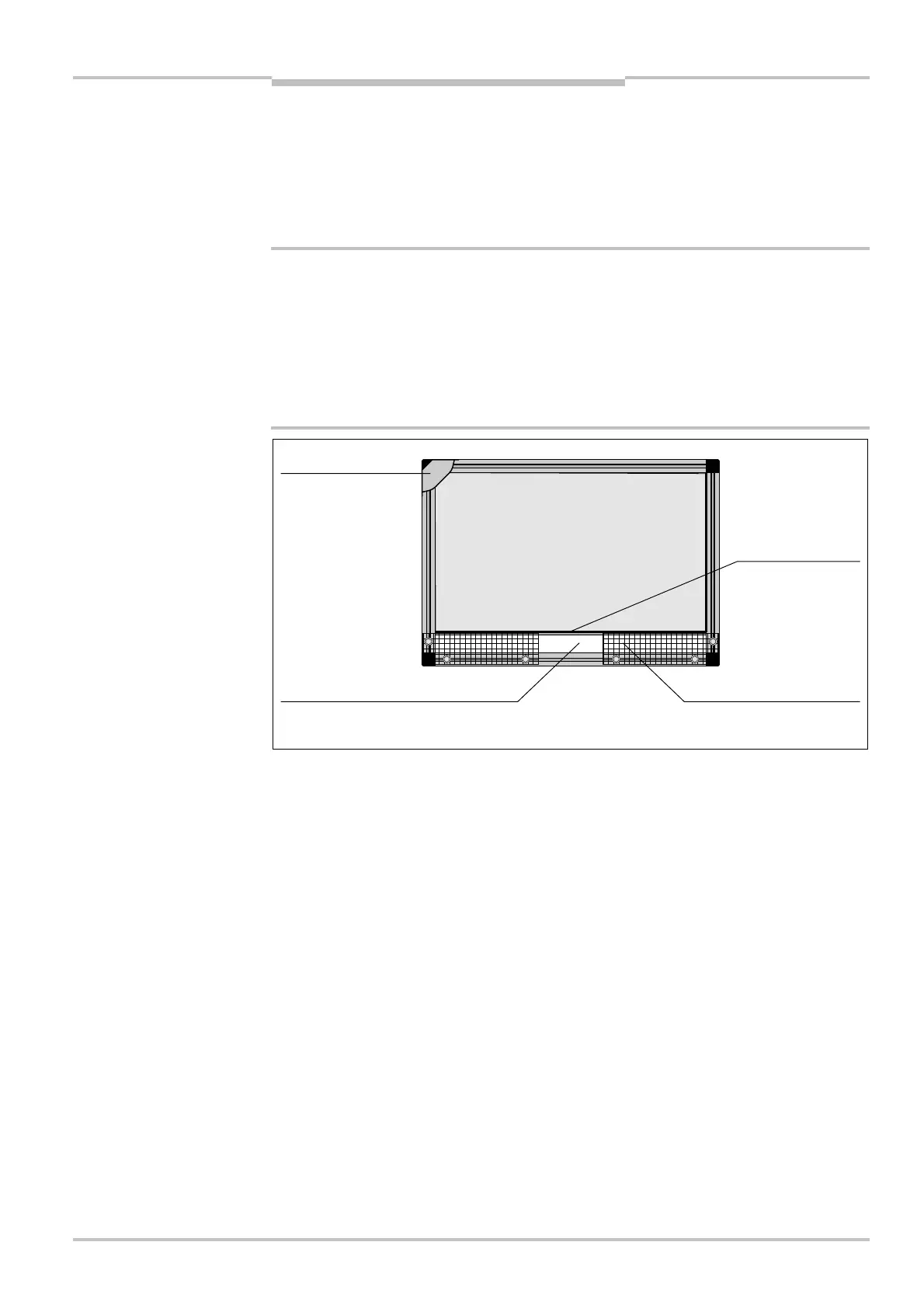Operating Instructions Chapter 6
V200/V300
8012227/YT87/2016-03-29 © SICK AG • Industrial Safety Systems • Germany • All rights reserved 41
Subject to change without notice
Application examples
6.4 Application with automatic material transport to the
workstation
If the application requires automatic material transport into the workstation, you can
mount the safety camera system such that only the area above the material transport is
monitored.
Protect the material transport using other measures!
The V200/V300 does not monitor the material transportation with this mounting method.
⋅ Protect the unmonitored areas on both sides of the material transport using mechanical
guards.
⋅ Prevent people from being able to reach through the material transport to the
hazardous point using organisational measures (e.g. by increasing the minimum
distance).
a
WARNING
automatic material transport
into the workstation
reflective tape
Opening for material transport
