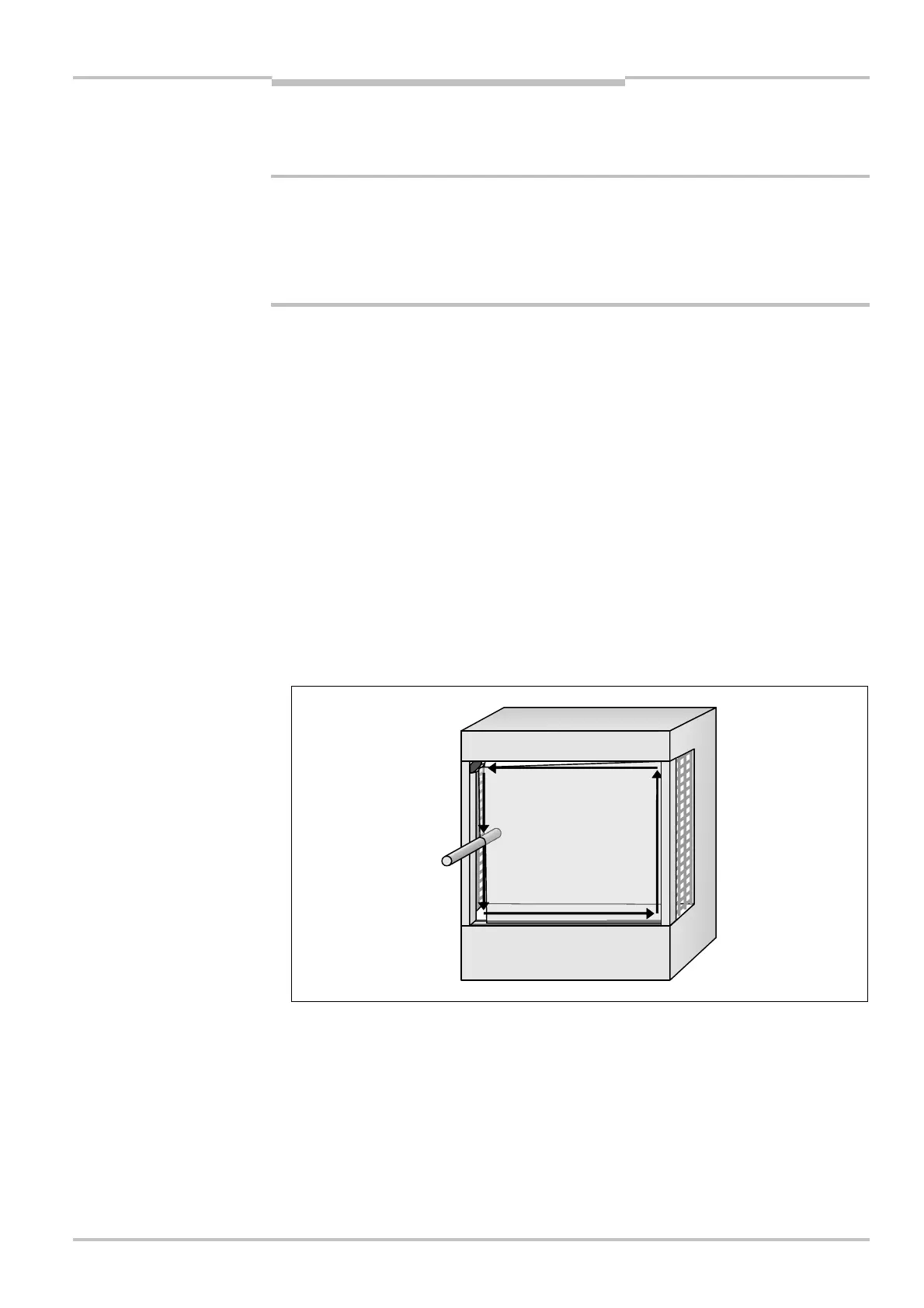Operating Instructions Chapter 7
V200/V300
8012227/YT87/2016-03-29 © SICK AG • Industrial Safety Systems • Germany • All rights reserved 43
Subject to change without notice
Commissioning
7.4 Tests of the protective device by a specialist or
authorised personnel
Do not operate the machine if the green or yellow LED is lit during the test. During the
check only the Ê Red LED is allowed to illuminate!
If the Ë or the É LED lights up during the test even for a short period, work must stop at
the machine. In this case the installation of the safety camera system must be checked by
qualified safety personnel.
When must the effectiveness of the protective device be checked?
• The effectiveness of the protective device must be checked daily by a specialist or by
authorised personnel.
• The effectiveness of the protective device must be checked each time the operator
changes.
How to check the effectiveness of the protective device:
⋅ Check the protective device for correct seating and for damage, in particular the
mounting, the electrical connection, the front screen and the reflective tape.
⋅ Check that personnel or body parts can only intrude into the hazardous area through
the protective field of the V200/V300 (e.g. if a mechanical guard has been removed).
⋅ Check whether the protective device is effective for the set operating mode.
⋅ Choose the test rod that matches the resolution used. The diameter of the test rod must
correspond to the actual resolution of the system achieved by the resolution set that
has been used.
⋅ Move the test rod slowly through the area to be protected, as shown in Fig. 30.
a
WARNING
protective device with
the test rod
