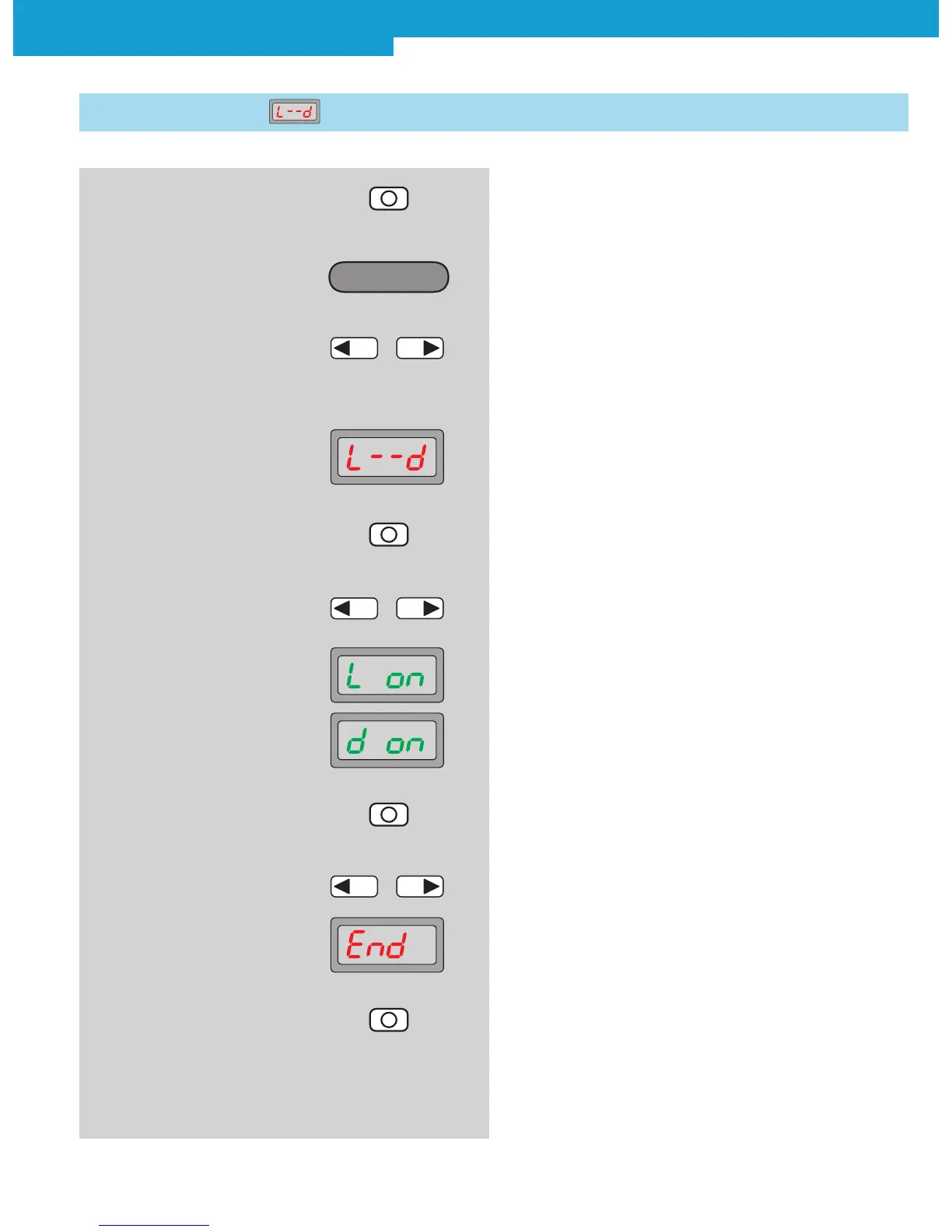WLL180T Photoelectric sensors for fiber-optic cables
2010-08-02 SICK 11
Subject to change without notice
Switching mode (L--d),
L on: light-switching (factory setting),
d on: dark-switching.
2. Operating mode Configuring
active
4. Switching mode is shown on
the display
Configuring
1. Press Mode key for 2 s
6. Select between light-switch-
ing (L on) and dark-switching
(d on) by pressing the arrow
keys
–
+
2.1 Switching mode
7. Finish selection with Mode key
5. Press Mode key, setting option
flashes
8. Select ending the adjustment
(End)
–
+
9. Finish selection with Mode key
3. In the basic menu, select
required mode by pressing
the arrow keys
–
+
