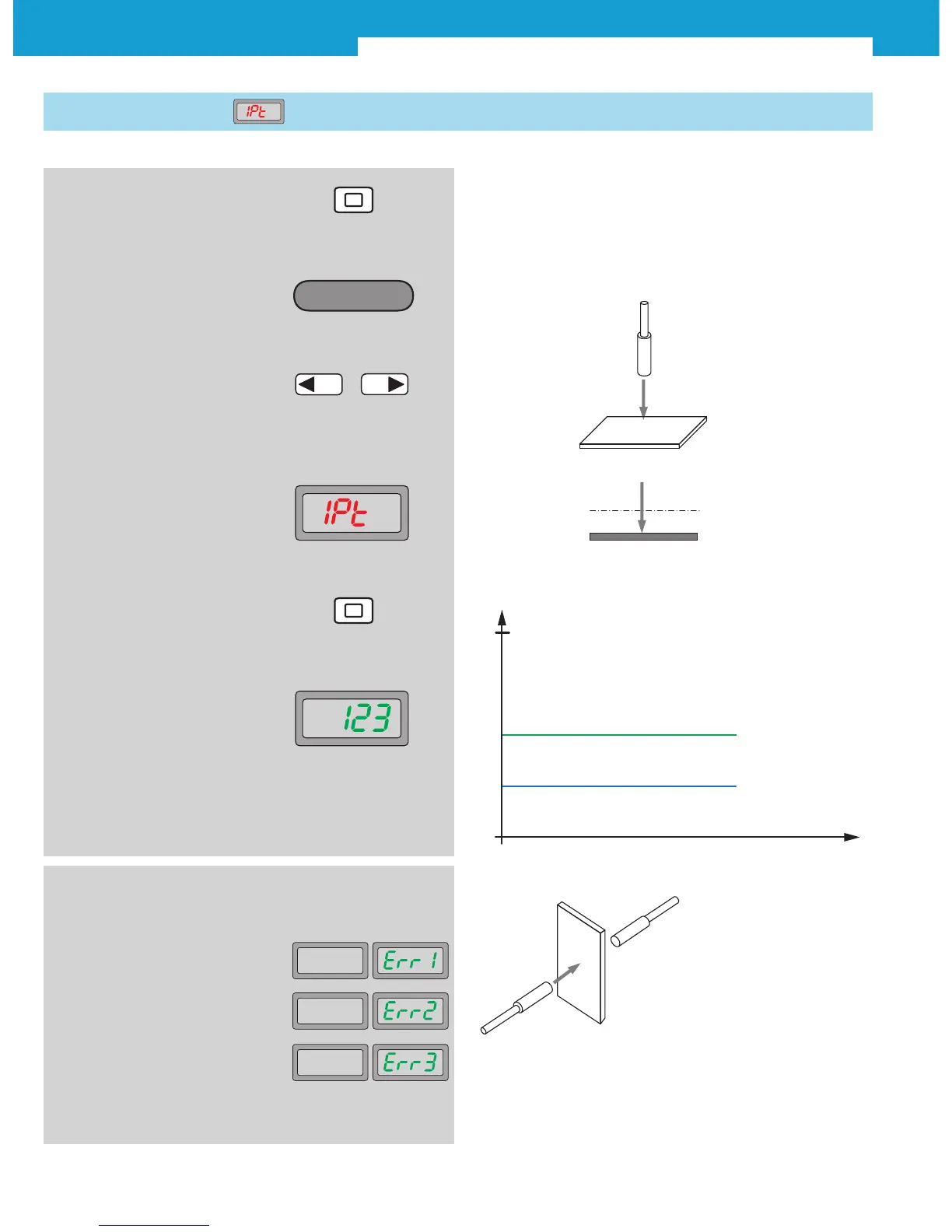WLL180T Photoelectric sensors for fiber-optic cables
6 SICK 2010-08-02
Subject to change without notice
1.1 1-point Teach-in
1. Press Teach-in key for 2 s
Easy setting of the switching threshold.
Secondary condition:
Diffuse type = object absent
Through-beam = object present
Adjust diffuse type to the background without object
2. Operating mode
Teach-in active
3. In the basic menu, select
required mode by pressing
the arrow keys
4. 1-point Teach-in is shown on
the display
5. Adjust diffuse type fiber to the
background without object and
press Teach-in key
6. Teach-in successful, set switch-
ing threshold blinks 3x and the
display returns to the main dis-
play
Teach-in
–
+
Adjusts the switching threshold with + 10% according to the
light received.
Typical applications:
Standard applications,
no spurious effects expected,
max. system reserve.
Threshold level
Teach-in signal
+10%
0
t
Gain
}
In case of faulty input during Teach-in,
the following messages are shown:
Sensing level is too low
Sensing level is saturated
Difference of sensing level between
two points is too small