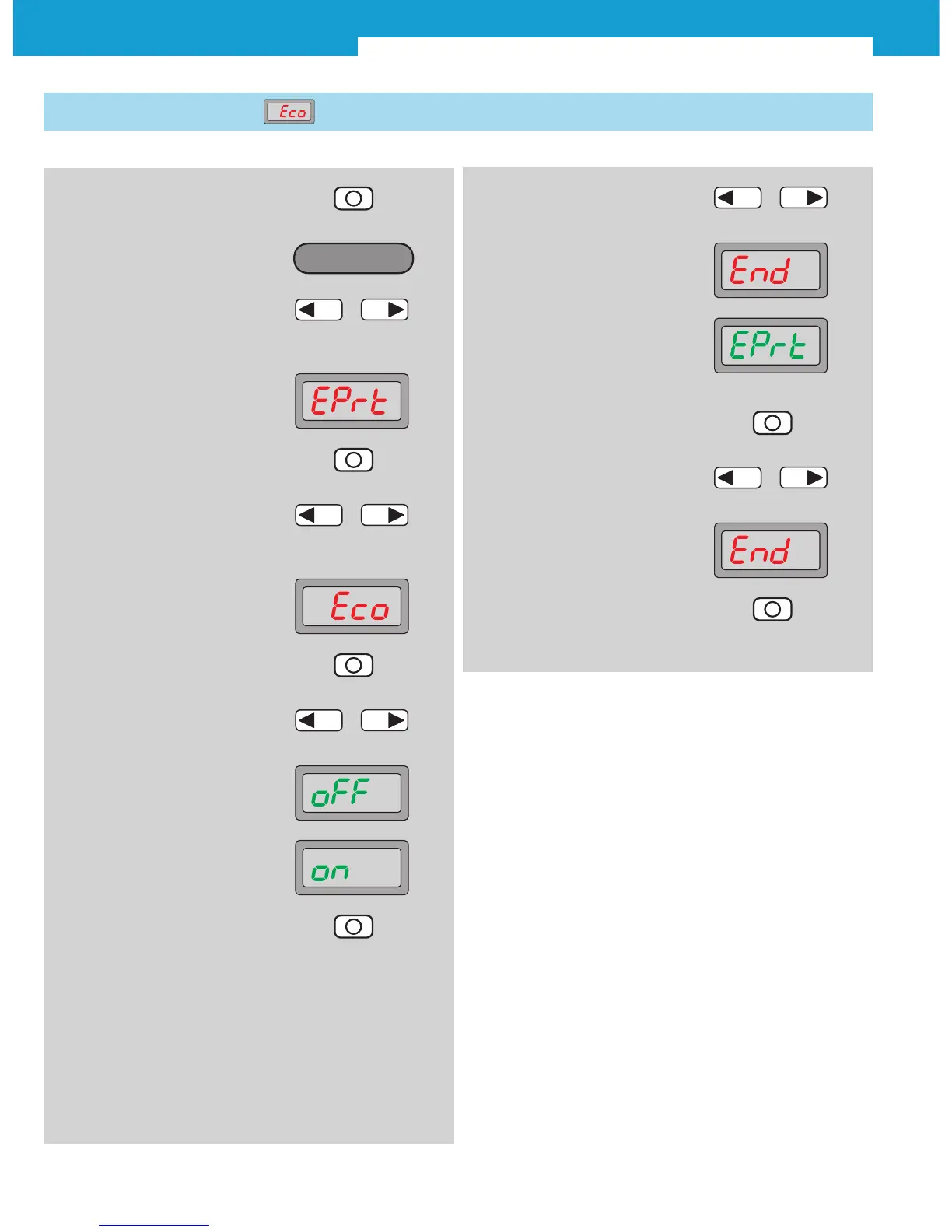WLL180T Photoelectric sensors for fiber-optic cables
18 SICK 2010-08-02
Subject to change without notice
3.3 Energy-saving mode
Energy-saving mode is activated. Nominal value (green) display
will be switched off 20 seconds after a key has been pressed and
the actual value (red) display will be dimmed. Therefore the energy
consumption is reduced.
Pressing any key will activate the display.
14. Finish selection with Mode key
13. Select ending the adjustment
(End)
–
+
11. Close Expert mode with
arrow key
–
+
12. Finish selection with Mode key
2. Operating mode Configuring
active
6. In Expert mode, select
required mode by pressing
the arrow keys
7. Eco is shown on the display
8. Press Mode key
9. Select between “oFF” and “on”
by pressing the arrow keys
10. Finish selection with Mode key
–
+
–
+
5. Press Mode key
1. Press Mode key for 2 s
3. In the basic menu, select
Expert mode by pressing the
arrow keys
4. Expert mode is shown on
the display
–
+
Configuring
