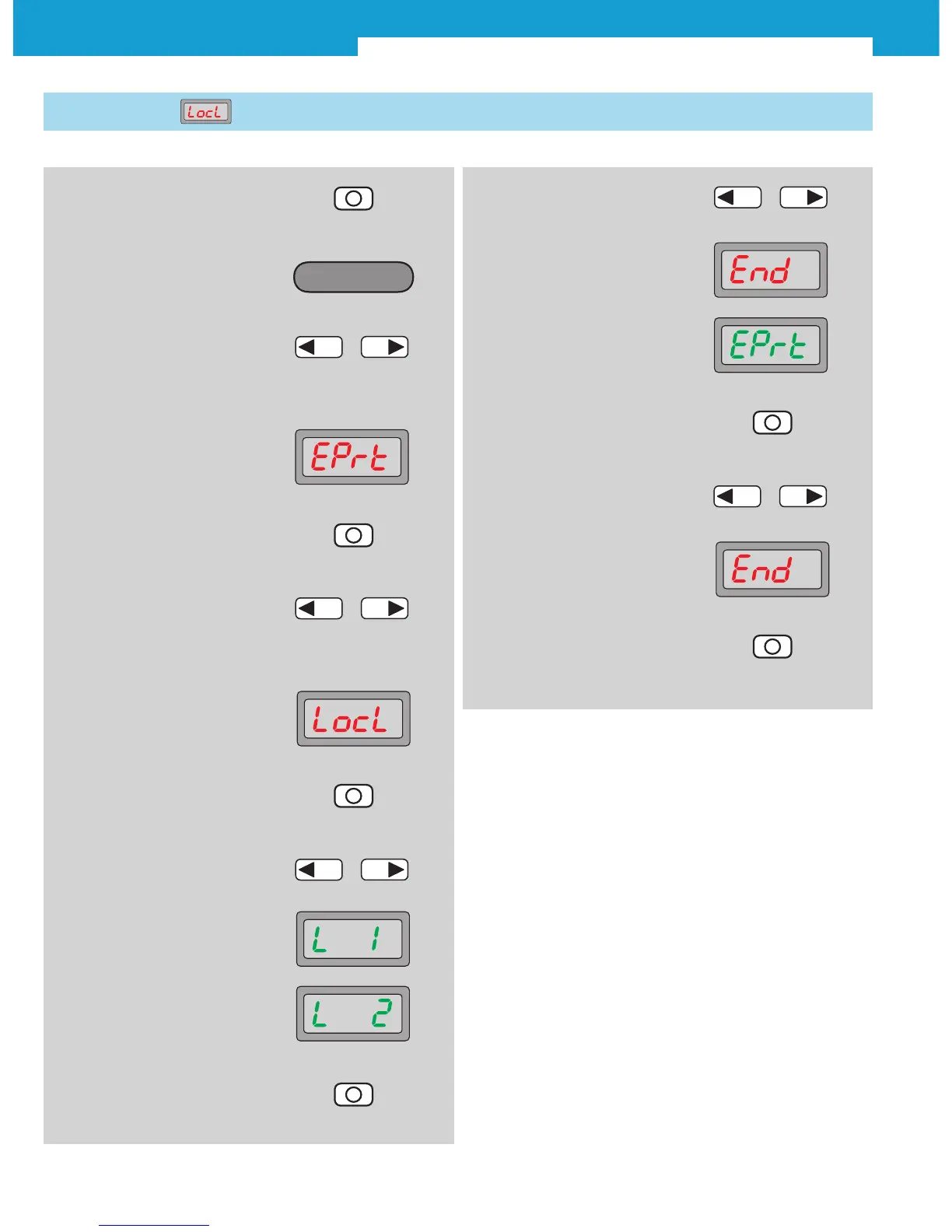WLL180T Photoelectric sensors for fiber-optic cables
26 SICK 2010-08-02
Subject to change without notice
3.11 Keylock
There are two levels for keylock available:
Level 1 (L 1): all input functions are blocked (keys and
external input),
Level 2 (L 2): all keys are blocked, only external input active.
2. Operating mode Configuring
active
3. In the basic menu, select
Expert mode by pressing the
arrow keys
4. Expert mode is shown on
the display
Configuring
–
+
9. Select between Level 1 (L 1)
and Level 2 (L 2) by pressing
the arrow keys
–
+
5. Press Mode key
10. Finish selection with Mode key
8. Press Mode key
6. In Expert mode, select
Lock Level by pressing the
arrow keys
7. LocL is shown on the display
–
+
11. Close Expert mode with
arrow key
–
+
12. Finish selection with Mode key
13. Select ending the adjustment
(End)
14. Finish selection with Mode key
–
+
1. Press Mode key for 2 s
