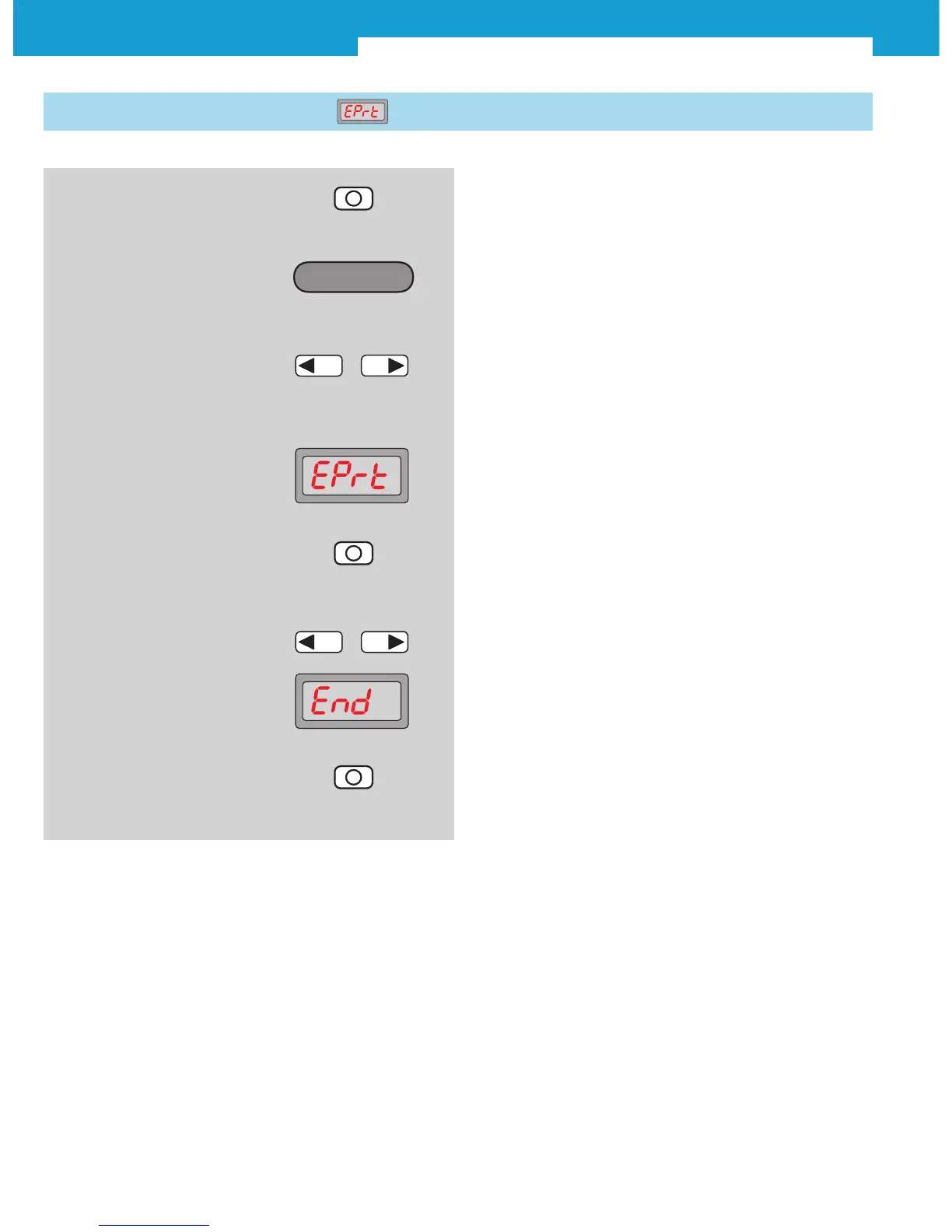WLL180T Photoelectric sensors for fiber-optic cables
14 SICK 2010-08-02
Subject to change without notice
2.4 Expert menu/detailed settings
2. Operating mode Configuring
active
3. In the basic menu, select
required mode by pressing
the arrow keys
4. Detail adjustment is shown on
the display
5. Press Mode key.
Description of Expert menu
from page 16
–
+
6. Select ending the adjustment
(End)
–
+
7. Finish selection with Mode key
1. Press Mode key for 2 s
Configuring
