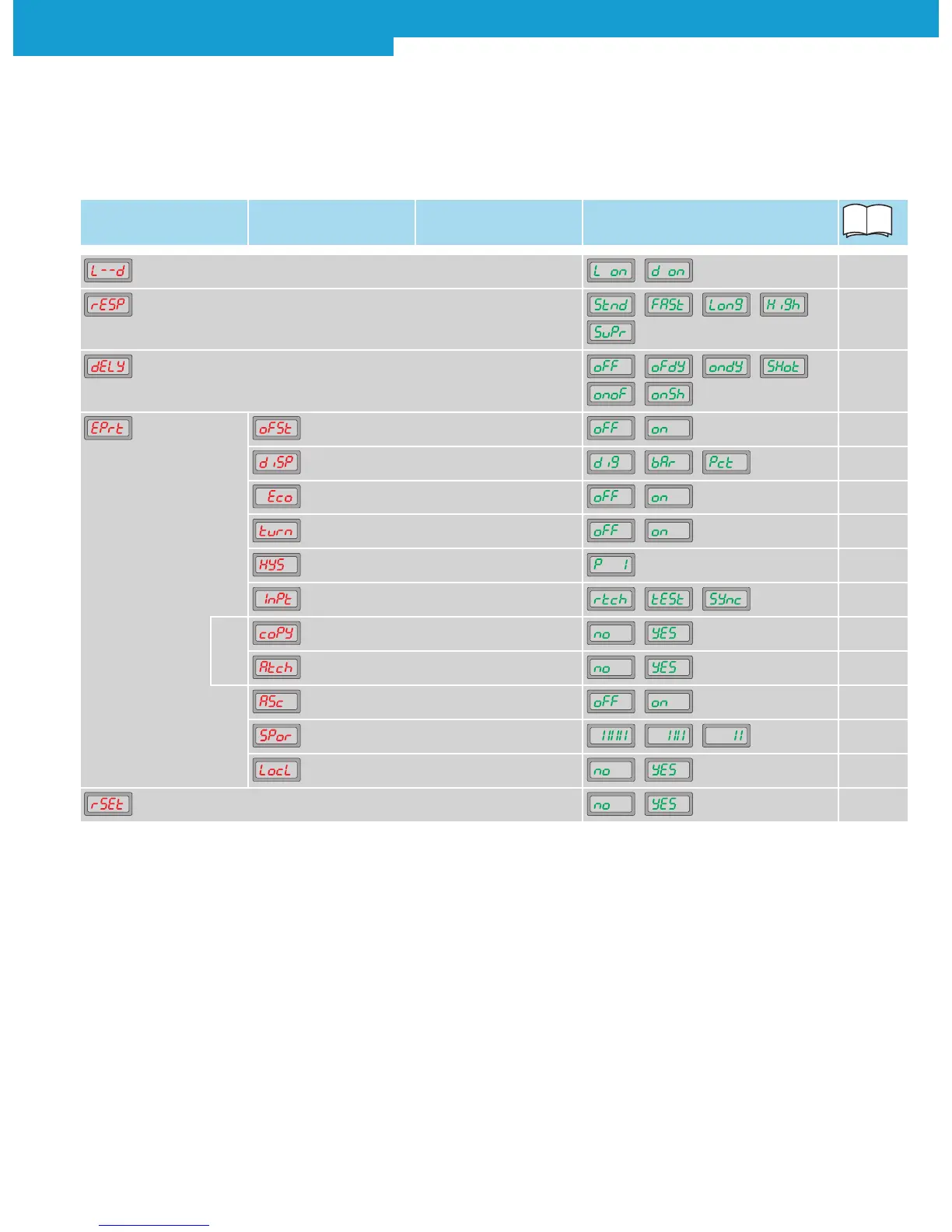WLL180T Photoelectric sensors for fiber-optic cables
2010-08-02 SICK 5
Subject to change without notice
Application specific configuration: Utilising the entire functionality.
If further adjustments need to be made beyond the normal threshold adjustment, the entire
functionality can be selected via a comfortable menu.
Configuration Level I Level II Adjustment options
Switching mode
,
2.1
Page 11
Response time
, , , ,
2.2
Page 12
Time delay setting
, , , ,
,
2.3
Page 13
Expert menu/
detailed settings
Set display value to zero
,
3.1
Page 16
Display settings
, ,
3.2
Page 17
Energy-saving mode
,
3.3
Page 18
Reverse display
,
3.4
Page 19
Hysteresis setting
3.5
Page 20
External input configuration
, ,
3.6
Page 21
Bus
versions
Copy mode
,
3.7
Page 22
Master Teach-in
,
3.8
Page 23
ASC setting
,
3.9
Page 24
Power setting of the sender LED
, ,
3.10
Page 25
Keylock
,
3.11
Page 26
Reset
,
2.5
Page 15