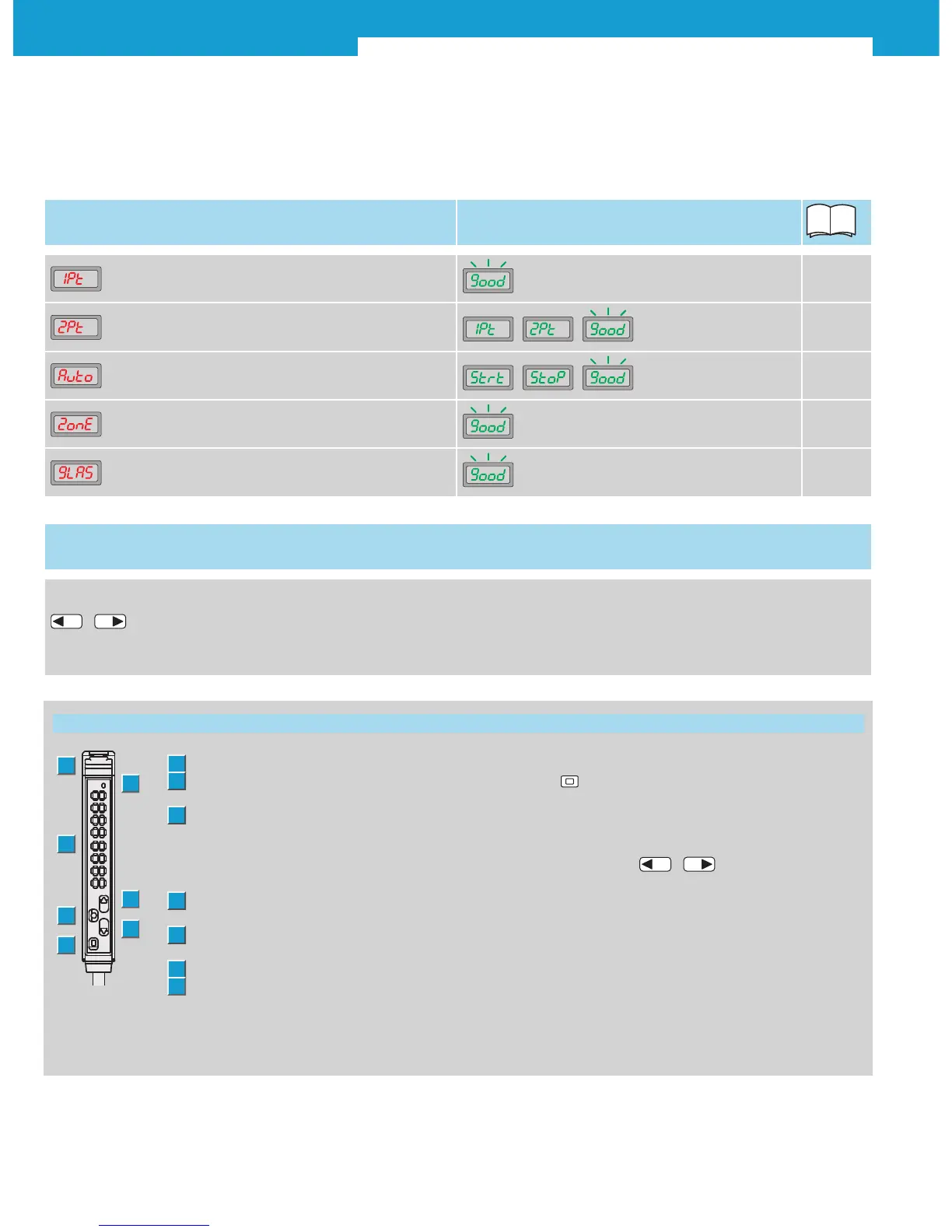WLL180T Photoelectric sensors for fiber-optic cables
4 SICK 2010-08-02
Subject to change without notice
Teach-in Adjustment options
1-point Teach-in
to quickly learn the switching point
1.1
Page 6
2-point Teach-in
to safely learn the switching point
, ,
1.2
Page 7
Auto Teach-in
for Teach-in without stopping the production process
, ,
1.3
Page 8
Zone Teach-in
for learning an upper and lower switching threshold
1.4
Page 9
Transparent Teach-in
transparent objects such as bottles and films
1.5
Page 10
For standard applications: Teach-in and the commissioning is complete.
The manual or automatic adjustment with Teach-in is always the first step. The 5 different
Teach-in modes can be quickly and easily selected. Alternatively, the switching threshold can
be adjusted manually utilizing the display.
Manual adjustment of the switching threshold
Manual, step-by-step modification of the switching thresholds by operating the arrow keys.
After a few seconds, the display automatically jumps to the operating mode.
1
Locking fiber-optic cable
2
Display LED orange: lights
when the switching output is active
3
Display, numeric: 4-digit
green: switching threshold, operating
mode,
red: current reception value, Teach-in/
function parameter
4
Arrow key < (manual switching threshold:
higher resp. next function parameter)
5
Arrow key > (manual switching threshold:
lower or previous parameter)
6
Mode/Enter key (programming key)
7
“Teach-in” key
Function keys of the sensor unit Further functions
Quick jump back from configuration mode to operating mode.
By pressing the
-key for at least 2 seconds, the display
jumps from any position in the configuration menu back to the
main display.
Keylocks
Simultaneously pressing the
–
+
arrow keys for at
least 2 seconds in the RUN mode, locks or unlocks the keys
(display Loc/unloc).
1
2
3
4
6
5
7