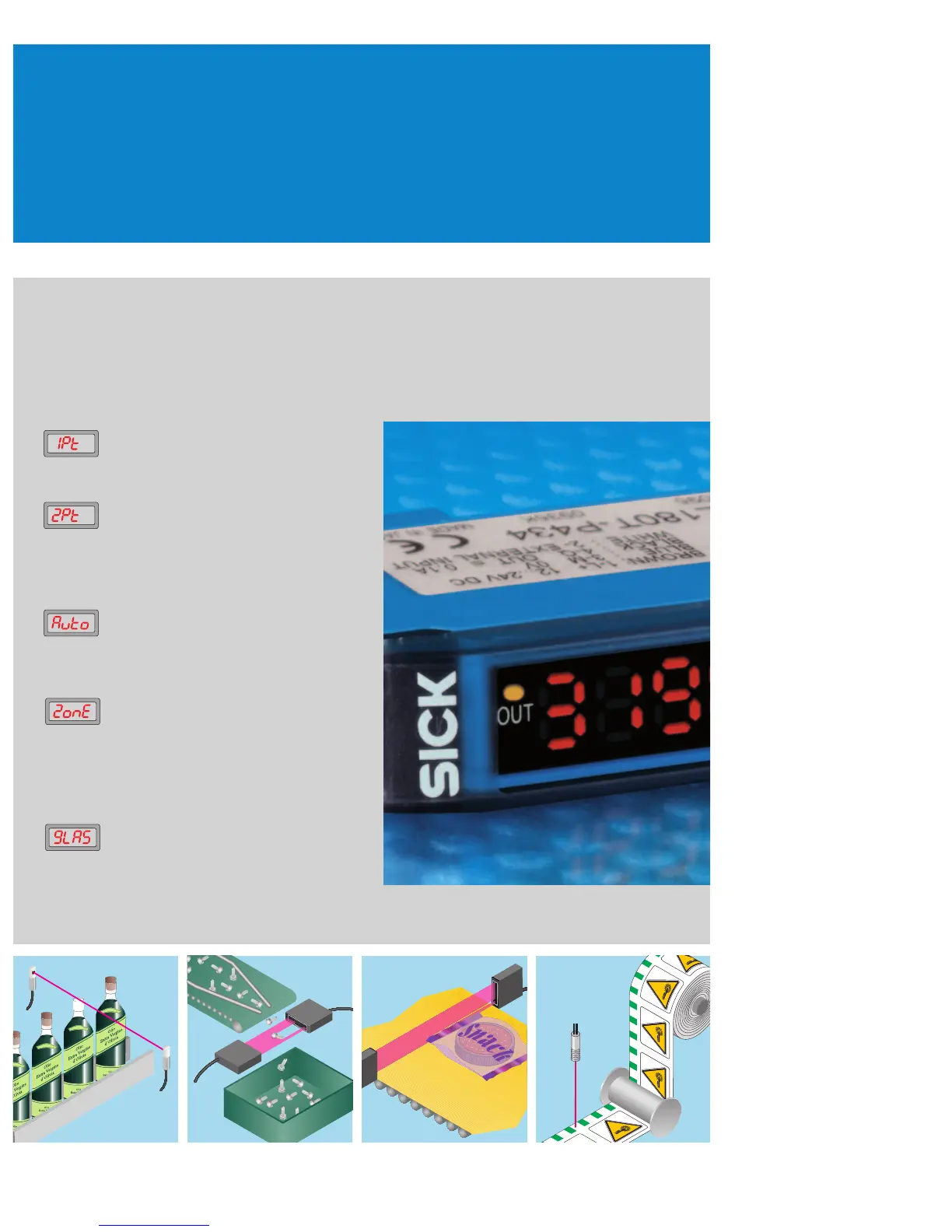1-point Teach-in
Teach-in – quick and easy for standard
applications.
2-point Teach-in
Exact switching threshold adjustment
at the object and of the environment.
Ideal for applications with small system
reserves.
Auto Teach-in
Fully automatic switching threshold ad-
justment of moving objects. Even falling
or tiny objects are reliably detected.
Zone Teach-in
This so-called window technology learns
the object within a defi nable bandwidth
of the switching threshold. Ideal for the
detection of marks, or simultaneous
foreground and background suppression.
Teach-in of transparent objects
Teach-in with minimum sensitivity, reli-
ably detecting glass, fi lms or small
objects.
Universal or individual –
application solutions.
Fast and reliable programming, menu driven and at the push
of a button: sensor properties and parameters are individually
programmed directly on the sensor.
Teach-in or manual adjustment? You decide!