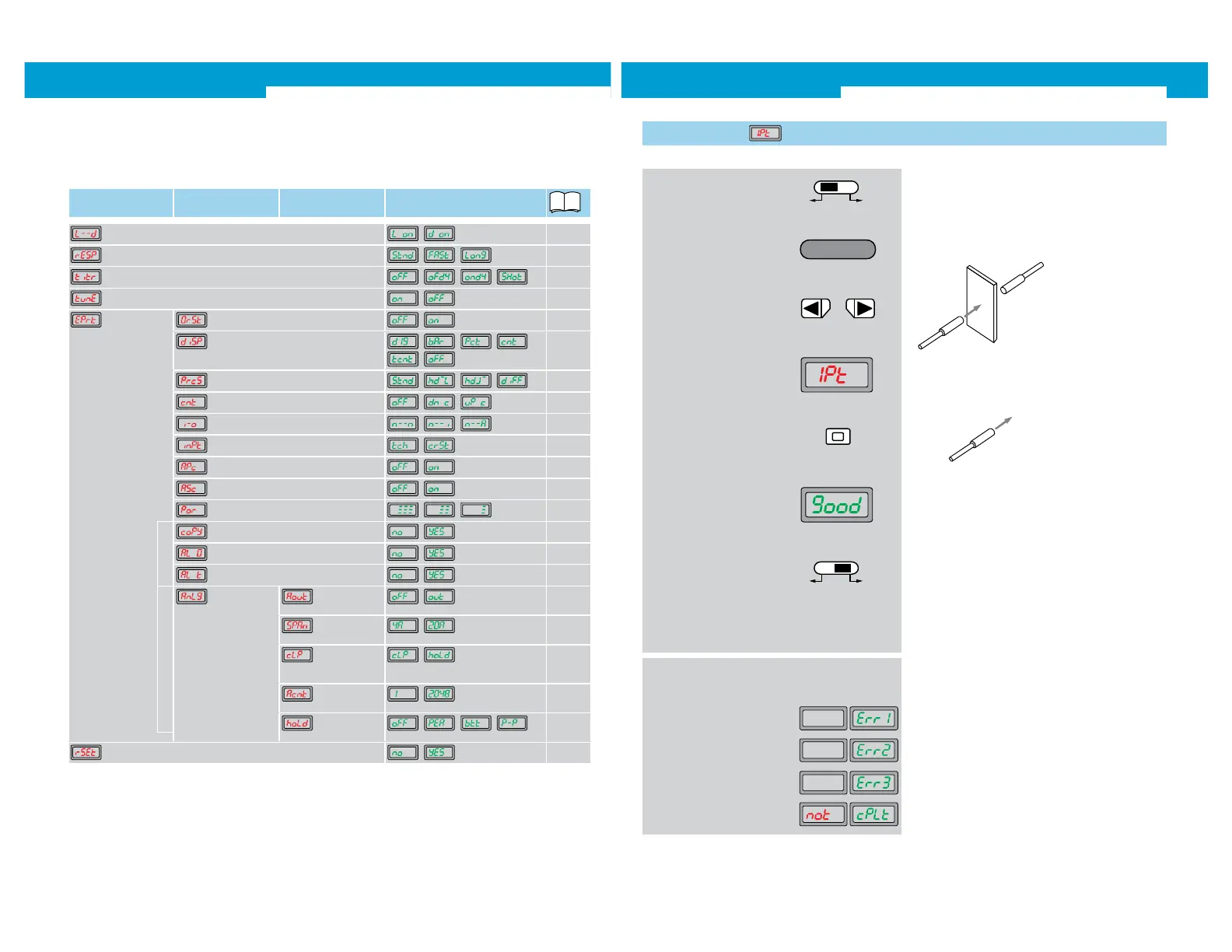WLL190T-2 Photoelectric switches for fibre-optic cables
2007-08-24 SENSICK 5
Configuration Level I Level II Adjustment options
Switching mode
,
2.1
Page 12
Response time
, ,
2.2
Page 13
Time delay setting
, , ,
2.3
Page 14
Automatic sensitivity correction
,
2.4
Page 15
Expert menu/
detailed settings
Set display value to zero
,
3.1
Page 18
Display settings
, , , ,
,
3.2
Page 19
Detection mode
, , ,
*
3.3
Page 20
Counter setting
, ,
3.4
Page 21
Input/output setting
, ,
3.5
Page 22
External input function
,
3.6
Page 23
APC setting
,
3.7
Page 24
ASC setting
,
3.8
Page 25
Strength setting of the sender LED
, ,
3.9
Page 26
Copy mode
,
3.10
Page 27
Set display value to zero
,
3.11
Page 28
Master Teach-in
,
3.12
Page 29
Analogue output
menu
Activation of
analogue output
,
4.1
Page 31
Range setting
,
4.2
Page 32
Definition of
invalid measure-
ment values
,
4.3
Page 33
Average values
,
4.4
Page 34
Setting of extreme
value memory
, , ,
4.5
Page 35
Reset
,
2.6
Page 17
*
B U S M O D U L EA N A L O G U E M O D U L E
Custom configuration: Utilising the entire functionality.
If further adjustments need to be made beyond the normal Teach-in, the entire functionality can be
selected via a comfortable menu.
WLL190T-2 Photoelectric switches for fibre-optic cables
6 SENSICK
1.1 Max. Teach-in
1. Selector switch to SET
2. Operating mode
Teach-in active
3. In the basic menu, select
required mode by pressing
the arrow keys
4. 1-point Teach-in is shown on
the display
5. Adjust diffuse type fibre to the
background without object and
press Teach-in key
6. Teach-in successful
7. Selector switch to RUN
8. The switching threshold display
briefly flashes, and the basic
display is shown
Typical applications:
No background effects,
no transparent objects,
max. system reserve,
max. sensitivity.
Maximum sensitivity:
Diffuse type = object absent
Through-beam = object present
Through-beam system: to be adjusted in case an object is present
Diffuse type: to be adjusted in case no object is present
In case of faulty input during Teach-in,
the following messages are shown:
Indicates that light intensity is too low
Indicates a non-detected,
moving object
Indicates a calculation error
Indicates an interruption
of the Teach-in
