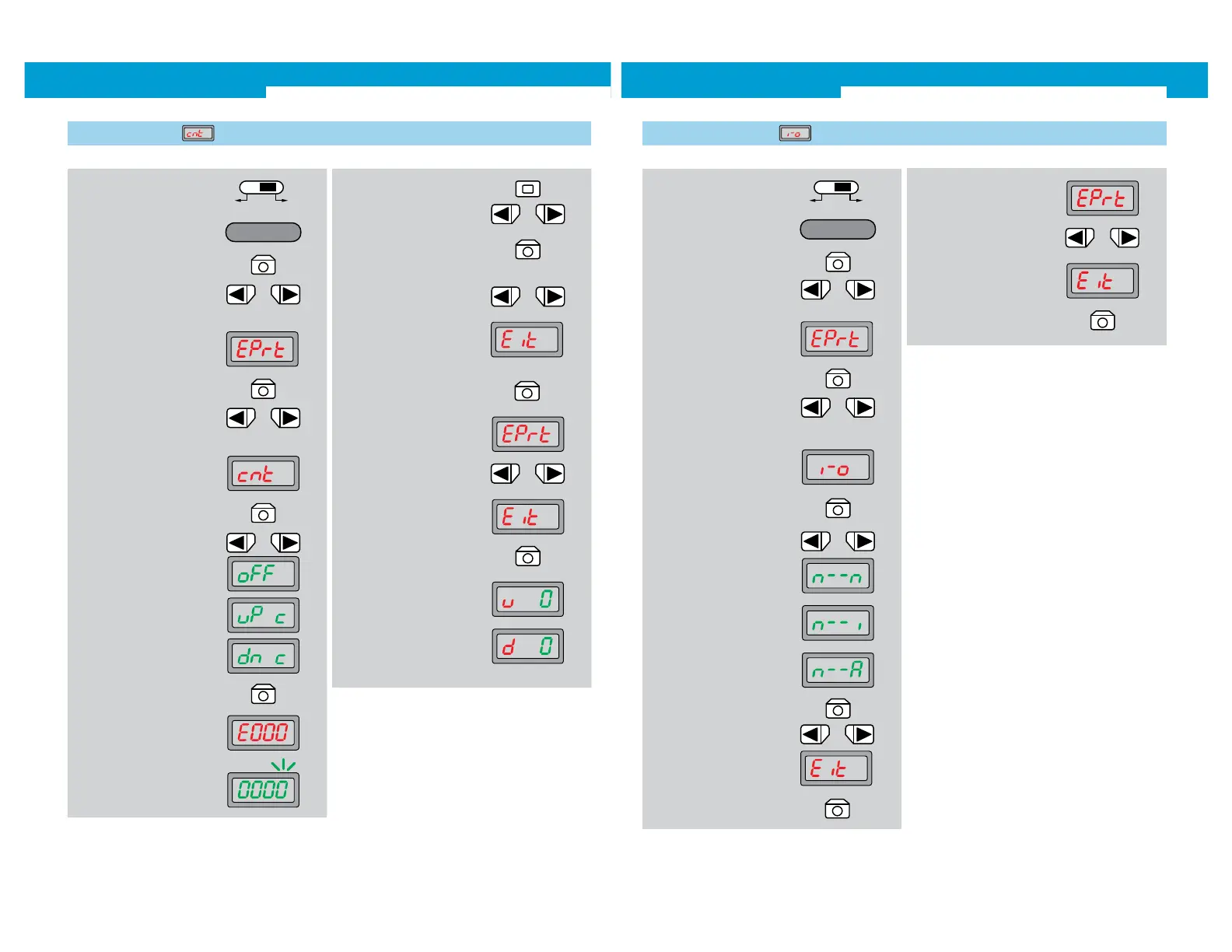WLL190T-2 Photoelectric switches for fibre-optic cables
2007-08-24 SENSICK 2 1
1. Selector switch to RUN
2. Operating mode Configuring
active
4. In the basic menu, select
Expert mode by pressing the
arrow keys
5. Expert mode is shown on the
display
6. Press Mode key
7. In Expert mode, select counter
setting by pressing the arrow
keys
8. Counter setting is shown on
the display
11. Finish selection with Mode key
When reaching the set counting value, the switching output is
switched to active. With the next count signal, the operation is
reset (not available for analogue devices):
oFF: Counting function deactivated (factory setting),
uP c: count down function,
dn c: count up function.
Number range: 0 ... 9999999
10. Select between
deactivation (oFF), count up
function (uP c) or count down
function (dn c) by pressing
the arrow keys
3.4 Counter setting
15. Close Expert mode with arrow
key
9. Press Mode key
3. Press Mode key
16. Finish selection with Mode key
12. For activated counting
function, setting the counting
value
13. Changing the decimal place
setting the numbers 0 9 via
the arrow keys
14. Press Mode key to finish the
entry
17. Expert mode is shown on the
display
18. Select ending the adjustment
(Exit)
19. Finish selection with Mode key
20. The basic display shows the
counting value and counting
function (up/down)
WLL190T-2 Photoelectric switches for fibre-optic cables
22 SENS ICK
1. Selector switch to RUN
2. Operating mode Configuring
active
4. In the basic menu, select
Expert mode by pressing the
arrow keys.
5. Expert mode is shown on the
display
6. Press Mode key
7. In Expert mode, select input/
output setting by pressing the
arrow keys
8. Input/output setting is shown
on the display
11. Finish selection with Mode key
Configuration of the inputs/outputs
(not available for analogue devices):
n
--
n: Q
1
+ Q
2
: switching output (factory setting),
n
--
I: Q
1
: switching output,
Q
2
: external input,
n
--
A: Q
1
: switching output,
Q
2
: alarm output.
10. Select between Q1 + Q2:
switching output (n
- -
n),
Q1: switching output/Q2:
external input (n
- -
I) and Q1:
switching output/Q2: alarm
output (n
- -
A) by pressing the
arrow keys
3.5 Input/output setting
12. Close Expert mode with arrow
key
9. Press Mode key
3. Press Mode key
13. Finish selection with Mode key
14. Expert mode is shown on the
display
15. Select ending the adjustment
(Exit)
16. Finish selection with Mode key
