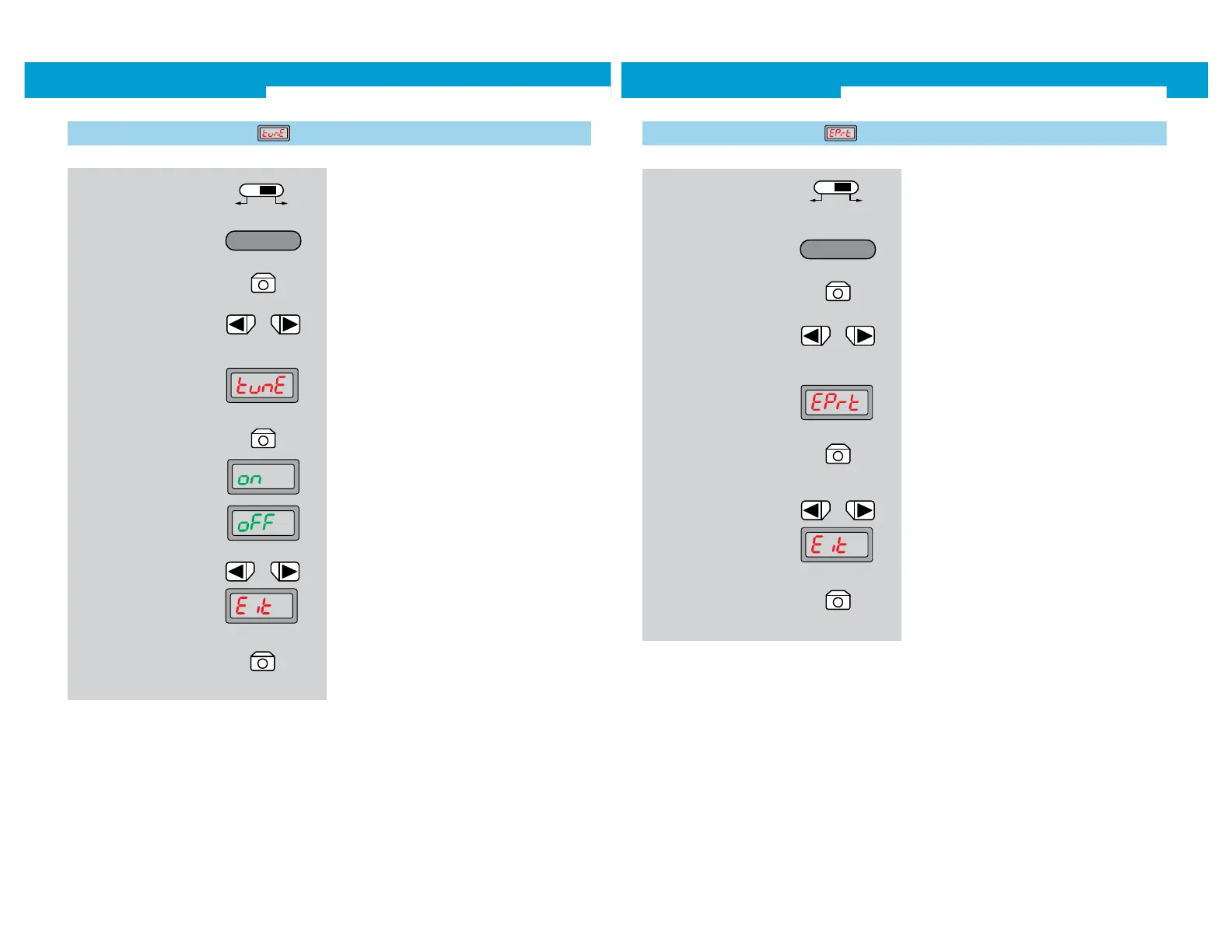WLL190T-2 Photoelectric switches for fibre-optic cables
2007-08-24 SENSICK 1 5
1. Selector switch to RUN
on: Function active,
oFF: Function deactivated (factory setting).
2. Operating mode Configuring
active
4. In the basic menu, select
required mode by pressing
the arrow keys
5. Automatic sensitivity correc-
tion is shown on the display
2.4 Automatic sensitivity correction
3. Press Mode key
7. Select ending the adjustment
(Exit)
8. Finish selection with Mode key
6. Switch sensitivity correction
off/on by pressing the Mode
key.
The progress of the action is
shown by a bar display.
Typical applications:
The measuring range is adapted to the service signal, to obtain
an optimum resolution. This is especially useful for long range ap-
plications or objects with low reflectance (spreading the measur-
ing range) or for the detection of very close objects or objects with
very high reflectance (preventing saturation).
WLL190T-2 Photoelectric switches for fibre-optic cables
16 SENS ICK
2.5 Expert menu/detailed settings
1. Selector switch to RUN
2. Operating mode Configuring
active
4. In the basic menu, select
required mode by pressing
the arrow keys
5. Detail adjustment is shown on
the display
6. Press Mode key.
Description of Expert menu
from page 18
7. Select ending the adjustment
(Exit)
8. Finish selection with Mode key
3. Press Mode key
