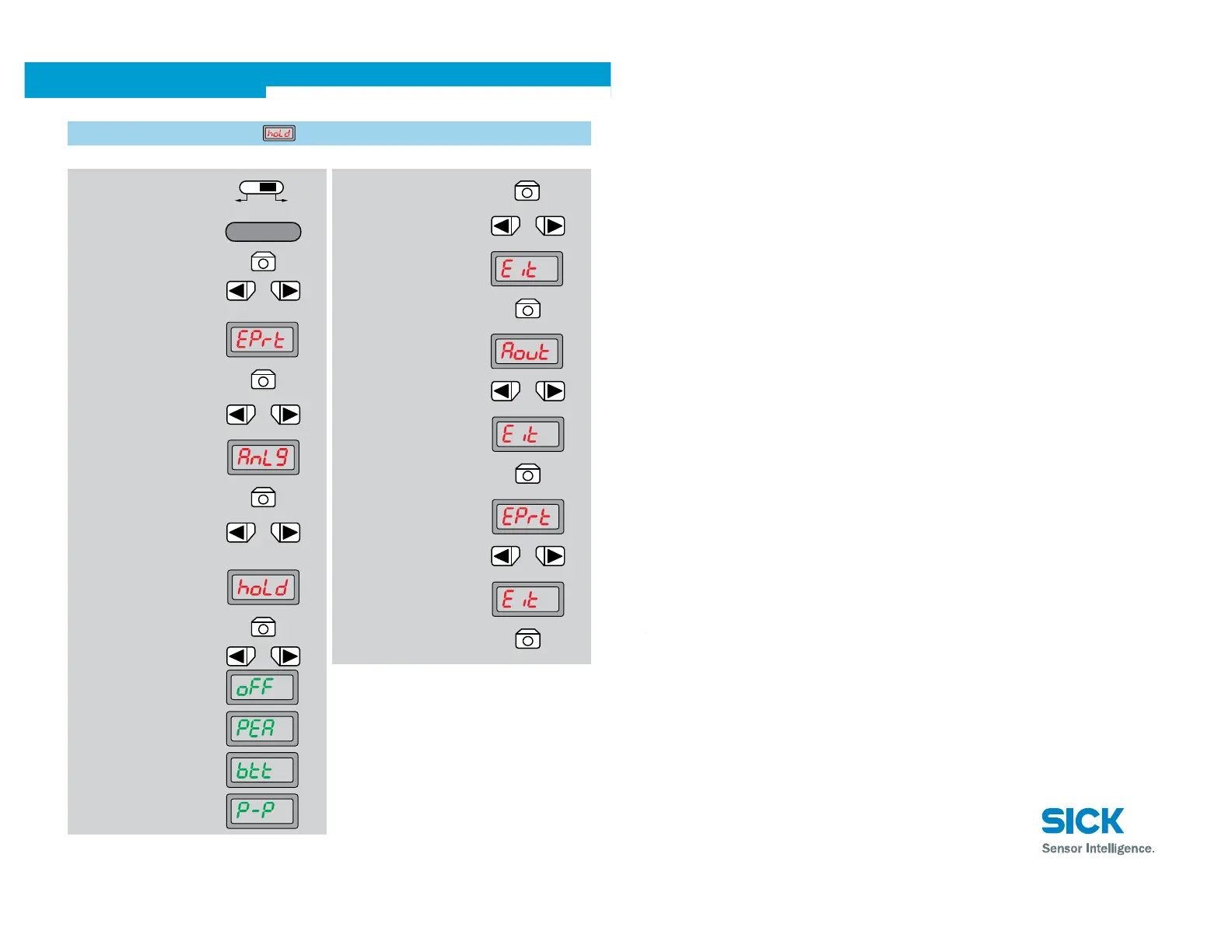WLL190T-2 Photoelectric switches for fibre-optic cables
2007-08-24 SENSICK 3 5
4.5 Setting of extreme value memory
1. Selector switch to RUN
2. Operating mode Configuring
active
4. In the basic menu, select
Expert mode by pressing the
arrow keys
5. Expert mode is shown on the
display
6. Press Mode key
10. In the Analogue menu, select
setting of extreme value mem-
ory by pressing the arrow keys
11. Extreme value setting is shown
on the display
14. Finish selection with Mode key
This function is only available for the analogue devices.
oFF: Extreme value memory deactivated,
PEA: Maximum value is applied to the output,
btt: Minimum value is applied to the output,
P-P: Difference value between minimum
and maximum is applied to the output.
The values are applied to the output until the maximum resp.
minimum is exceeded resp. fallen short of or the value is reset
via the external input.
3. Press Mode key
15. Close Analogue menu with
arrow key
16. Finish selection with Mode key
7. In Expert mode, select
Analogue menu by pressing
the arrow keys
8. Analogue menu is shown on
the display
9. Finish selection with Mode key
12. Press Mode key
13. Select between off, PEA,
btt and P-P by pressing
the arrow keys
20. Expert mode is shown on the
display
21. Select ending the adjustment
(Exit)
22. Finish selection with Mode key
17. Analogue menu is shown on
the display
18. Close Expert mode with arrow
key
19. Finish selection with Mode key
SICK AG | Waldkirch | Germany | www.sick.com
8012264/2007-09-19 GO/KE Printed in Germany (2007-09) Subject to change without notice The specified product features and technical data do not represent any guarantee 01 A4 4c int29
Australia
Phone +61 3 9497 4100
1800 33 48 02 tollfree
E-Mail sales@sick.com.au
Belgium/Luxembourg
Phone +32 (0)2 466 55 66
E-Mail info@sick.be
Brasil
Phone +55 11 3215-4900
E-Mail sac@sick.com.br
Ceská Republika
Phone +420 2 57 91 18 50
E-Mail sick@sick.cz
China
Phone +852-2763 6966
E-Mail ghk@sick.com.hk
Danmark
Phone +45 45 82 64 00
E-Mail sick@sick.dk
Deutschland
Phone +49 211 5301-250
E-Mail info@sick.de
España
Phone +34 93 480 31 00
E-Mail info@sick.es
France
Phone +33 1 64 62 35 00
E-Mail info@sick.fr
Great Britain
Phone +44 (0)1727 831121
E-Mail info@sick.co.uk
India
Phone +91222822 7084
E-Mail info@sick-india.com
Italia
Phone +39 02 27 43 41
E-Mail info@sick.it
Japan
Phone +81 (0)3 3358 1341
E-Mail support@sick.jp
Nederlands
Phone +31 (0)30 229 25 44
E-Mail info@sick.nl
Norge
Phone +47 67 81 50 00
E-Mail austefjord@sick.no
Österreich
Phone +43 (0)22 36 62 28 8-0
E-Mail office@sick.at
Polska
Phone +48 22 837 40 50
E-Mail info@sick.pl
Republic of Korea
Phone +82-2 786 6321/4
E-Mail kang@sickkorea.net
Republika Slowenija
Phone +386 (0)1-47 69 990
E-Mail office@sick.si
România
Phone +40 356 171 120
E-Mail office@sick.ro
Russia
Phone +7 495 775 05 34
E-Mail denis.kesaev@sick-
automation.ru
Schweiz
Phone +41 41 619 29 39
E-Mail contact@sick.ch
Singapore
Phone +65 6744 3732
E-Mail admin@sicksgp.com.sg
Suomi
Phone +358-9-25 15 800
E-Mail sick@sick.fi
Sverige
Phone +46 10 110 10 00
E-Mail info@sick.se
Taiwan
Phone +886 2 2365-6292
E-Mail sickgrc@ms6.hinet.net
Türkiye
Phone +90 216 587 74 00
E-Mail info@sick.com.tr
USA/Canada/México
Phone +1(952) 941-6780
1 800-325-7425 tollfree
E-Mail info@sickusa.com
More representatives and agencies
in all major industrial nations at
www.sick.com
