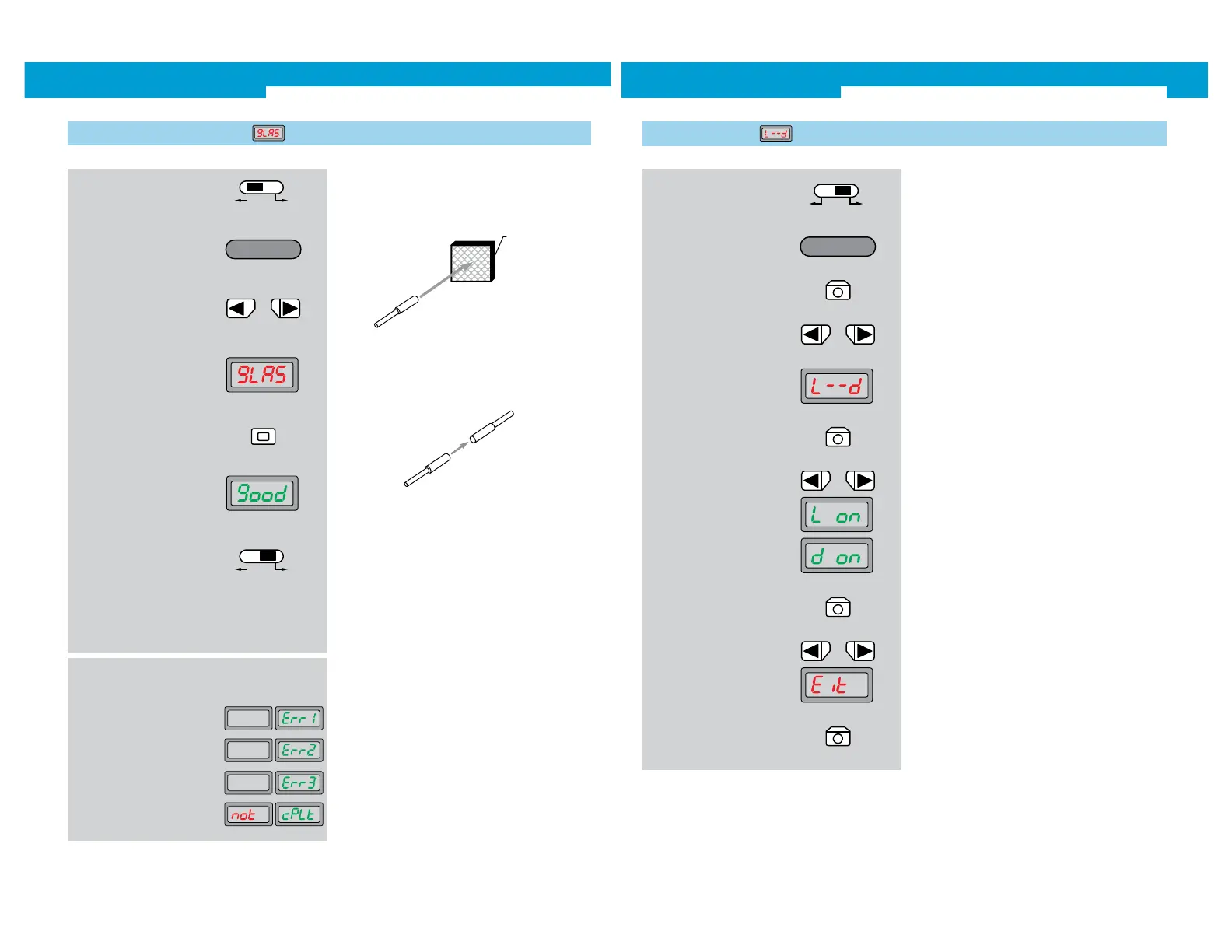WLL190T-2 Photoelectric switches for fibre-optic cables
2007-08-24 SENSICK 1 1
1. Selector switch to SET
Mode is optimised for the detection of transparent objects.
Diffuse type:
Teach-in without object. Use reflector.
2. Operating mode
Teach-in active
3. In the basic menu, select
required mode by pressing
the arrow keys
4. Teach-in of transparent objects
is shown on the display
5. Press Teach-in key
7. Selector switch to RUN
8. The switching threshold display
flashes, and the basic display
is shown
6. Adjust diffuse type fibre with-
out object with reflector
Adjusts the switching threshold to 90 % of the light received.
Through-beam system:
Perform Teach-in without object.
Adjusts the switching threshold to 90 % of the light received.
Both channels (ch1 and ch2) are taught the same value. The
switching threshold, however, can be manually readjusted for
each channel.
1.6 Teach-in of transparent objects
Typical applications:
Detection of objects with low attenuation, such as glass, clear film
or very small objects.
In case of faulty input during Teach-in,
the following messages are shown:
Indicates that light intensity is too low
Indicates a non-detected,
moving object
Indicates a calculation error
Indicates an interruption
of the Teach-in
WLL190T-2 Photoelectric switches for fibre-optic cables
12 SENS ICK
1. Selector switch to RUN
Switching mode (L--d),
L on: light-switching (factory setting),
d on: dark-switching.
2. Operating mode Configuring
active
5. Switching mode is shown on
the display
3. Press Mode key
7. Select between light-switch-
ing (L on) and dark-switching
(d on) by pressing the arrow
keys
2.1 Switching mode
8. Finish selection with Mode key
6. Press Mode key, setting option
flashes
9. Select ending the adjustment
(Exit)
10. Finish selection with Mode key
4. In the basic menu, select
required mode by pressing
the arrow keys
