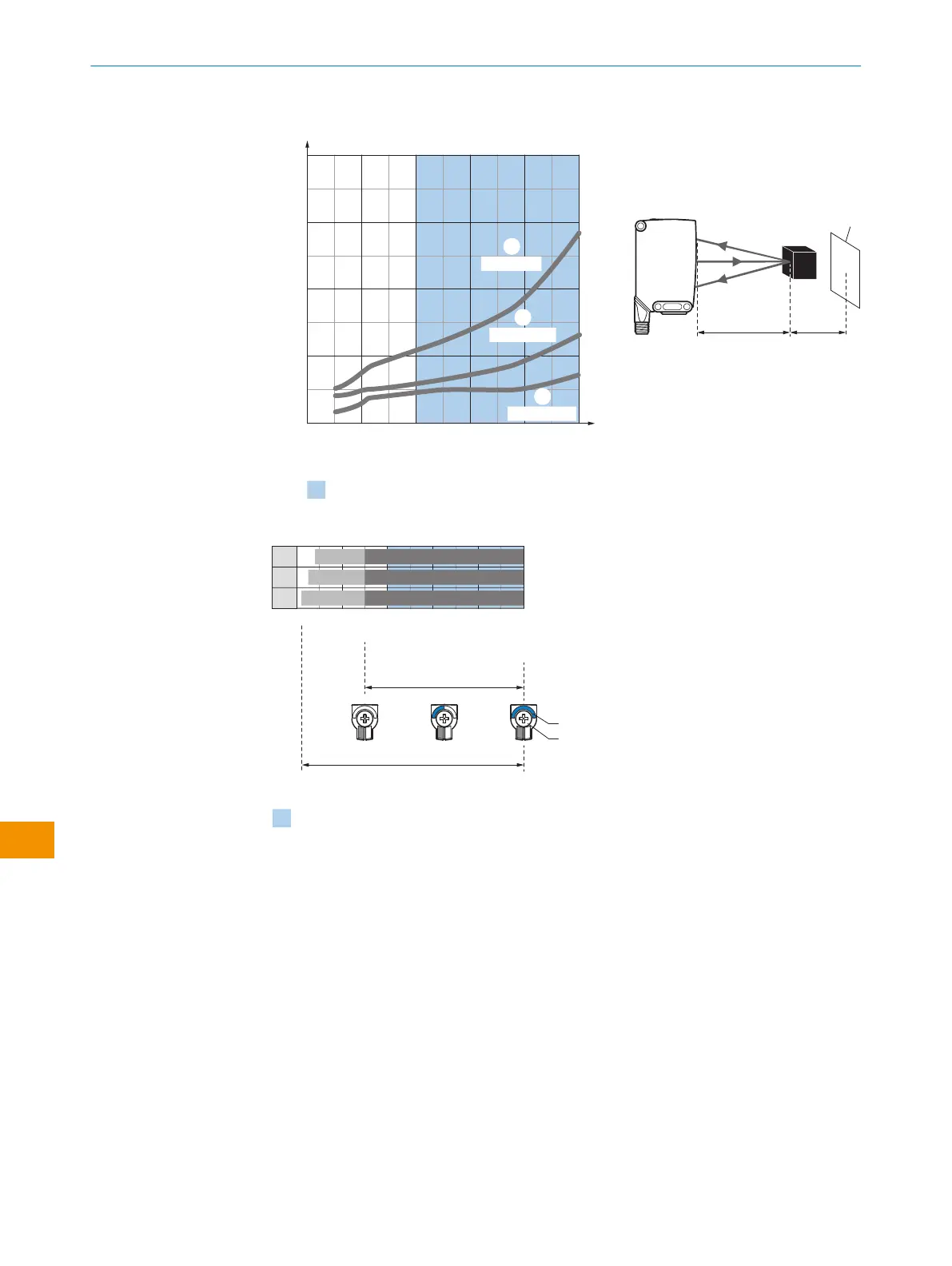0
10
(0.39)
30
(1.18)
20
(0.79)
40
(1.57)
500
(19.69)
400
(15.75)
300
(11.81)
200
(7.87)
100
(3.94)
0
y
x
Minimum distance in mm (y) between the set sensing
range (x) and white background (90 % remission)
Distance in mm (inch)
Black object (6 % remission)
Set sensing range x = 400 mm
Needed minimum distance to white
background y = 19 mm
Example:
Safe suppression of the background
yx
White
background (90 %)
1
6 %/90 %
3
90 %/90 %
2
18 %/90 %
Recommended sensing range for the best
performance
插图 5: 特性曲线,WTS26G
0
150
150
500
500
500
Distance in mm (inch)
1
2
3
150
D
C
A B
BluePilot
E
F
Recommended sensing range for the best performance
40
25
10
500
(19.69)
400
(15.75)
300
(11.81)
200
(7.87)
100
(3.94)
插图 6: 条形图,WTS26G
1
黑色物体,6% 反射
2
灰色物体,18% 反射
3
白色物体,90% 反射
A
最小触发感应距离,单位:mm
B
最大触发感应距离,单位:mm
C
视野
D
设置范围切换阈值
E
触发感应距离显示
F
按转元件
蓝色
为实现最佳性能而建议的触发感应距离范围
7.3 触发感应距离设置
带按转元件的 WTS26x-xxxxxx2xAxx:
通过按下示教键(约 1-3秒)调整触发感应距离。根据要求,可使用电位计(不要
按压示教键)进行微调。
向右旋转:增大触发感应距离
向左旋转:减小触发感应距离
操作指南
202
操 作 指 南 | WTS26 8020355.1GI9/2022-07-13 | SICK
如有更改,恕不另行通知
zh