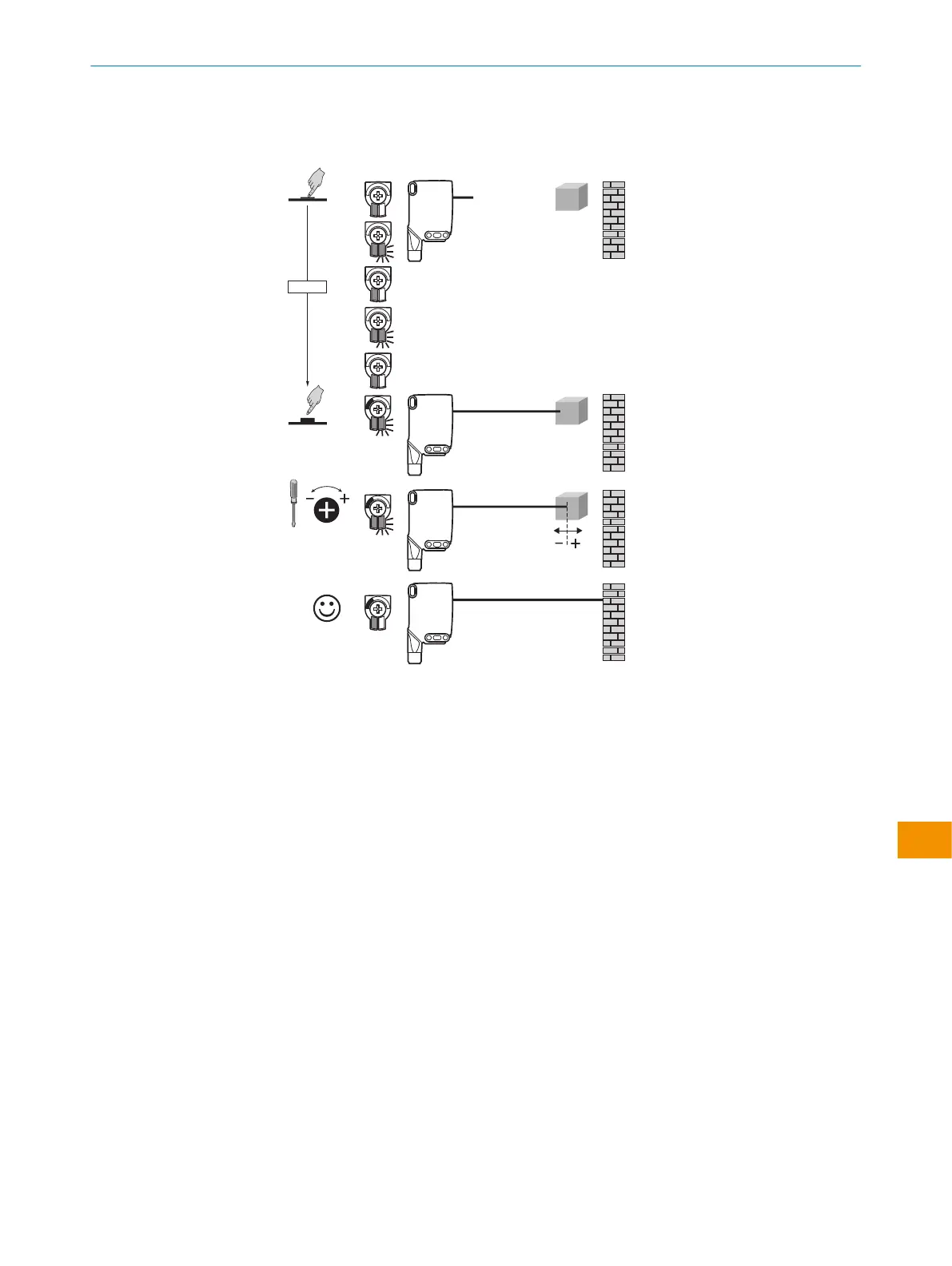也可仅通过电位计调整触发感应距离。我们建议使触发感应距离涵盖物体,例如 参
见 插图 7, 第 203 页 。触发感应距离设置完成后,将物体从光路中移除,同时将抑
制背景。数字输出发生改变 (表格 4)。
插图 7: WTS26x-xxxxxx2xAxx,通过按转元件调整触发感应距离
带电位计的 WTS26x-xxxxxx1xAxx:
利用电位计设置触发感应距离。
向右旋转:增大触发感应距离
向左旋转:减小触发感应距离
我们建议使触发感应距离涵盖物体,例如参见图 9。触发感应距离设置完成后,将
物体从光路中移除,同时将抑制背景。数字输出发生改变 (表格 4)。
操作指南
8020355.1GI9/2022-07-13 | SICK 操 作 指 南 | WTS26
203
如有更改,恕不另行通知
zh