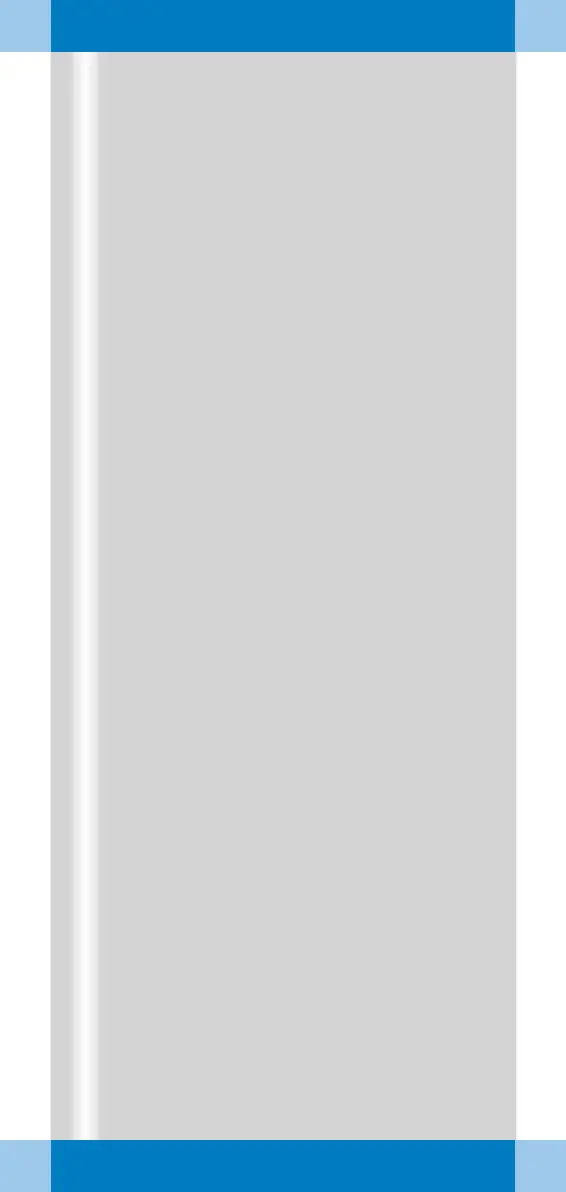ARCADIS Orbic Quick Guide
Examination Procedure
27
Radiation time and dose display
(1) Display of accumulated fluoroscopic time
at the C-arm system
(2) Display of accumulated fluoroscopic time
at the monitor trolley (Examination task
card)
(3) Display of accumulated dose at the moni-
tor trolley (with optional dose measuring
chamber)
Alternative: Display of air kerma values
(preceding item: accumulated air kerma).
➭ After every five minutes of radiation, an
audible alarm sounds at the C-arm sys-
tem.
✧ To temporarily deactivate the warning sig-
nal, press the Reset fluoro time button
on the C-arm system (4).
ADR stop, manual input of radiation
parameters
All exposures are taken with automatic
exposure control. This rule is turned off
using ADR stop. The kV values can then be
selected manually.
✧ Select ADR stop at (5).
✧ If required, set a manual value with the
kV buttons (6).
➭ kV and mA values are shown on the dis-
play at the C-arm system (7).
➭ As long as ADR stop is activated, the
manually set value remains unchanged.
