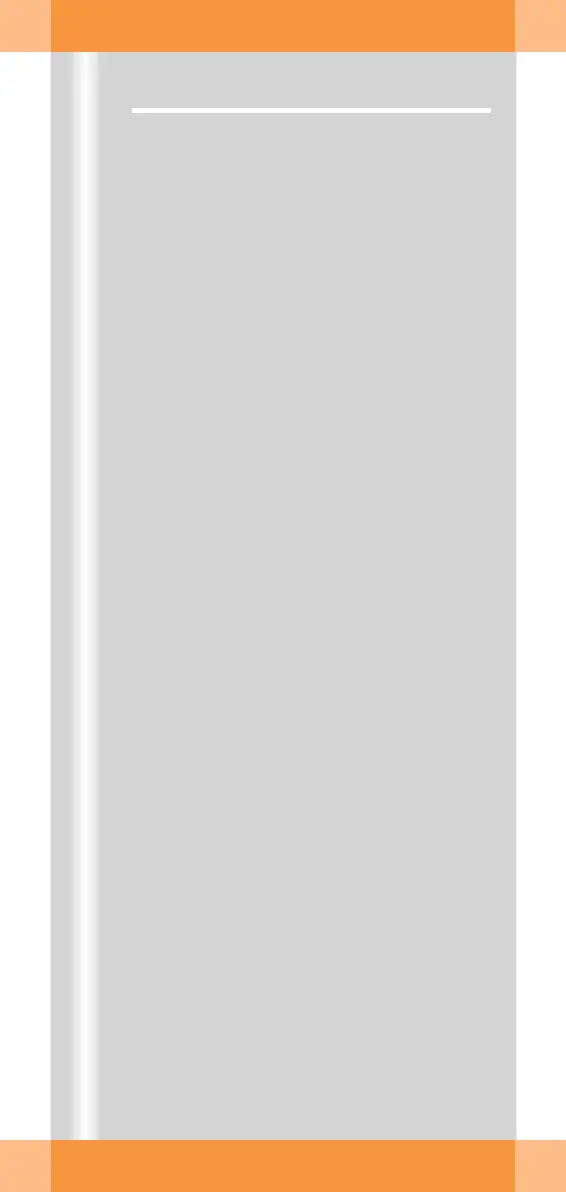ARCADIS Orbic Quick Guide
Basics
9
syngo user interface
syngo consists of several stacked task cards.
These are assigned to the individual steps of
the workflow.
Ta s k ca rd s
(1) Menu bar
Calling up of main menus and submenus
(2) Tabs
Selection/switching of task cards
(3) Stack of subtask cards
Selection of processing tools and display
functions
Switching of subtask card via tab
(4) Status bar
Display of system messages
(5) Control area
Display of image and examination param-
eters, selection of functions (via subtask
cards)
(6) Image area
Display and processing of images
Windows/Dialogs
Windows are called up separately or dis-
played automatically.
Windows can be closed again after process-
ing.
(7) Title bar
Name of window, "Close window" button
(8) Window content
Input and selection of data
(9) Softkeys/buttons
Confirmation or cancellation of actions
and messages