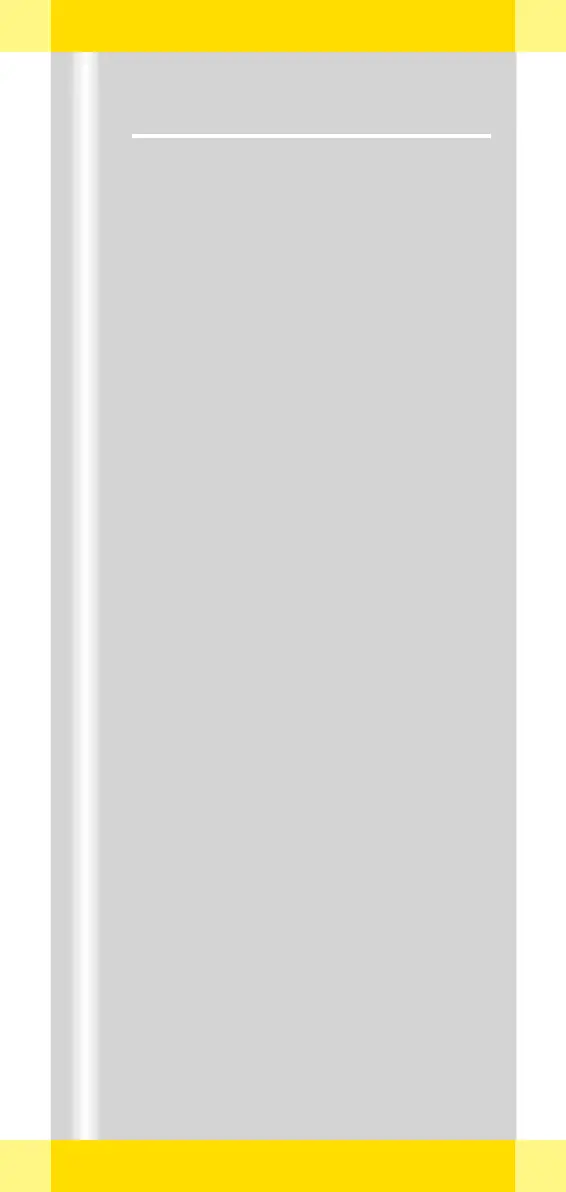ARCADIS Orbic Quick Guide
Postprocessing
53
Loading patient images into the
Viewing task card
✧ Open the Viewing task card.
✧ Open the Patient Browser with the Call
up Patient Browser button on the moni-
tor trolley (1).
✧ Load the required series into the Viewing
task card with a double click (2).
✧ To load individual images, double-click on
the image symbol (3).
➭ The name of the patient is displayed in the
control area of the Viewing task card (4).
