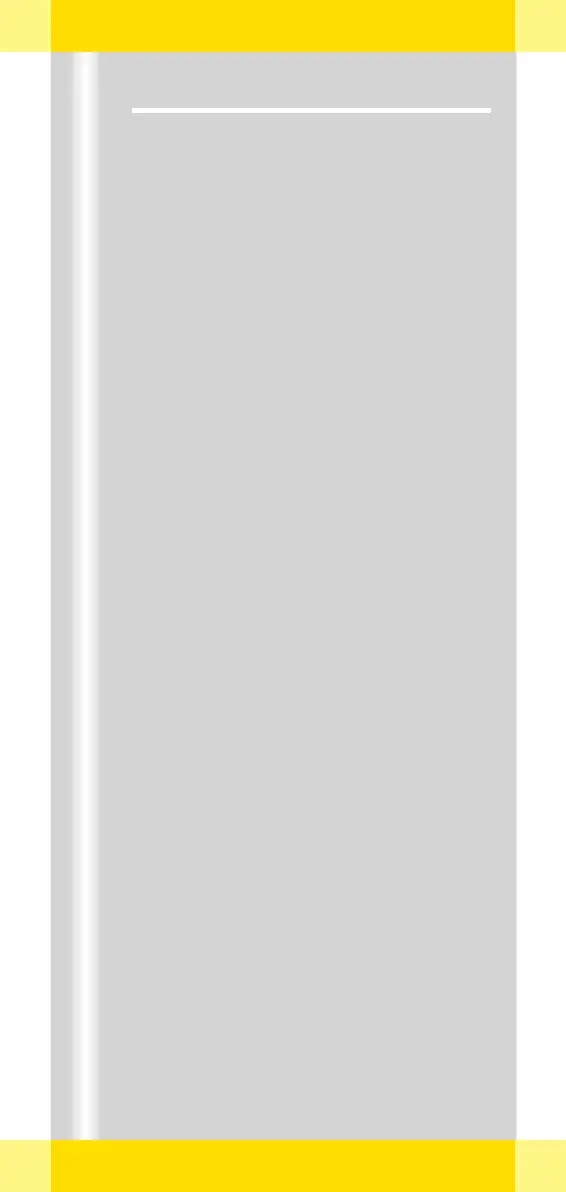ARCADIS Orbic Quick Guide
Postprocessing
61
Image manipulation
Images can be postprocessed in the Image
subtask card.
✧ Prior to postprocessing, activate the
required function by clicking the corre-
sponding button:
(1) Change of contrast
The contrast is changed in four defined
steps
(2) Image rotation
Rotation with the left mouse button
pressed
(3) Edge enhancement
Edge enhancement is increased/reduced
in steps of ten
(4) Grayscale inversion
Change from positive to negative image
(5) Double/half image size
(6) Zoom/pan the image
Mouse at image edge: change image size
Mouse in image center: pan image