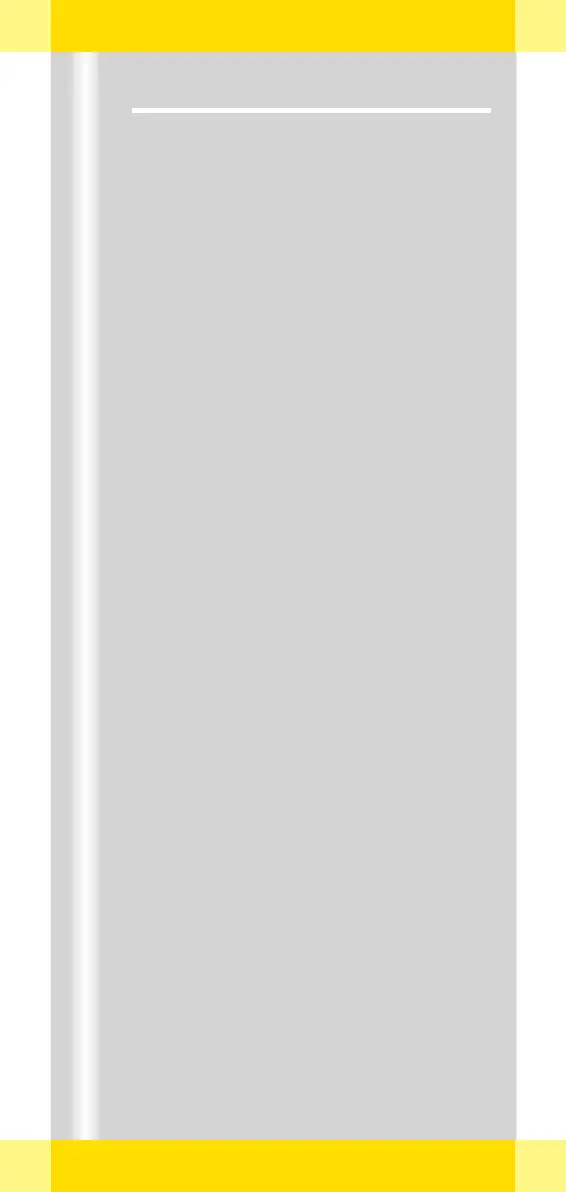ARCADIS Orbic Quick Guide
Postprocessing
55
Image display
In the View subtask card you can choose
between different monitor layouts.
(1) Different screen divisions
(2) Hiding graphics and patient data in the
image area
(3) Stripe display:
the images are arranged next to each
other
(4) Stack display:
the individual images are arranged one on
top of the other