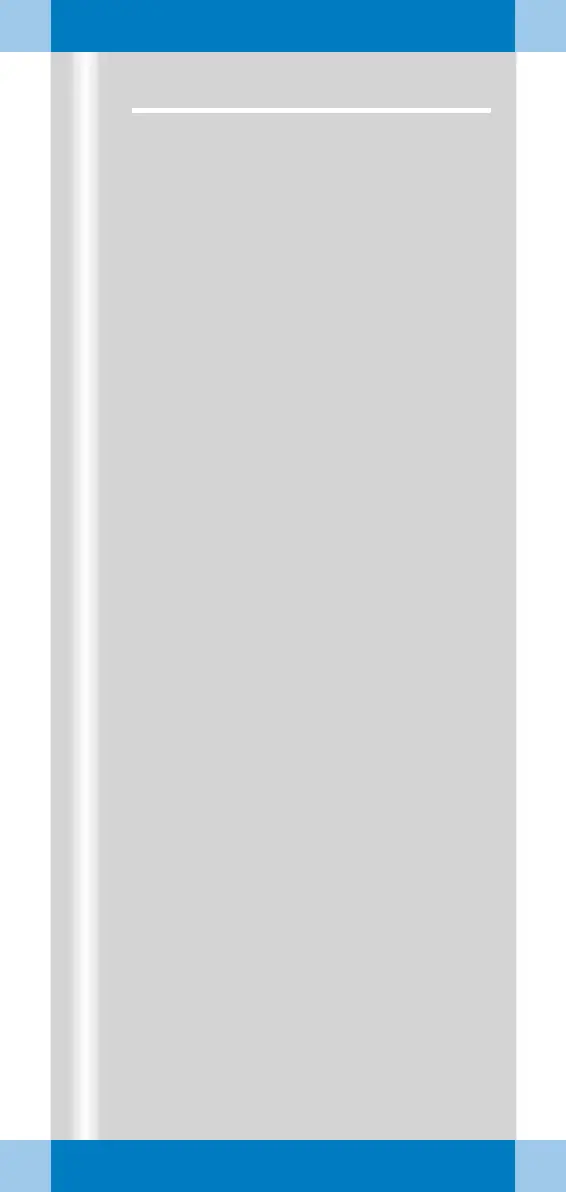ARCADIS Orbic Quick Guide
Examination Procedure
31
Image rotation and reversal
At the C-arm system
✧ Press one of the image rotation buttons
for the required direction of rotation (1).
➭ The angle of rotation in relation to the
starting position is shown (2).
✧ Press one of the image reversal buttons to
flip the image horizontally or vertically (3).
➭ The next time radiation is released, the
fluoroscopy image is in exactly this posi-
tion.
At the monitor trolley
Image display and processing in the Viewing
and 3D task cards is possible only for stored
images (e.g. single exposure).
✧ Activate the image rotation function (4).
✧ Rotate the image with the left mouse
(keep left mouse button pressed).
➭ Angle display in the control area (5):
First value = angle of rotation in relation to
starting position.
Second value = angle of rotation in rela-
tion to last image setting.