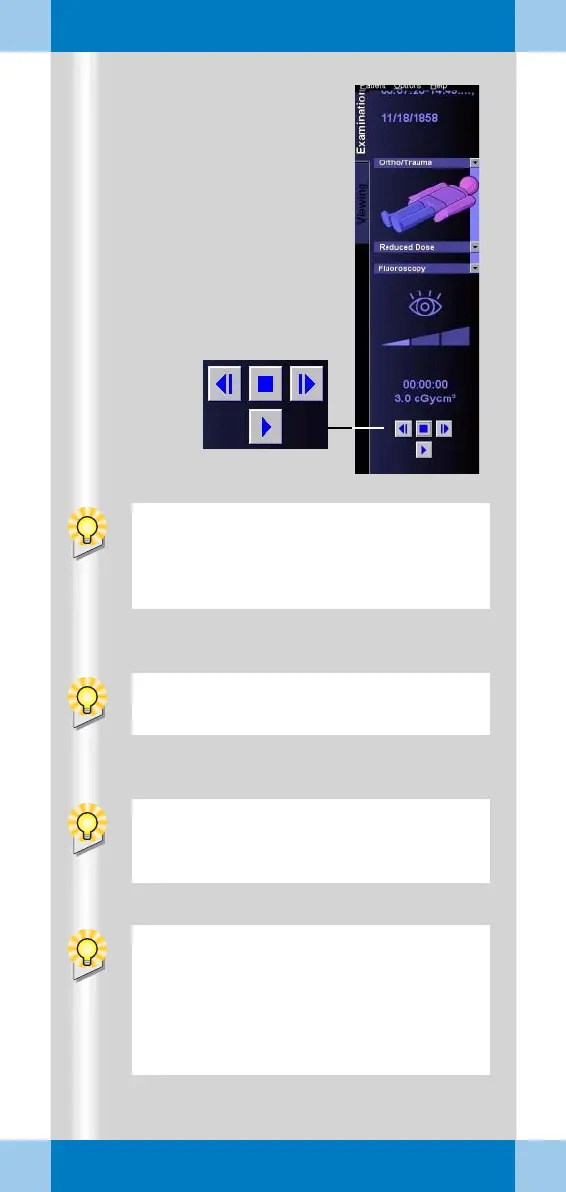ARCADIS Orbic Quick Guide
Examination Procedure
38
(1)
(3) (2) (4)
If Autoloop (option) is configured in the
exam set used, review of the scene is
started automatically at the end of radia-
tion.
You can load the scene into the Viewing
task card at any time and review it there.
If the MPPS option is installed, the Modality
Performed Procedure Step window for per-
formance documentation is now displayed.
In the Configuration menu (Options >
Configuration > Transfer), define the
rules for the autotransfer, e.g.:
❏ Required processing status
❏ Target addresses
❏ Data type