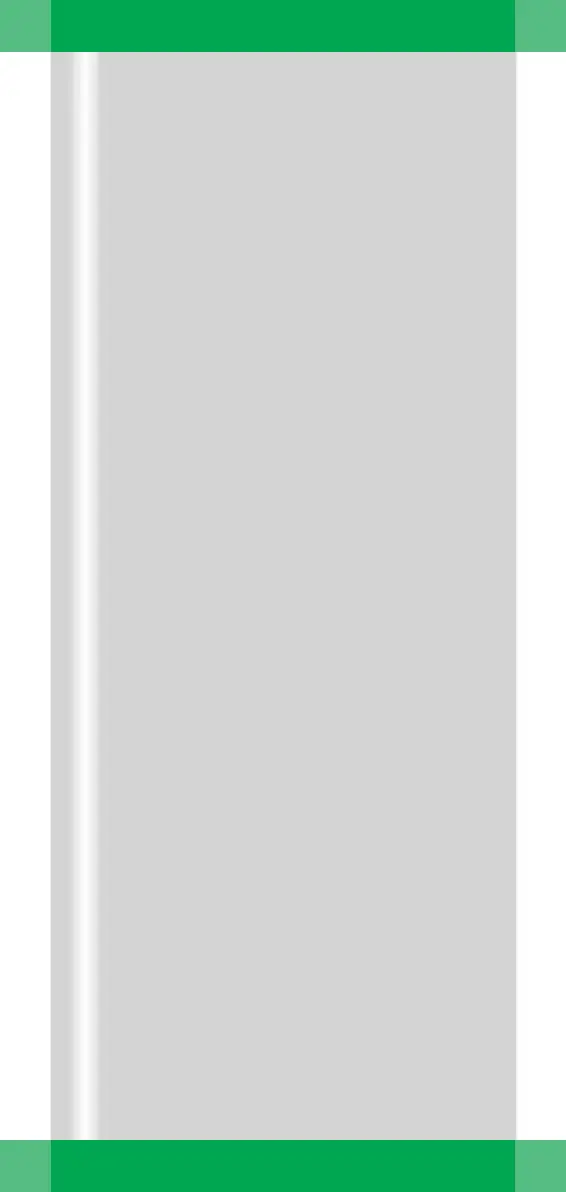ARCADIS Orbic Quick Guide
3D option
73
Moving a cut plane
✧ Use the dog ears to scroll forward or back-
ward slice by slice in a segment (1).
✧ Move a reference line with the mouse to
display the new slice position in the rele-
vant segment (2).
Rotating a cut plane
✧ Activate Free Mode by clicking the but-
ton (3).
✧ Rotate a reference line to display the new
cut direction in the relevant segment (4).
✧ Deselect Free Mode to freeze the angle (3).
Using Ortho Sync
This function can be used to create orthogo-
nal cuts for an arbitrary (reference) view.
✧ Create the required reference view in a
reference segment by moving/rotating
the cut plane.
✧ Click the Ortho Sync button on the
Orientation subtask card (5).