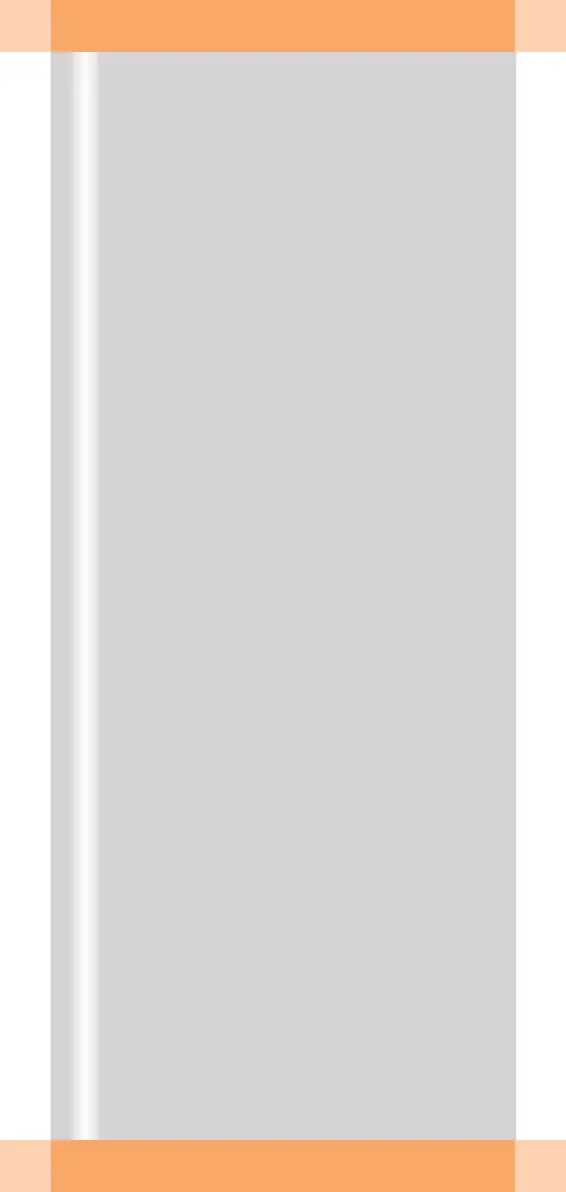ARCADIS Orbic Quick Guide
Documentation
99
Editing the film sheet in the Filming task
card
✧ Click the Filming task card on the right
monitor (1).
❏ Layout
✧ Select the required film layout in the
Layout subtask card (2).
❏ Image display
✧ On the Images subtask card, select the
required display of the images on the film:
(3) Select text to be printed on film
All patient text (name, date of birth etc.),
customized text or no text
(4) Show or hide graphics (e.g. distance,
angle measurements)
(5) Enlarge the image so that the shorter
sides fill the film segment. Parts can be
cut off from the longer sides
(6) Adjust the image size to the film segment
(7) Return to the original image