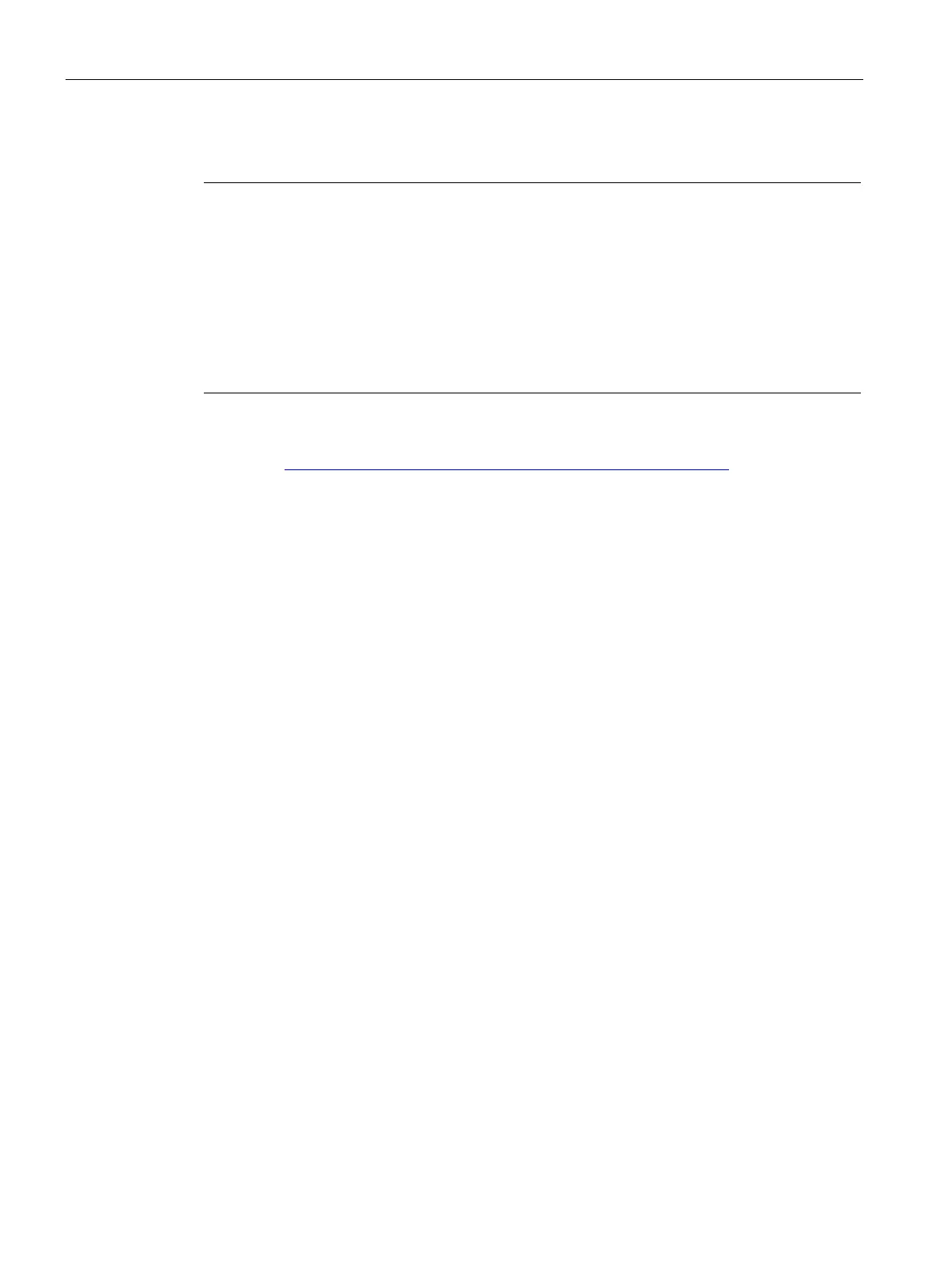Configuration and operation
6.7 IP configuration
CP 343-1
50 Manual, 12/2018, C79000−G8976−C201-08
Effects of multicast communication on RT communication
Note
If PROFINET IO RT communication is operated at the same time as broadcast (BC) or
multicast (MC) in an industrial Ethernet subnet, RT frames can be delayed by long BC
frames or MC frames.
Among other things, these frames can be generated by the communications FCs AG_SEND
or AG_RECV.
With certain constellations, this can lead to a PROFIN
ET RT communication abort. The
factors that influence this are the switch configurations ("switch depth"), the update time and
the MC/BC frame lengths.
You will find further information about the influencing factors as well as possible solutions in:
29104898 (http://support.automation.siemens.com/WW/view/en/29104898)
Detection of double IP addressing in the network
To save you timeconsuming troubleshooting in the network, the CP detects double
addressing in the network.
The reaction of the CP when double addressing is detected varies as follows:
● CP during startup
When the CP starts up (following a power down or after assigning an Ethernet address),
a query for its own IP address is sent into the network. If a response is sent in reply, the
CP does not start up! The error is indicated by the LEDs ("Stopped (STOP) with error" +
"BF" LED is displayed) and an entry is made in the internal diagnostics buffer.
The CP remains in STOP mode.
When you eliminate the cause by removing the device with the same IP address or by
changing its address, you then need to restart the CP.
● CP in RUN mode
If a double IP address is detected, the CP also reports this via the LED (BF) and
generates an entry in the diagnostics buffer.
The CP remains in RUN mode.
If the conflict is eliminated on another component, the "BF" LED goes off again.
