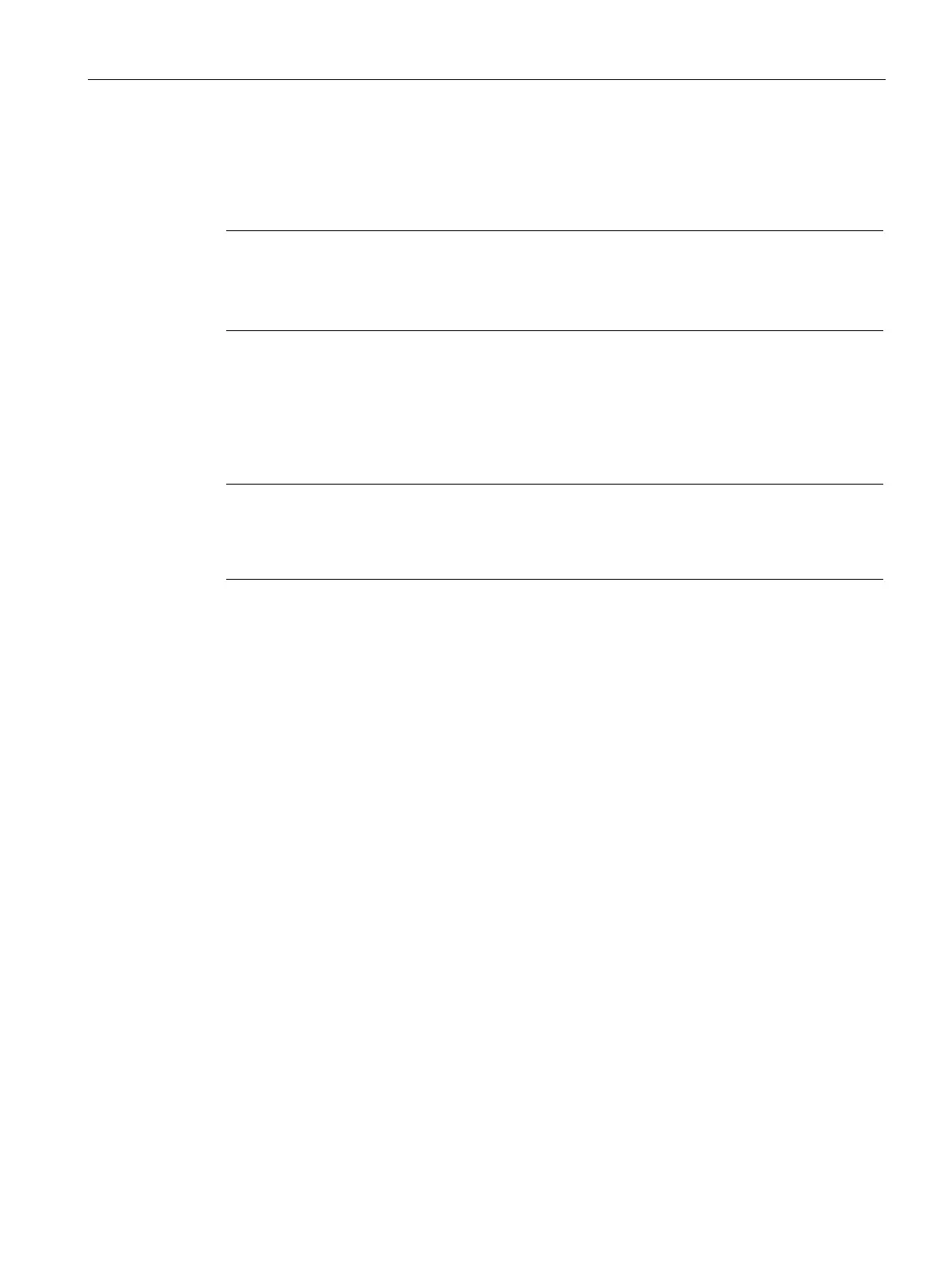Configuration and operation
6.8 Media redundancy
CP 343-1
Manual, 12/2018, C79000−G8976−C201-08
51
Obtain IP address vie DHCP: CP STOP on expiry of the lease
If you have configured “Obtain IP address from a DHCP server", when the CP starts up, it is
assigned a valid IP address by the DHCP server for a restricted time (period of the lease).
Note
STOP on expiry of the lease
The CP changes to STOP and loses the previously assigned IP address if the DHCP server
does not extend it before expiry of the lease. All communication connections are terminated.
Configured S7 connections cannot be operated if the IP address is assigned
over DHCP
Note
If you obtain the IP address using DHCP, any S7 connections you may have configured will
not work. Reason: The configured IP address is replaced during operation by the address
obtained with DHCP.
IP access protection using the IP access control list with a PROFINET IO
device
Note the following behavior if IP access protection is activated:
If the CP is configured as a PROFINET IO device, you will need to enter the IP address of
the PROFINET IO controller in the IP access control list.
With programmed communications connections, you should also note the following section:
IP access protection with programmed communication connections (Page 55)
You can use the CP in a ring topology with media redundancy. The CP can only be a
redundancy client.
For more detailed information on configuration, refer to the online help of the "Media
redundancy" tab and Part A of the manual, see /1/ (Page 71).
