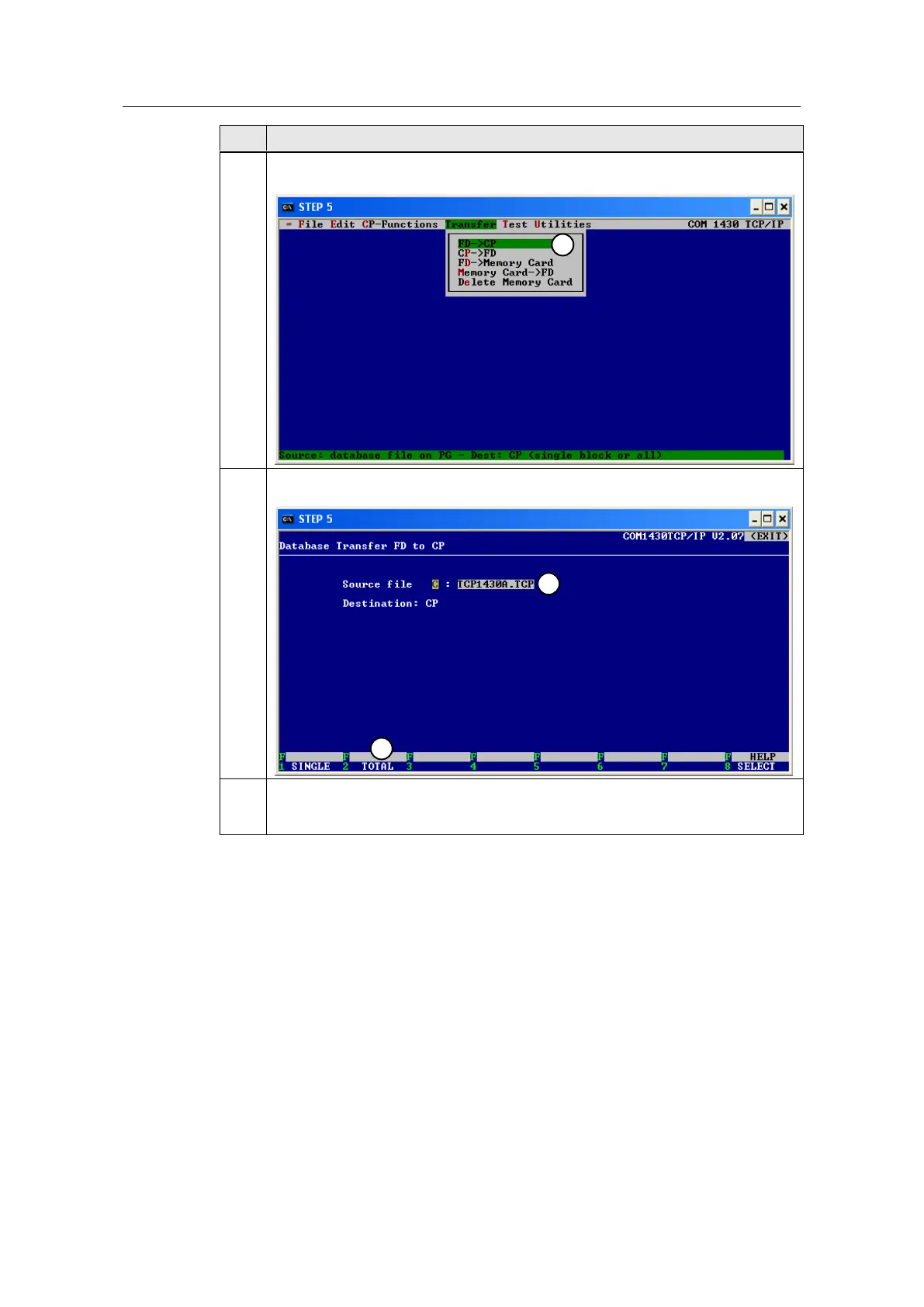Ethernet Communication (ISO on TCP) between SIMATIC S5 and
SIMATIC S7-1500 Controllers
Entry-ID: 109482475, V1.2, 07/2019
© Siemens AG
2019 All rights reserved
(1) Under "Transfer”, select the transfer option "FD -> CP”.
Now, switch the RUN/STOP switch of the CP1430 TCP to position "STOP”.
(1) Check whether "TCP1430A.TCP” has been set for "Source file” and start
transfer by clicking "Total” (2).
After having loaded the der CP1430 TCP, switch the RUN/STOP switch to position
"RUN” again. The CP will change to the RUN mode (RUN LED) only, if
synchronization occurs via a restart of the CPU.
After the CPU and the CP have been loaded, the SIMATIC S5 can be started via
the RUN/STOP switch of the CPU. Error-free startup and synchronization of the
CP1430 TCP can be recognized from the CPU and the CP1430 TCP being in RUN
mode.
