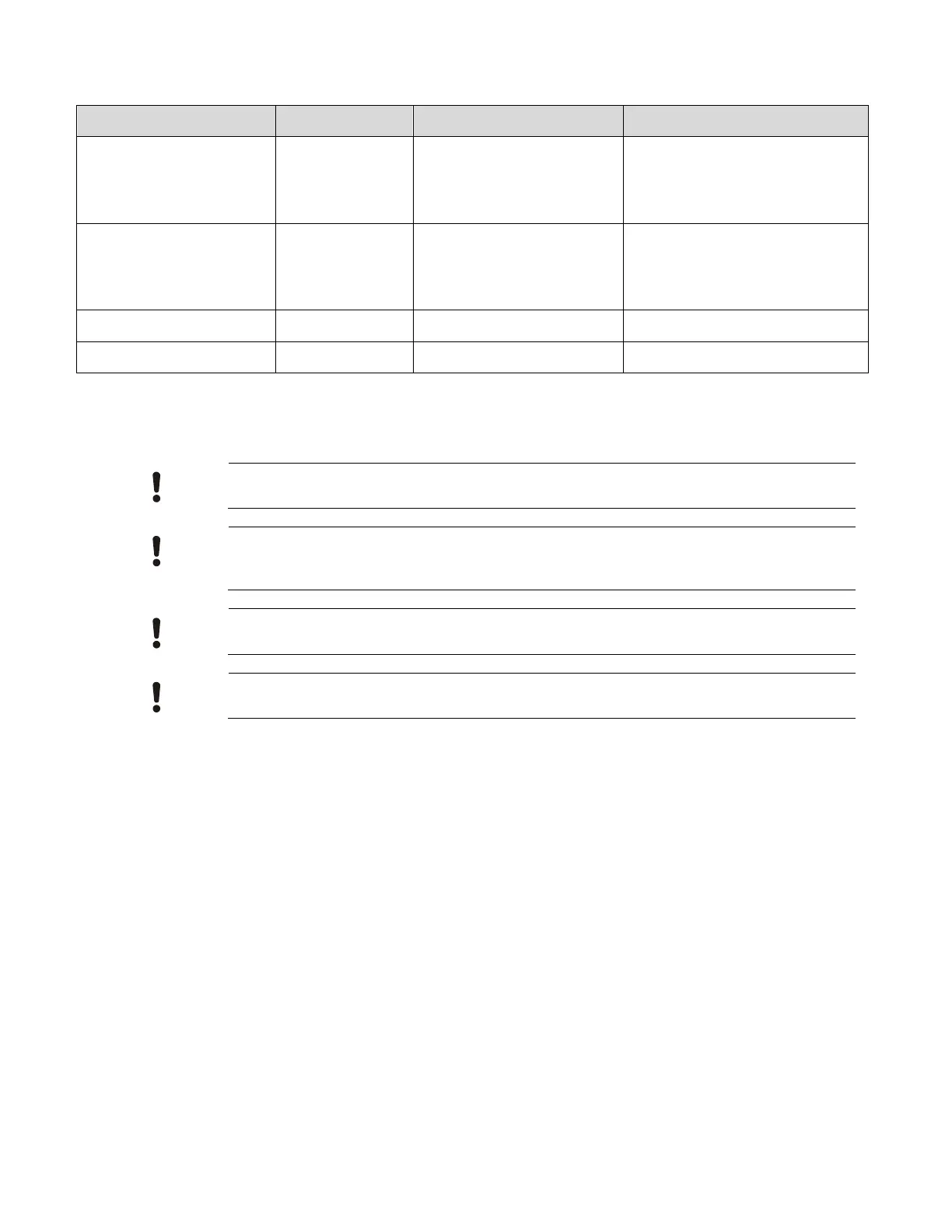8
The information of the rest annunciators is displayed in the below table:
Audibles On/Silenced
Acknowledge
Signal Reset
Lamp Test
Audibles On/Silenced
Acknowledge
Signal Reset
Lamp Test
Up to 8 annunciators may be addressed by the communication circuit. Each annunciator
requires connection to the Serial Interface circuit on the mainboard.
For installation in Canada, the FT2018-U1/R1 or FT2019-U1/R1, only one can be and
must be installed adjacent to the panel and interconnection must be in metallic conduit.
For installation in Canada, a separate ULC listed power supply (PAD-4 or PAD-5) must
be installed adjacent to the FC2005 or FC901 panel to power the FT2018-U1/R1 or
FT2019-U1/R1 annunciator. See Appendix N for PAD-4 Wiring Instruction.
When configuring the FT2018-U1/R1 or FT2019-U1/R1 for Canadian applications, it must
be programmed as a local device so that lamp test can be initiated from panel.
When annunciator FT2018-U1/R1 or FT2019-U1/R1 is connected to a Canadian panel,
the buzzer on the panel must be disabled (panel buzzer ON must be unchecked)
Battery Housing (FH2072-UA)
FH2072-UA is used to install batteries separately. Supported batteries are: 12 Ah for Canada
and 12 - 18 Ah for US.
Universal Enclosure for Annunciators (FTH2073-UA)
FTH2073-UA is used to install annunciators.
Supported annunciators are: FSD901, FT2008, FT2009, FT2018 and FT2019.
