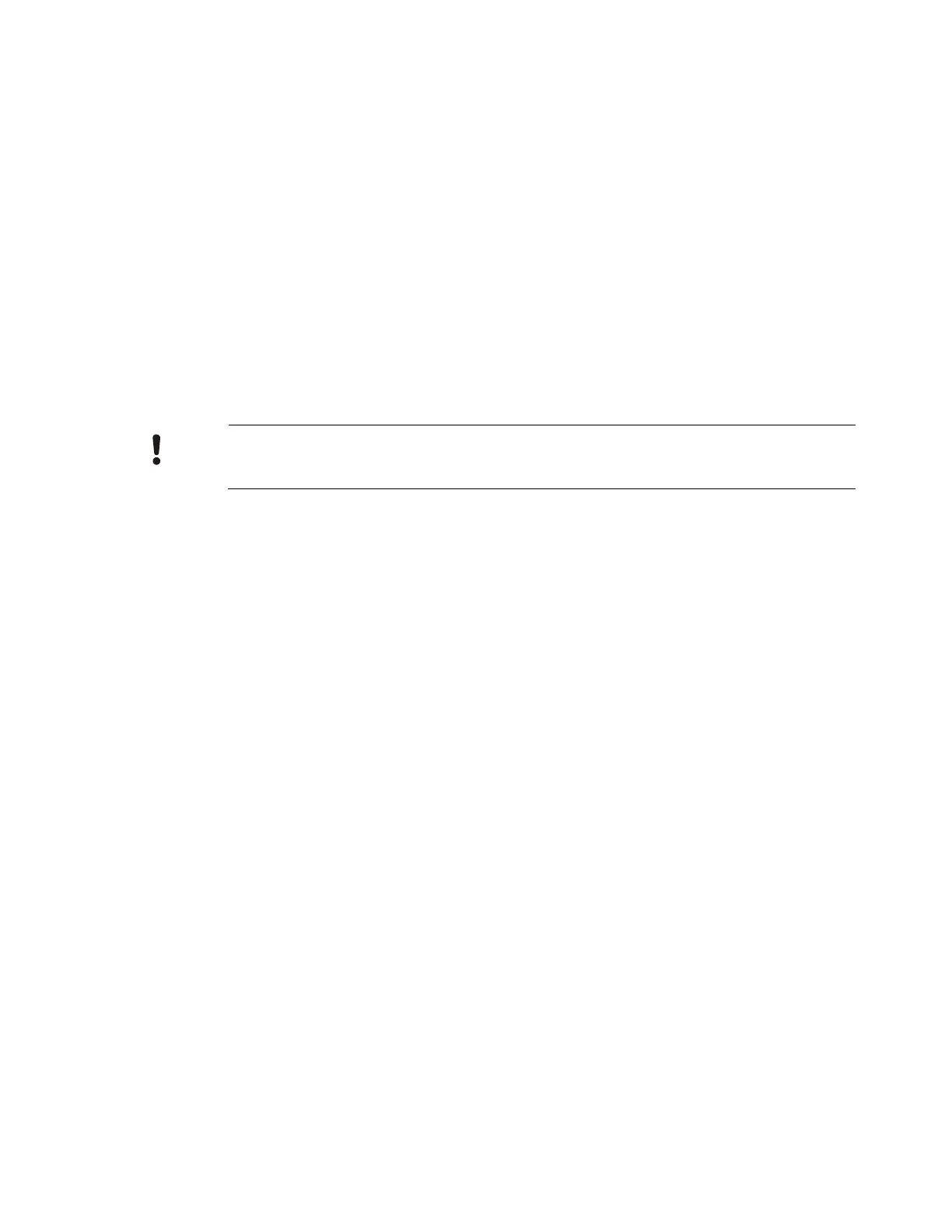19
Unmanned status. After logged in as L2/L3 user, user can select Unmanned item in operate
menu to enter Unmanned status and bypass all on-going PAS alarms.
PRE-SIGNAL ALARMS (not supported under ULC standard)
Activation of an initiating device in an input group programmed for PRE-SIGNAL activates the
Alarm LED, LCD display, and the local panel buzzer. System and user-programmed outputs
activate immediately except NAC.
The delay of activation of user-programmed outputs can be programmed from 60 to 180
seconds. If the system is not reset during this period, the NAC outputs will activate.
During the delay period, an alarm condition on a detector programmed for direct alarm
response (such as the key switch on a manual station) will override the programmed delay and
activate the user-programmed NACs immediately.
Do not reset the system until the alarm condition has been cleared. The LCD display will
indicate the area in which the alarm was detected. The detector or module associated
with the device initiating the alarm will display a light indicating activation (if applicable).
When the alarm condition has been corrected, return the system to standby operation by
pressing the RESET button.
Trouble Conditions
When the system detects a trouble condition, the trouble LED will be flashing, the LCD
displays trouble events and the local panel buzzer activates in specific pattern that
distinguishes the event from an alarm event. Refer to the applicable section of the system
manual to determine the probable cause of the trouble and the action to be taken.
Operating the Acknowledge/Buzzer Silence button will silence the local panel buzzer and
change the LED trouble indicator from flashing to steady. The LCD display will indicate that the
active events have been acknowledged.
If the panel is configured for Supervisory/Trouble Resound Reminder, and the trouble condition
is not corrected the local panel buzzer will re-activate when the reminder timer has relapsed to
remind users of the trouble condition.
If the FC2005 is configured as “Trouble self-restoring”, the system shall return to the “system
normal” status when the trouble condition is restored, unless there are additional events on the
system. If the FC2005 is not configured as “Trouble self-restoring”, the system reverts to
standby condition only after the RESET button is pressed.
Supervisory Conditions
When the system detects a supervisory condition, the supervisory LED will be flashing, the
LCD display supervisory events, and the local panel buzzer activates in a specific pattern that
distinguishes it from an alarm event.
Operating the Acknowledge/Buzzer Silence button will silence the local panel buzzer and
change the LED supervisory indicator from flashing to steady. The LCD display will indicate
that the active events have been acknowledged.