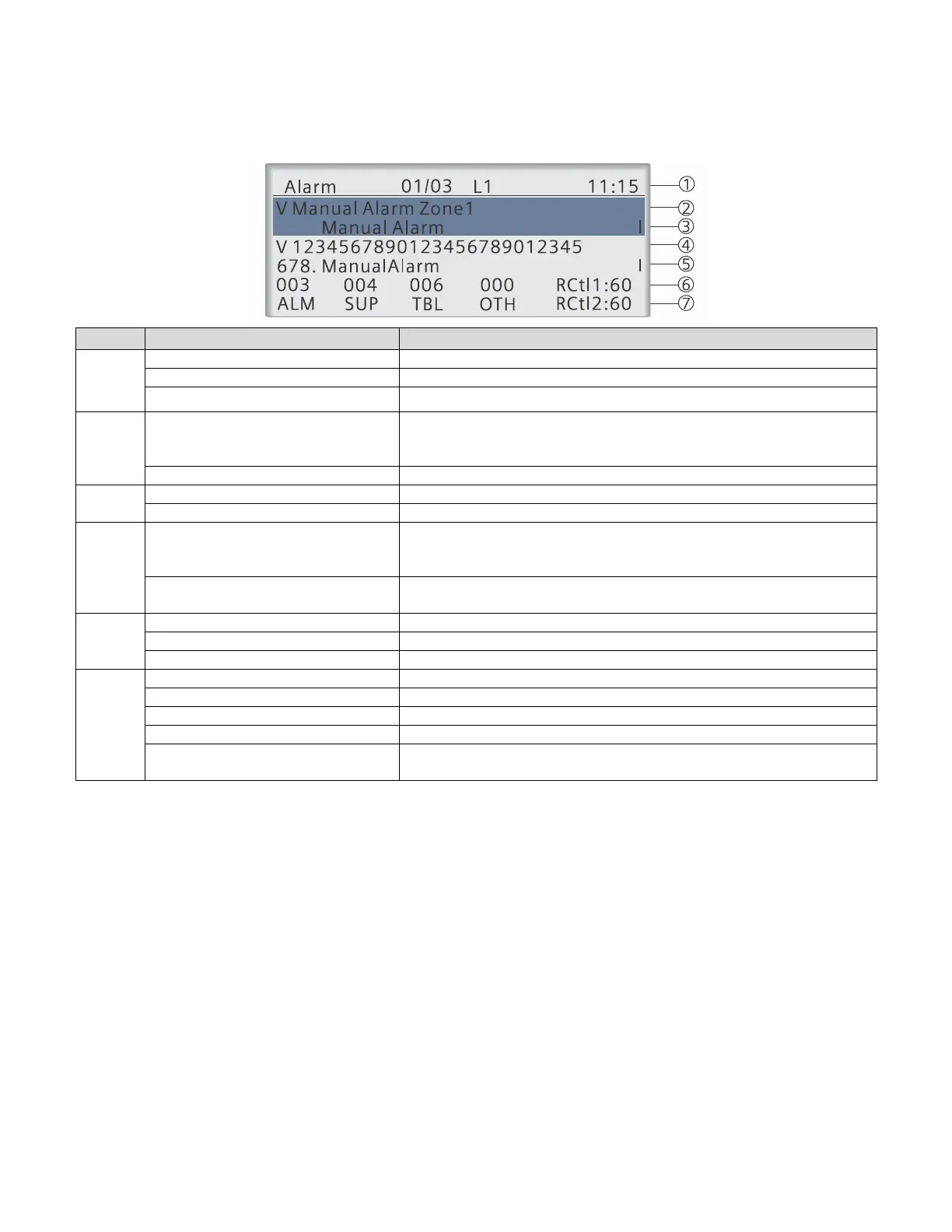73
LCD display in US
The text displays in the below graphic and table is just an example. The actual display
corresponds to the actual situation.
Current event/total events
Possible display:
V: The event is acknowledged
!: The event is unacknowledged
Possible display: I/O (in or out flag)
Possible display:
V: The event is acknowledged
!: The event is unacknowledged
1234567890123456789012345
User defined (Max. 30 characters; see complete information
together with the first 4 characters in line 5)
Connects to the content in Line 4
Possible display: I/O (in or out flag)
Releasing timer and releasing count down time (60 s by default;
Max. 60 s; DIS (discharge) is displayed after count down.)
Event displaying rules
Events are displayed according to the following rules:
1. Events priority:
Unacknowledged Alarm > Unacknowledged Supervisory > Unacknowledged Trouble >
Acknowledged Alarm > Acknowledged Supervisory > Acknowledged Trouble > Status >
Test
2. Within events of the same priority, all events are displayed in the order of occurrence the
latest displayed the first。
3. Status events are displayed according to the event setting. If it is configured as “No
display”, it will not be listed in Event List.
When Supervisory is configured as Non-Self Restoring, a Supervisory OUT Event will be
displayed in the event list when supervisory condition disappears. This also applies to Trouble
and Status.