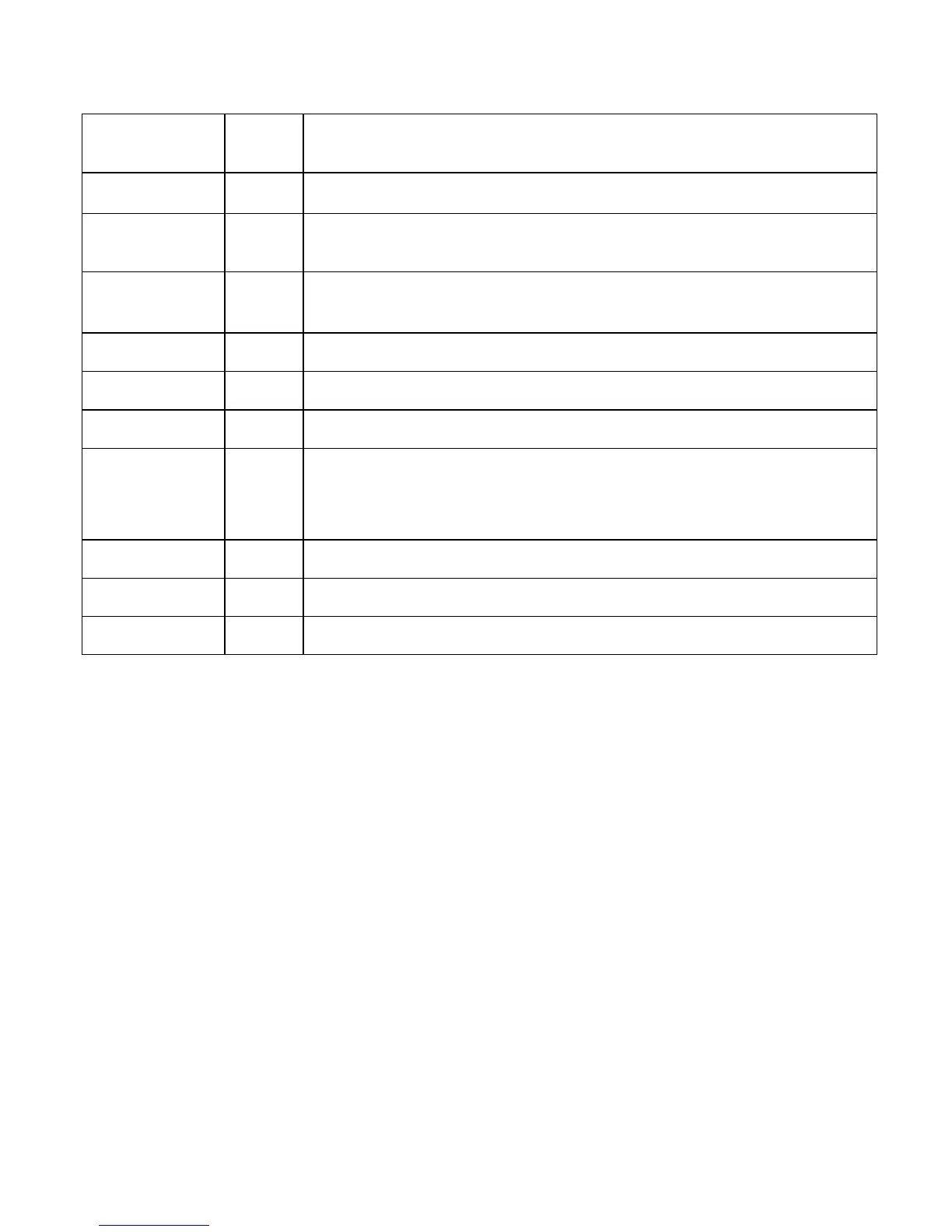The buttons operates as follows:
Alarm Silence Press
Silences all silenceable devices in system. This will cause all activated
silenceable devices to become silenced.
Acknowledge Press Acknowledges all unacknowledged events in system.
Reset Press
Clears all obsolete events and resets all devices, except those disabled ones
and hold-through-reset devices in system.
Unsilence Press
Unsilences all silenced devices in system. This will cause all silenced devices to
become activated.
Menu Press Menu button for PMI operation.
OK Press OK button for PMI operation.
C Press Cancel button for PMI operation.
0-9 Press
Numeric buttons for PMI operation. They are used to enter the password to
access the maintenance and technician modes of the panel. It allows the user to
program the panel using these keypads without using the FXS901-U3
programming tool.
* Press * button for PMI operation.
# Press # button for PMI operation.
Four-way button Press A four-way button for menu navigation.
61