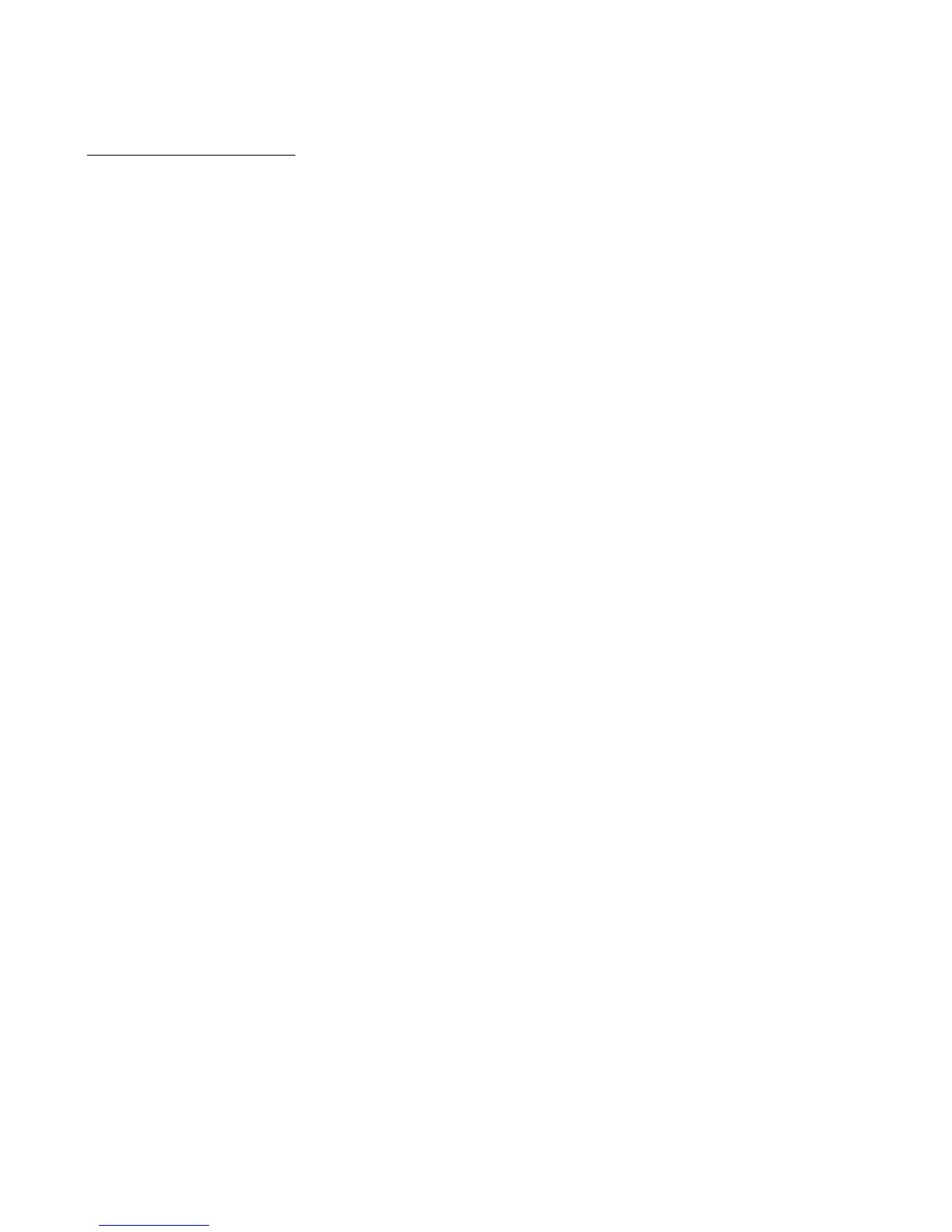LCD Display
The LCD operates as follows:
Trouble 02/13 L2 12:12
V Open IN
Line 1
10-30-2010 12:00:00
V AutoAlarm IN
Zone 1
10-30-2010 12:00:01
Line 1 – Index and Category of current selected event, User level, current time
Line 2 – Acknowledged status, Event Type
Line 3 – Customer text of the device associated with the event
Line 4 – Time when the event happened
Line 5~7 – Another event followed
The LCD can display two events at a time. User can cycle through a circular list once the first
event or last event message is reached.
Events are displayed according to the following rules:
1: Events priority:
Unacknowledged Alarm > Unacknowledged Supervisory > Unacknowledged Trouble >
Acknowledged Alarm > Acknowledged Supervisory > Acknowledged Trouble > Status > Test
2: Within events of the same priority, all events are displayed in the order of occurrence the
latest displayed the first.
3: Status events are displayed according to the event setting. If it is configured as “No display”,
it will not be listed in Event List.
When Supervisory is configured as Non-SelfRestoring, a Supervisory OUT Event will be
displayed in the event list when supervisory condition disappears. This also applies to Trouble
and Status.
62
