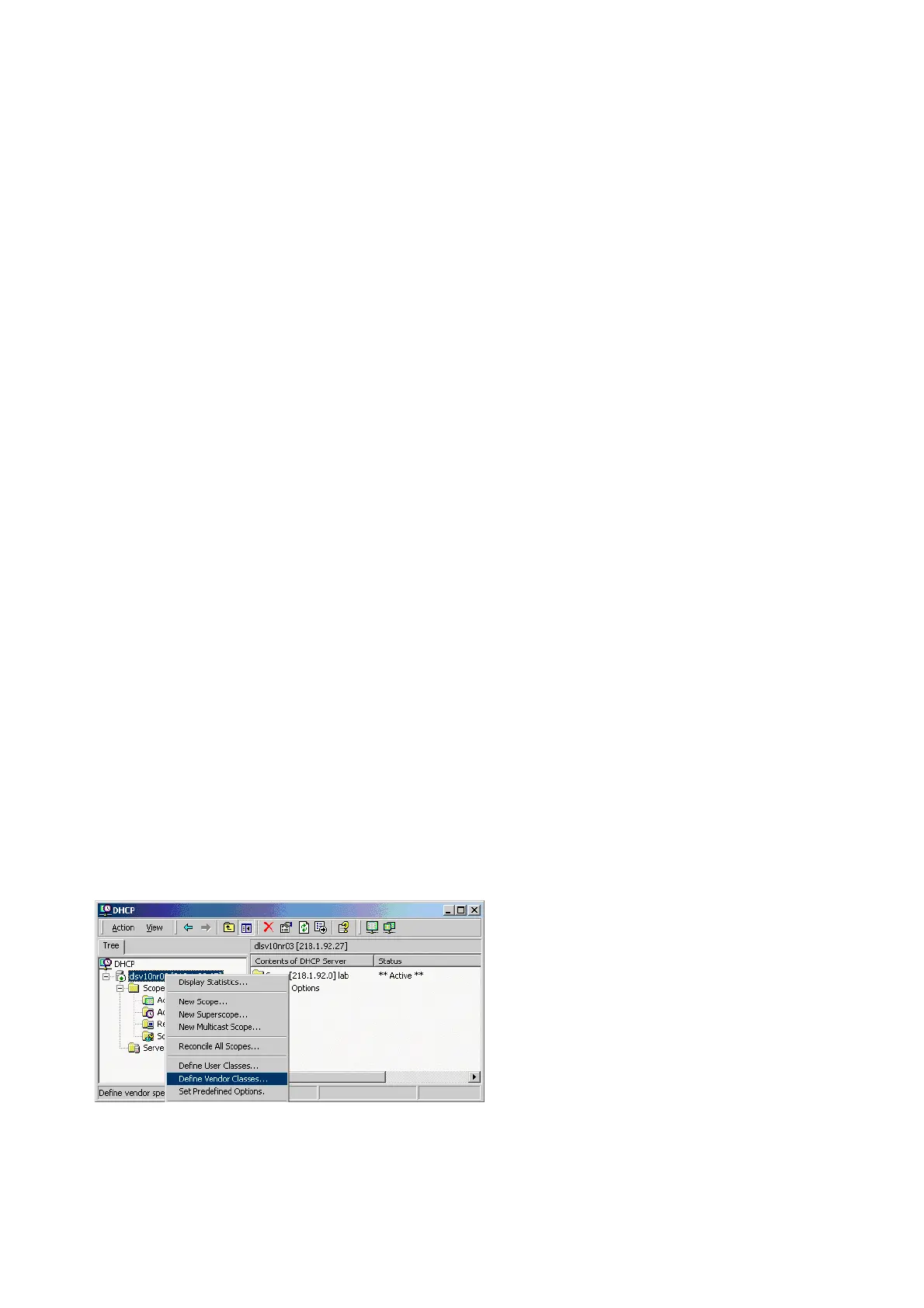Startup
A31003-01010-M11-1-7619, 29/01/2007
2-8 HiPath 2000, HiPath 3000/5000, HiPath 4000 - OpenStage 60/80, Administrator Manual
inbetriebnahme.fm
Quick Start
2.4.6 Extended Network Configuration
To have constant access to network subscribers of other domains, you can enter a total of two
more network destinations. For each further domain/subnet you wish to use, IP addresses for
the domain and gateway, and a subnet mask must be entered.
The option’s name and code are as follows:
• option #33 „Static Routing Table“
For manual configuration of specific/static routing see Section 3.3.5, “Specific IP Routing”.
Also the DNS domain wherein the phone is located can be specified by DCHP.
The option’s name and code are as follows:
• option #15 „Domain Name“
For manual configuration of the DNS domain name see Section 3.3.6.1, “DNS Domain Name”.
2.4.7 VLAN Discovery
If the phone is to be located in a VLAN (Virtual LAN), a VLAN ID must be assigned. If the VLAN
shall be provided by DHCP, VLAN Discovery must be set to „DHCP“ (see Section 3.2.2.1, “Au-
tomatic VLAN discovery (DHCP)”). The corresponding DHCP option is vendor-specific, thus a
specific procedure is necessary.
2.4.7.1 Using a Vendor Class
It is recommended to define a vendor class on the DHCP server, thus enabling server and
phone to exchange vendor-specific data exclusively. The data is disclosed from other clients.
The following steps are required for the configuration of the Windows DHCP server.
Setting up a new vendor class using the Windows DHCP Server
1. In the Windows Start menu, select Start > Programs > Administrative Tools > DHCP.
2. In the DHCP console menu, right-click the DHCP server in question and select Define
Vendor Classes... in the context menu.
