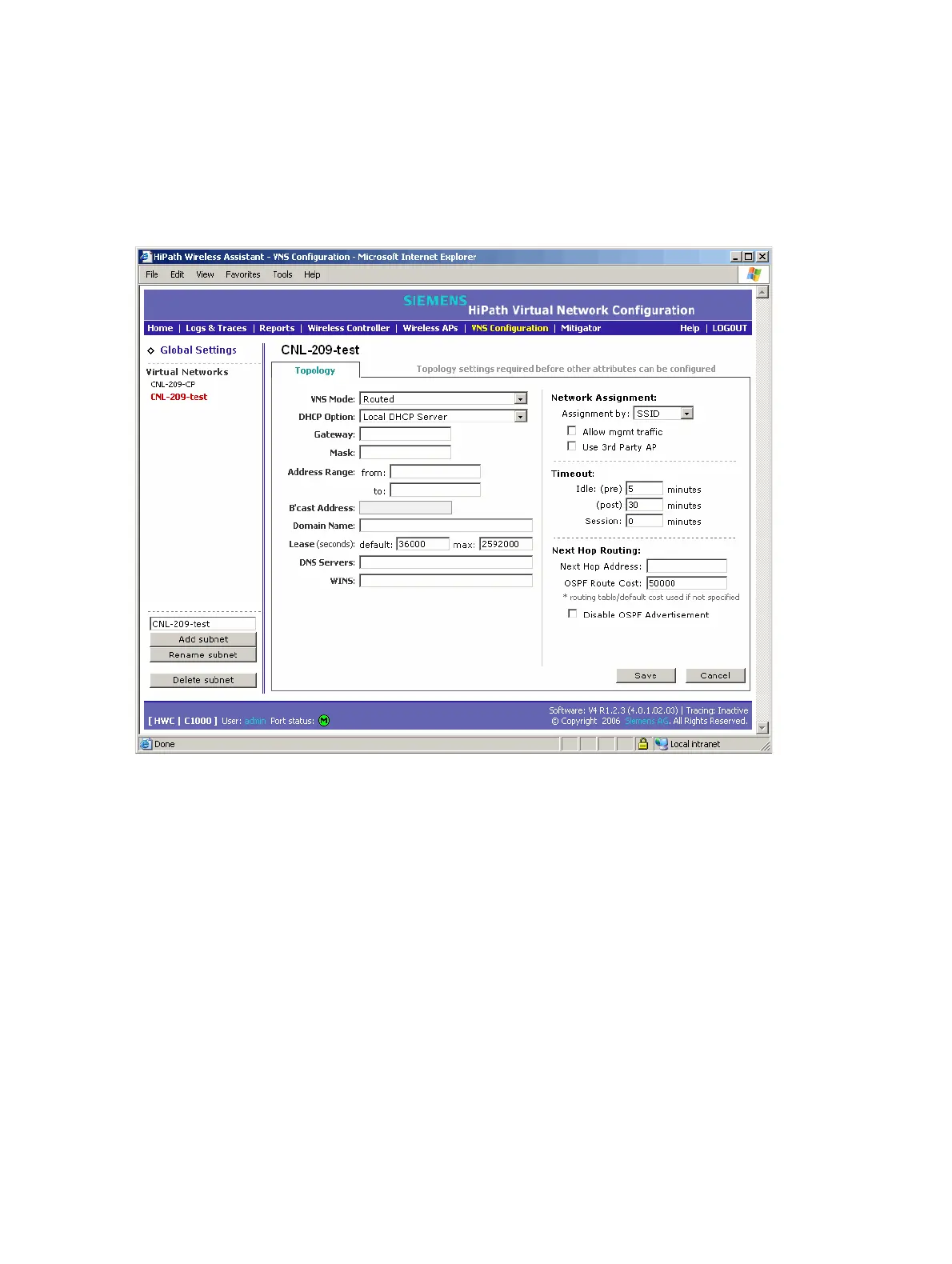hwc_vnsconfiguration.fm
A31003-W1040-U101-1-7619, July 2006 DRAFT
HiPath Wireless Controller, Access Points and Convergence Software V4.0, C10/C100/C1000 User Guide
125
Virtual Network configuration
To p o l ogy fo r a V N S
7.1.1 Configuring topology for a VNS for Captive Portal
The section describes how to set up a VNS for Captive Portal. The RF tab, where you assign
APs to VNSs, is not accessible until the topology for the VNS has been configured and saved.
To create an SSID for Captive Portal VNS:
1. From the main menu, click Virtual Network Configuration. The Virtual Network
Configuration screen appears.
2. In the left pane Virtual Networks list, click the VNS you want to create an SSID for. The
Topology tab is displayed.
3. From the Assignment by drop-down list, select SSID.
7.1.1.1 Defining session timeout parameters
The HiPath Wireless Controller allows a client to associate to the AP and exist on the network
without having authentication. Every associated user has a user session tracked by the HiPath
Wireless Controller from the time of association with the AP. Users can be temporarily (or
longer for SSID assigned VNSs) be in the non-authenticated state. Pre timeout is the maximum
amount of time allowed to elapse from the last time any traffic was received by the system for
