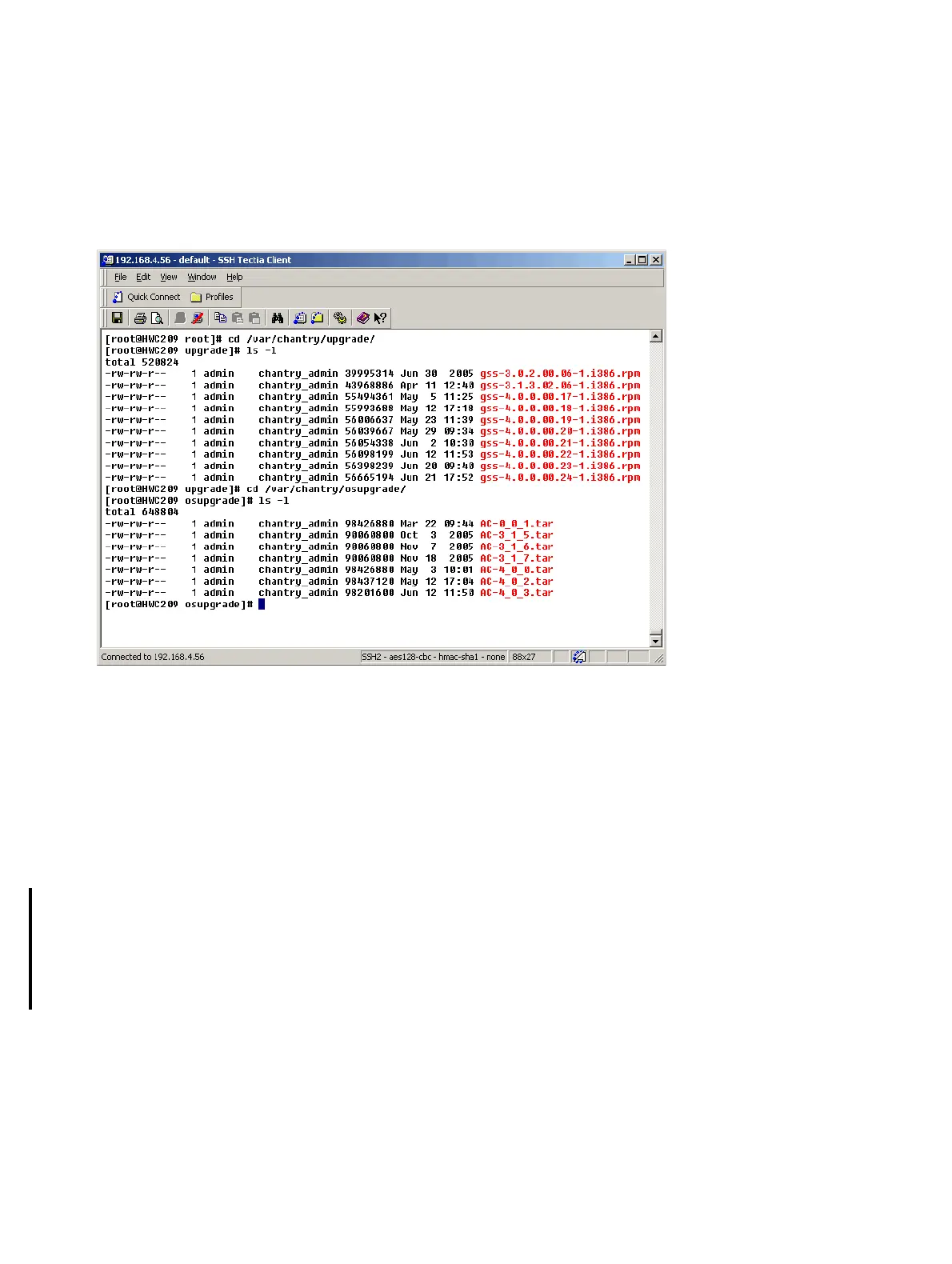Performing system maintenance
A31003-W1040-U101-1-7619, July 2006 DRAFT
260 HiPath Wireless Controller, Access Points and Convergence Software V4.0, C10/C100/C1000 User Guide
hwc_ongoing.fm
Performing HiPath Wireless Controller software maintenance
To upload an image file:
1. Launch the SFTP client, point it to the HiPath Wireless Controller and login in. The exact
details of how to do this will depend on the client used. The following screenshot uses putty
as an example:
2. Change to the directory to receive the uploaded file:
● For AP images change to: /var/tftp/chantry
● For HiPath Wireless Controller images change to: /var/chantry/upgrade
● For OS archives change to: /var/chantry/osupgrade
3. Upload the image file using the SFTP client upload feature.
4. To complete a HiPath Wireless Controller upgrade or an AP upgrade go to the appropriate
Software Maintenance page. For more information, see Section 12.4.1, “Updating HiPath
Wireless Controller software”, on page 250 or Section 12.4.2, “Updating operating system
software”, on page 252.
12.4.6 Configuring the controller for interaction with the HiPath
Wireless Manager
The HiPath Wireless Manager application provides administrators with a graphical overview of
the entire HiPath wireless network, including real time wireless event monitoring. You must
configure each HiPath Wireless Controller in order to interact with the HiPath Wireless
mp
