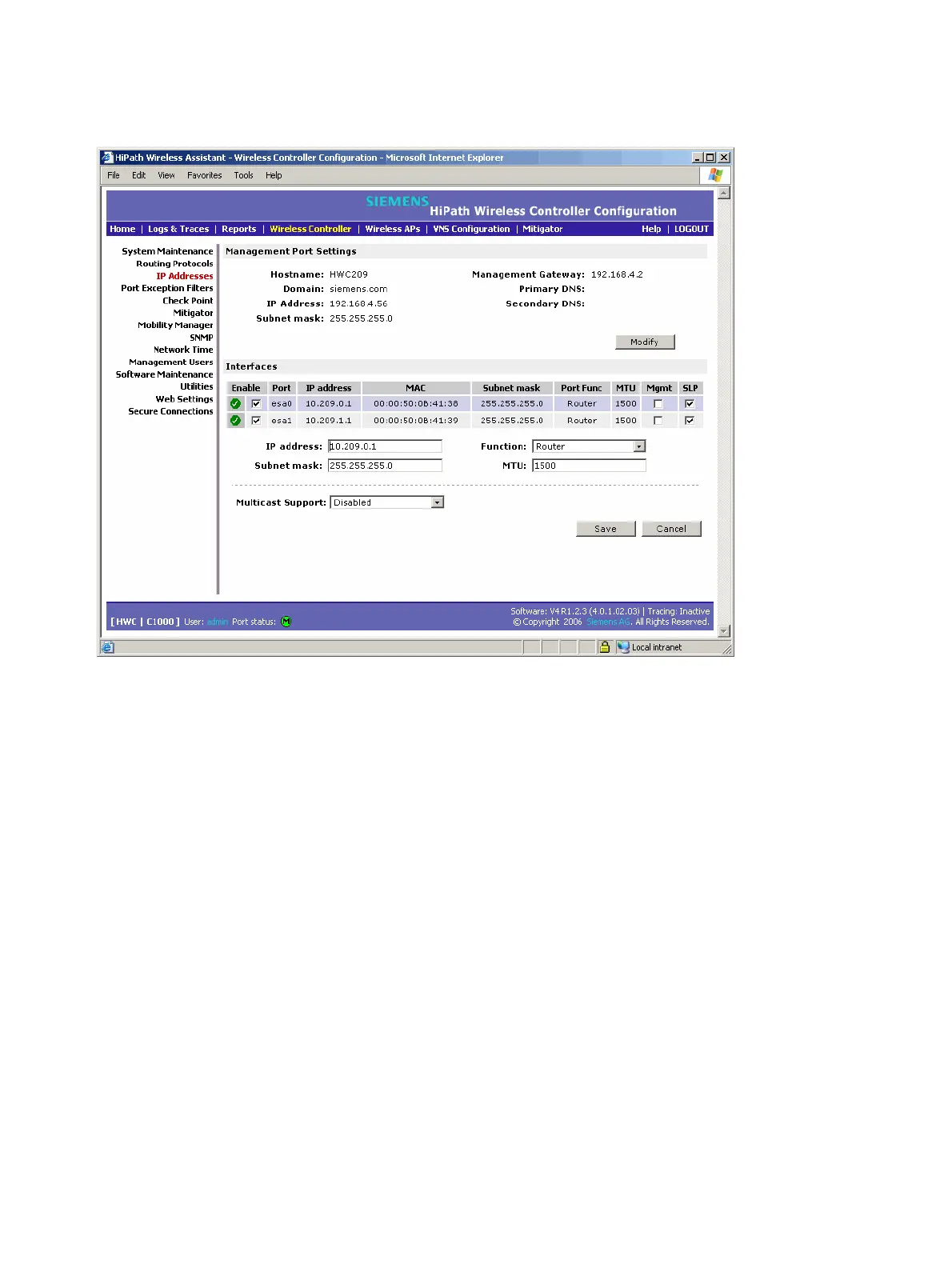Configuring the HiPath Wireless Controller
A31003-W1040-U101-1-7619, July 2006 DRAFT
64 HiPath Wireless Controller, Access Points and Convergence Software V4.0, C10/C100/C1000 User Guide
hwc_startup.fm
Performing the first-time setup of the HiPath Wireless Controller
3. Select the appropriate interface in the IP Addresses screen.
4. Select the corresponding Management checkbox.
5. To save your changes, click Save.
4.2.9 User defined port-based exception filters
You can add specific filtering rules at the port level in addition to the built-in rules. Such rules
give you the capability of restricting access to a port, for specific reasons, such as a Denial of
Service (DoS) attack.
The filtering rules are set up in the same manner as filtering rules defined for a VNS — specify
an IP address and then either allow or deny traffic to that address. For more information, see
Section 7.6, “Configuring filtering rules for a VNS”, on page 153.
The rules defined for port exception filters are prepended to the normal set of restrictive
exception filters and have precedence over the system's normal protection enforcement.
