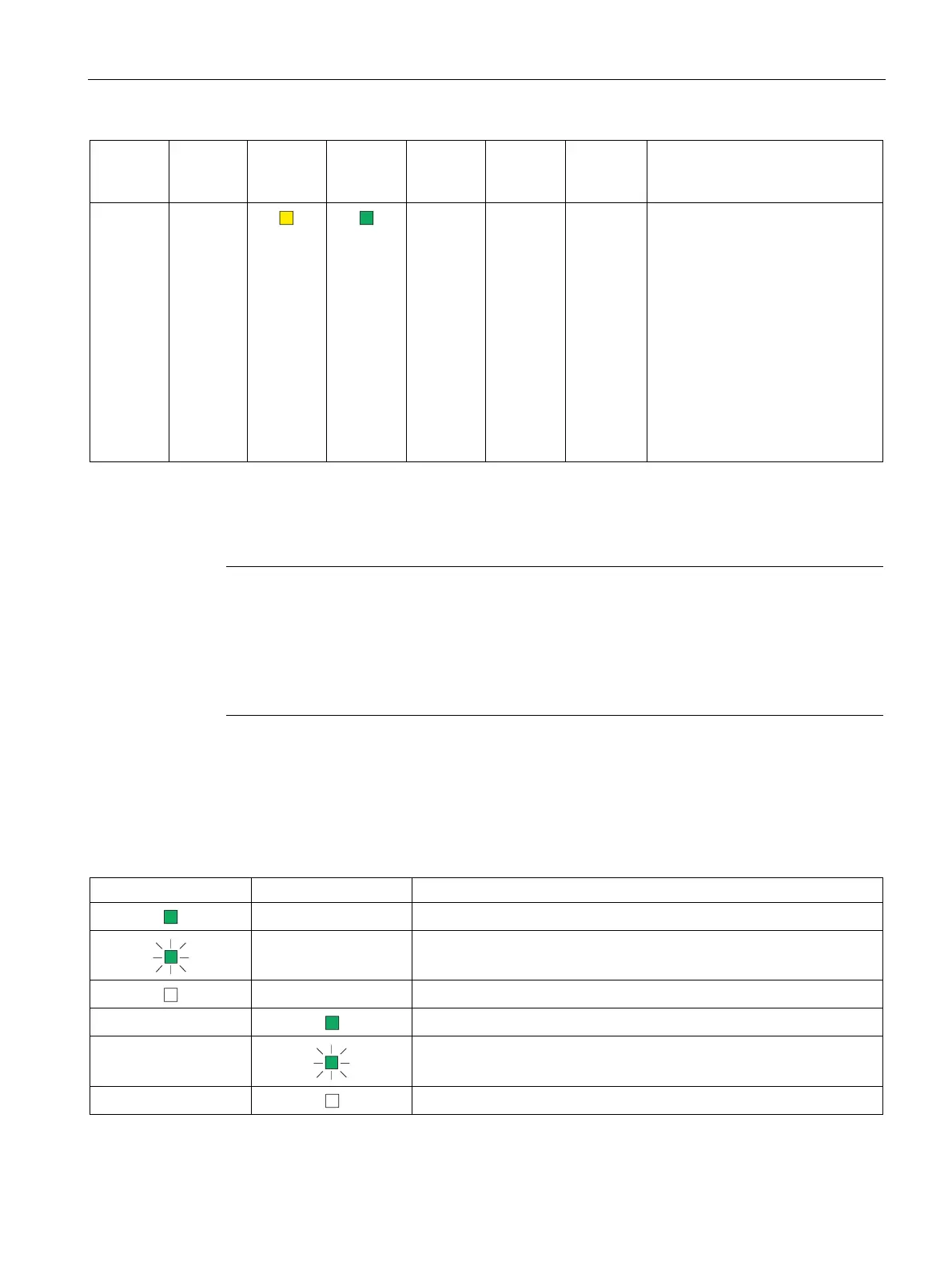LEDs, connectors, buttons
2.2 LED displays of the bus adapter
IE/PB LINK PN IO
Operating Instructions, 11/2017, C79000-G8976-C393-02
25
(yellow /
(red)
(yellow)
(green)
(red)
(red)
(green)
- -
- - - Maintenance demanded:
• Problem with redundant power
supply
• C-PLUG not detected or incor-
rectly formatted
• Program is adopted after re-
start,
(Note: After plugging in a C-
PLUG after a memory reset a
second restart is necessary.)
• Duplicate database (internal
memory and C-PLUG)
The LEDs LK1/LK2 flash very quickly when there is data traffic. When there is a high load. It may not be possible to dis-
tinguish the flashing from steady light.
The LEDs LK1/LK2 are also used for the node flash test.
Note
LEDs LK1/LK2 turned off when bus adapters are connected
If bus adapters are connected to the LINK for the Ethernet connection, the LEDs LK1/LK2 of
the LINK are turned off.
In this case, the LEDs of the bus adapter need to be evaluated, see section
LED displays of
(Page 25).
LED displays of the bus adapter
Table 2- 6 Display scheme of the bus adapter "BA 2xRJ45"
- Ethernet connection at port 1, no data traffic
- Data traffic at port 1
- No Ethernet connection at port 1
-
Ethernet connection at port 2, no data traffic
-
Data traffic at port 2
-
No Ethernet connection at port 2