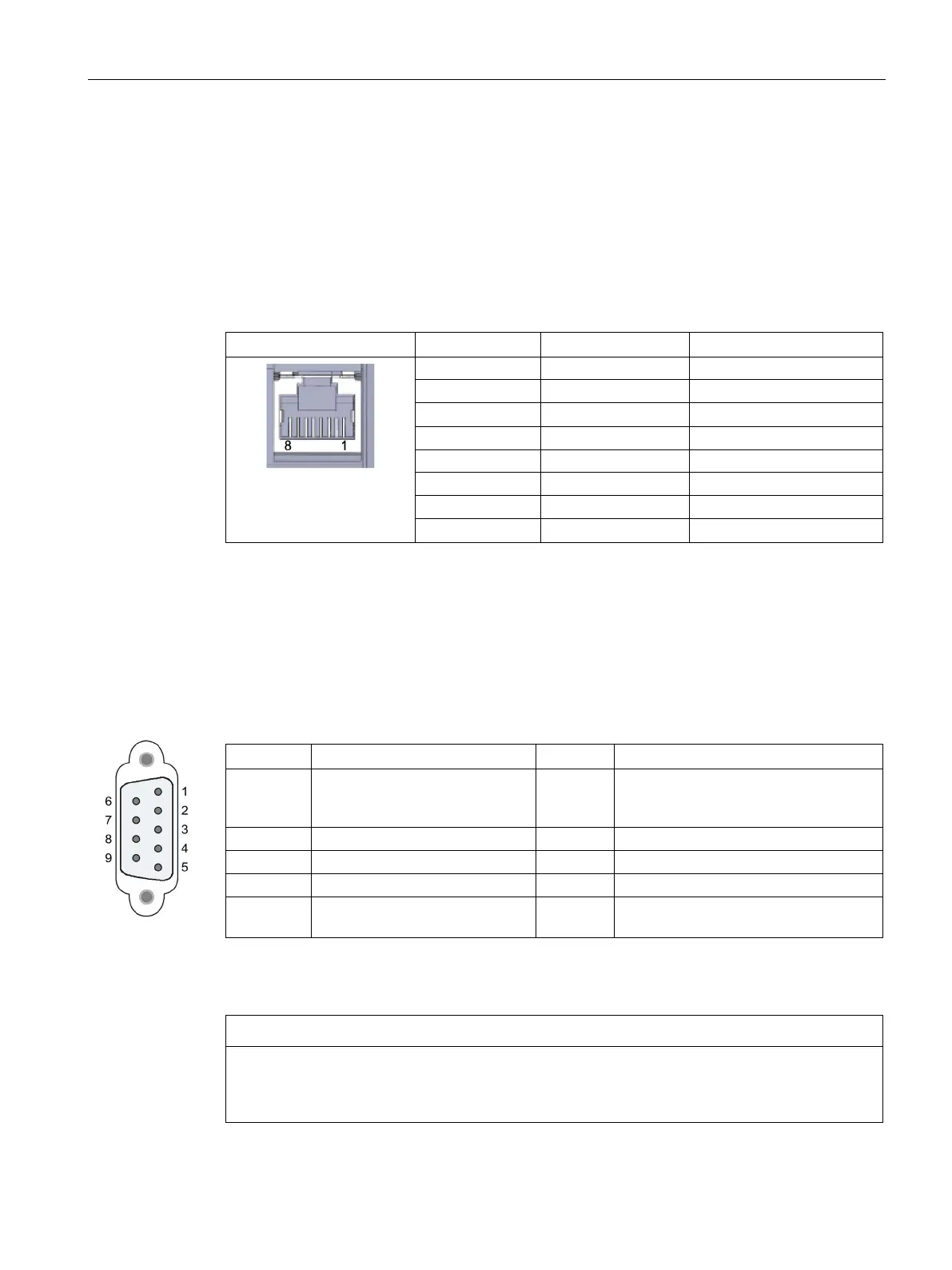Technical data
6.2 Pinout of the Ethernet interface
IE/PB LINK PN IO
Operating Instructions, 11/2017, C79000-G8976-C393-02
79
Pinout of the Ethernet interface
Pinout of the Ethernet interface
The table below shows the pin assignment of the Ethernet interface. The pin assignment
corresponds to the Ethernet standard 802.3-2005, 100BASE-TX version.
Table 6- 2 Pin assignment of the Ethernet interface
Pin assignment of the PROFIBUS interface
PROFIBUS interface
Table 6- 3 Pinout of the D-sub socket
1 - not used - 6 VP: Power supply +5 V only for bus
terminating resistors;
not for supplying external devices
5 DGND: Ground for data signals
Housing Ground connector
PROFIBUS cable and connector
Contacting the shield of the PROFIBUS cable
The shield of the PROFIBUS cable must be contacted. To do this, strip the insulation from
the end of the PROFIBUS cable and connect the shield to functional earth.
