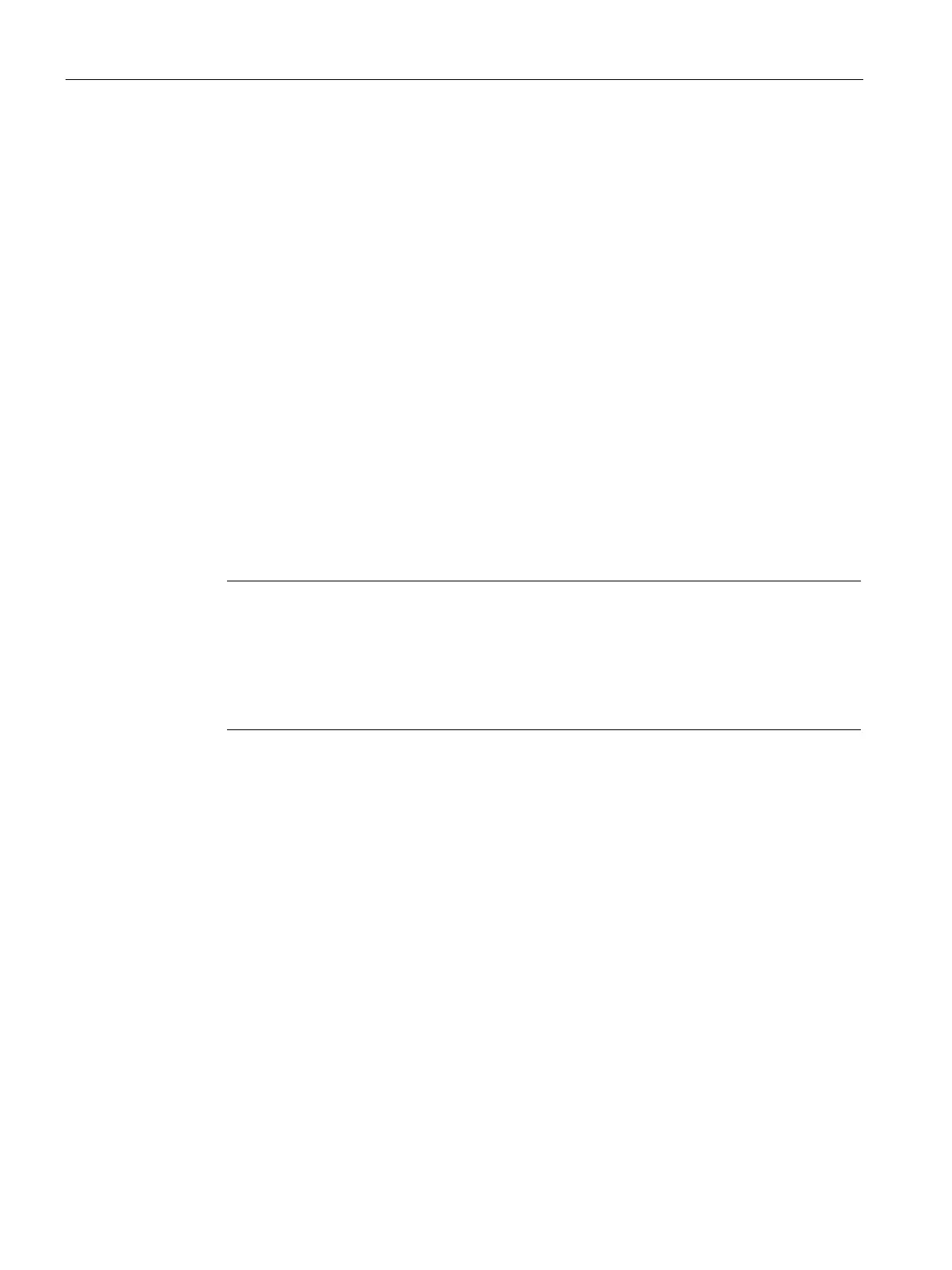Diagnostics and maintenance
5.2 Clearing and for resetting to factory settings
IE/PB LINK PN IO
70 Operating Instructions, 11/2017, C79000-G8976-C393-02
Monitoring the C-PLUG and the redundant power supply
In the configuration you can activate monitoring of the C-PLUG and the redundant power
supply. When the monitoring is activated, when certain errors occur a diagnostics entry is
made in the diagnostics buffer. For details, refer to the STEP 7 online help .
Clearing and for resetting to factory settings
The CP has a two-level function available for resetting memory:
●
Following the memory reset, the LINK retains the retentive parameters. The LINK is
therefore immediately ready for downloads using the IP address.
The retentive parameters include:
– IP address, subnet mask and, if applicable, router address, PROFIBUS device name
– LAN settings
– I&M data
●
Reset to factory settings
Note
LINK no longer reachable after reset
After resetting to factory settings the LINK is no longer reachable with its previous IP
parameters.
For information on the restrictions in the "PROFINET IO
proxy" mode, refer to the section
Overview: Access to the LINK as proxy
(Page 67),
After resetting, the LINK only contains the MAC address (as shipped). The content of the
C-PLUG is completely deleted, the formatting is retained.
The LINK restarts.
