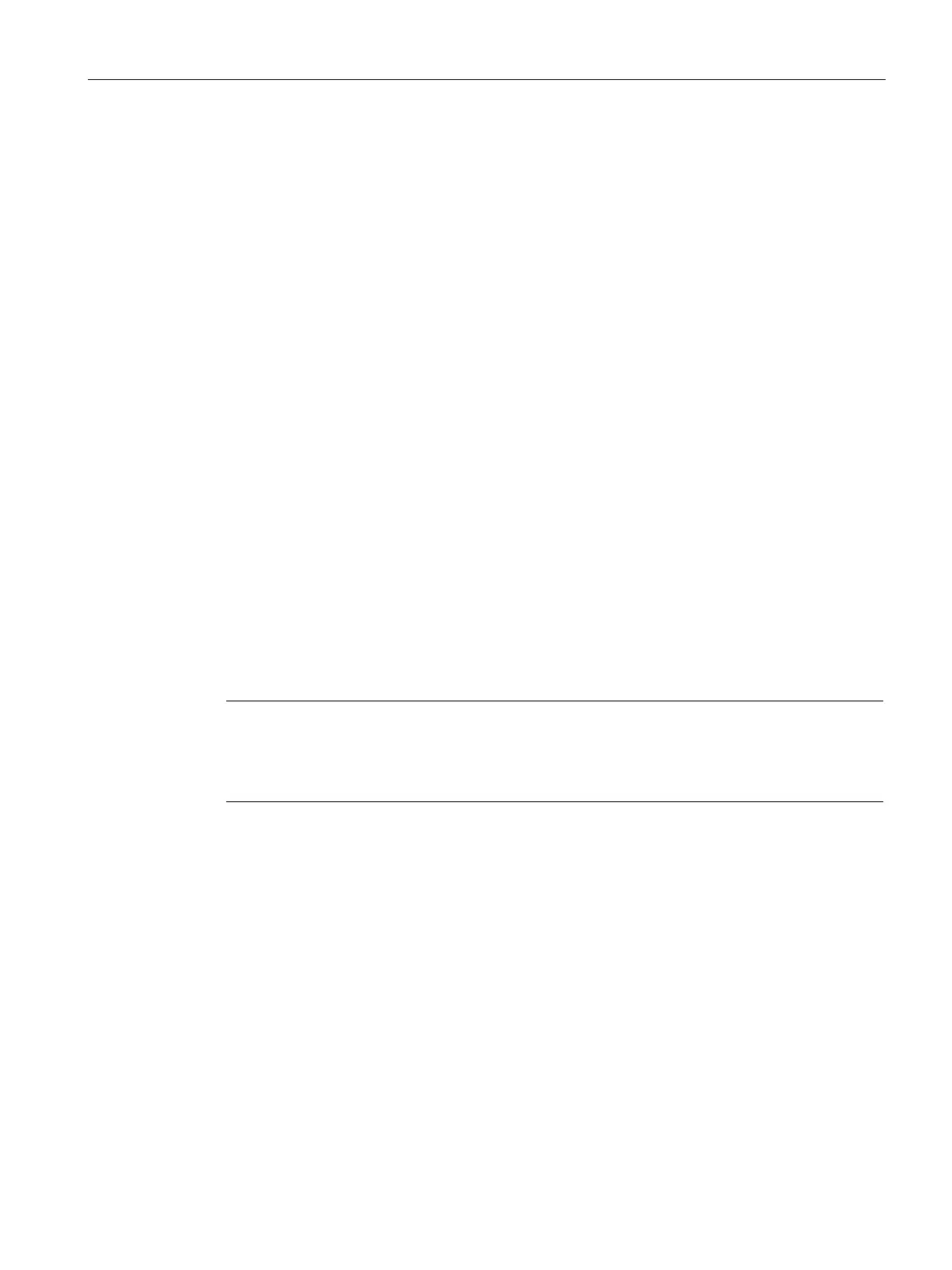Application and properties
1.4 Requirements for use
IE/PB LINK PN IO
Operating Instructions, 11/2017, C79000-G8976-C393-02
19
Recommendation: Avoid writing data cyclically. The flash area allows a limited number of
write cycles.
You will find details in the section C-PLUGs (Page 86).
Update time for parallel operation of PROFINET IO with other services
Dependent on the number of PROFINET IO devices operated in the same Ethernet subnet:
STEP 7 automatically sets the lowest possible value for the update time for the IO devices.
When necessary configure the update time for the IO devices via the properties of the
PROFINET interface in STEP 7:
● STEP 7 V5.x
"IO Cycle"
● STEP 7 Basic / Professional
"Advanced options" > "Real time settings"
Configuring a higher update time
In the following cases, configure a higher update time:
● Alongside the cyclic communication via PROFINET IO, you use non-cyclic
communications services, e.g. S7 connections, data record routing, HMI connections.
● Diagnostics or alarm frames occur often in the DP Master system.
Note
Do not set the shortest possible update time
In parallel operation do not set the shortest possible update time but select the next higher
value proposed by STEP 7.
Requirements for use
Configuration and downloading
You can configure the LINK for all modes via Industrial Ethernet. If you use the device as a
gateway in standard operation, it is also possible to download the configuration data via
PROFIBUS.