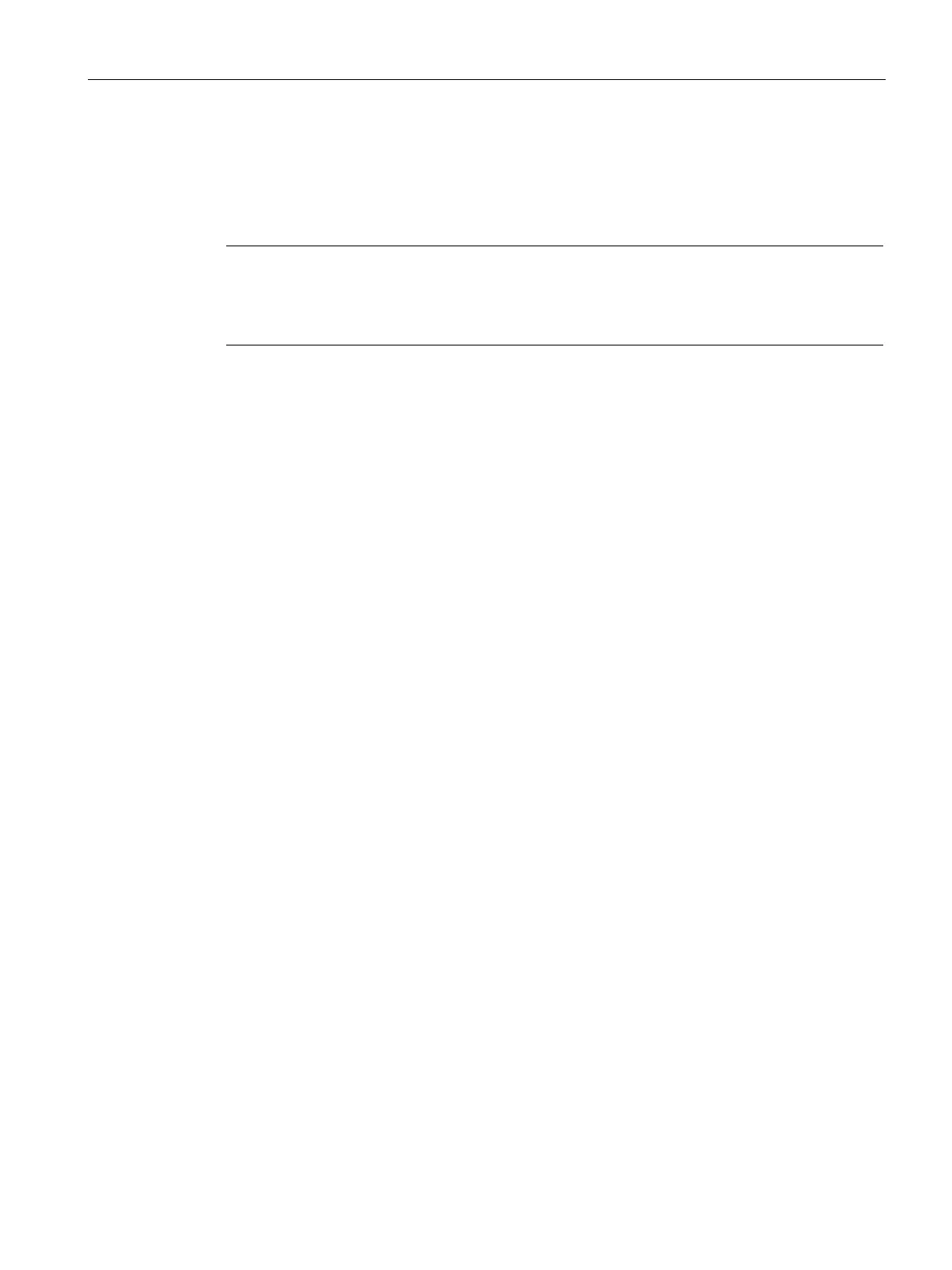Installation, connecting up, commissioning
3.4 PG/PC connector
IE/PB LINK PN IO
Operating Instructions, 11/2017, C79000-G8976-C393-02
37
4. When necessary, connect another component to the remaining free RJ-45 jack.
5. Connect the LINK CM to PROFIBUS.
6. Initially leave the power supply turned off.
Note
Using bus adapters
If you use bus adapters instead of the Ethernet interface of the LINK, do not initially plug in
the bus adapters. The procedure is described with the commissioning.
For information on further commissioning, refer to section Commissioning and startup of the
LINK (Page 42).
To download the STEP 7 configuration data, you can connect the PG or the engineering
station as follows:
● Via Ethernet (recommended)
– To load the LINK in standard mode, you must first supply the LINK with an IP address,
refer to the section Configuring the IP address (Page 47).
– To download the configuration data of the LINK as a PROFINET IO proxy, you must
first assign the LINK its PROFINET device name.
● Via PROFIBUS
To download via PROFIBUS, you must first supply the LINK with the PROFIBUS
address.
For information on downloading see section Commissioning and startup of the LINK
(Page 42).
