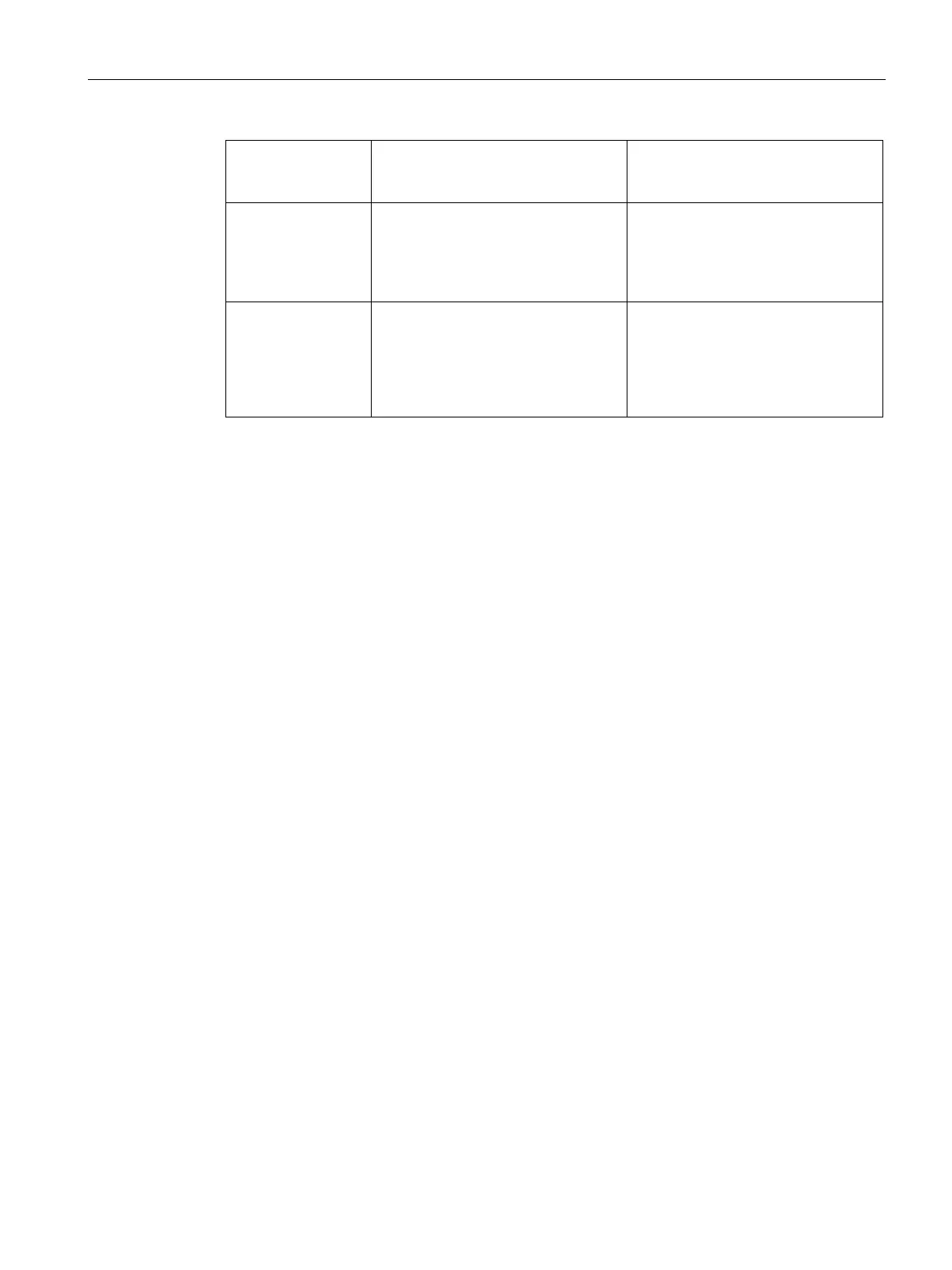LEDs, connectors, buttons
2.5 Maintenance mode
IE/PB LINK PN IO
Operating Instructions, 11/2017, C79000-G8976-C393-02
29
Operating mode
before pressing the
button
Maintenance mode Press the button twice briefly within 5
seconds
The LINK restarts.
Following this the LINK remains ready
for new firmware for 10 seconds, see
also section Loading firmware
Maintenance mode Press the button for at least 10 sec-
onds
The LINK is reset to the factory set-
tings.
Note that configuration data is deleted
when you reset, refer to the section
Clearing and for resetting to factory
