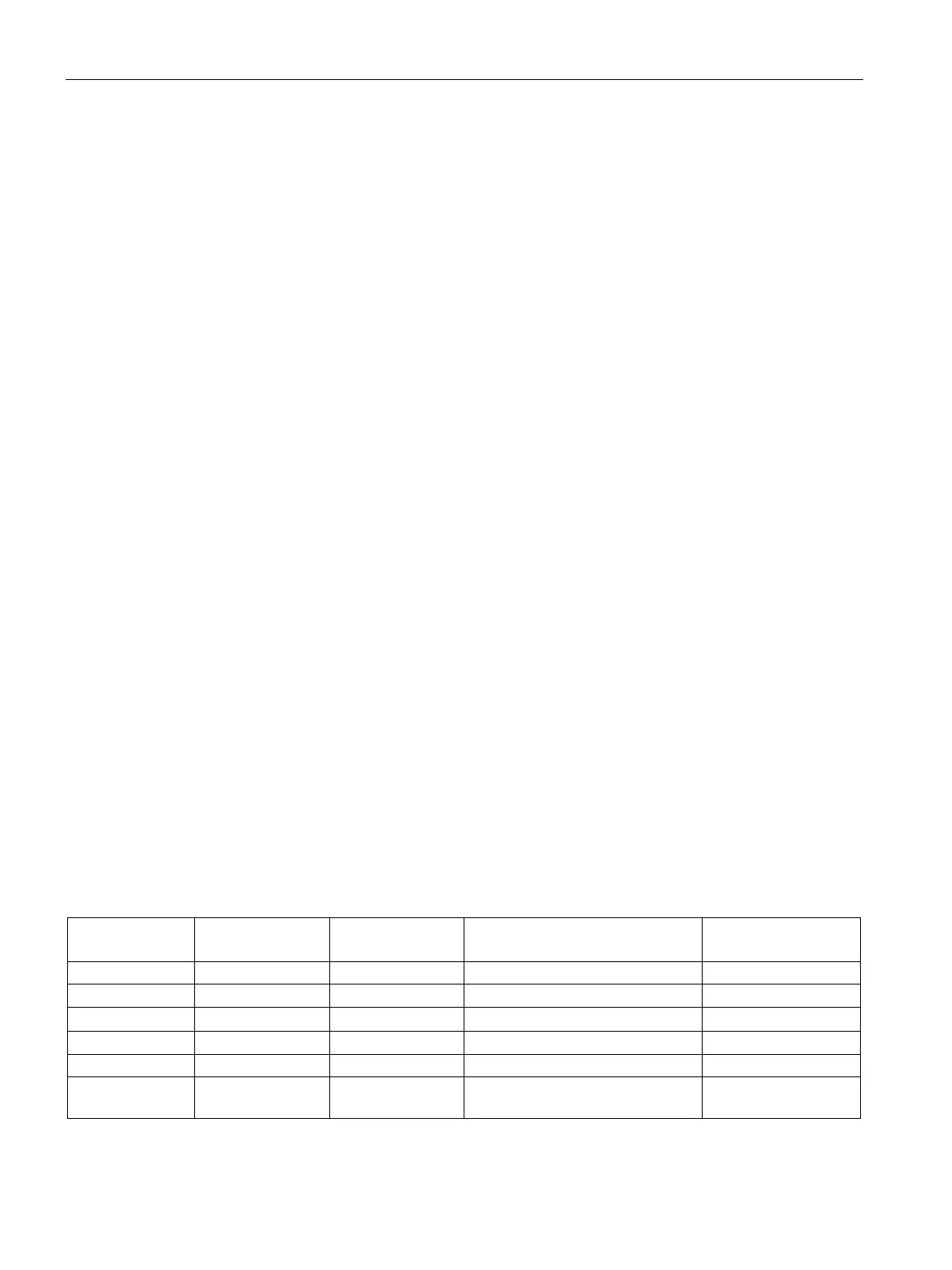Configuration and operation
4.1 Security recommendations
IE/PB LINK PN IO
46 Operating Instructions, 11/2017, C79000-G8976-C393-02
Protocols
Secure and non-secure protocols
● Only activate protocols that you require to use the system.
● Use secure protocols when access to the device is not prevented by physical protection
measures.
Table: Meaning of the column titles and entries
The following table provides you with an overview of the open ports on this device.
●
Protocols that the device supports.
●
Port number assigned to the protocol.
●
– Open
The port is open at the start of the configuration.
– Closed
The port is closed at the start of the configuration.
●
– Open
The port is always open and cannot be closed.
– Open after configuration
The port is open if it has been configured.
– Open (login, when configured)
As default the port is open. After configuring the port, the communications partner
needs to log in.
●
Specifies whether or not the protocol authenticates the communications partner during
access.
102 (TCP) Open Open No
