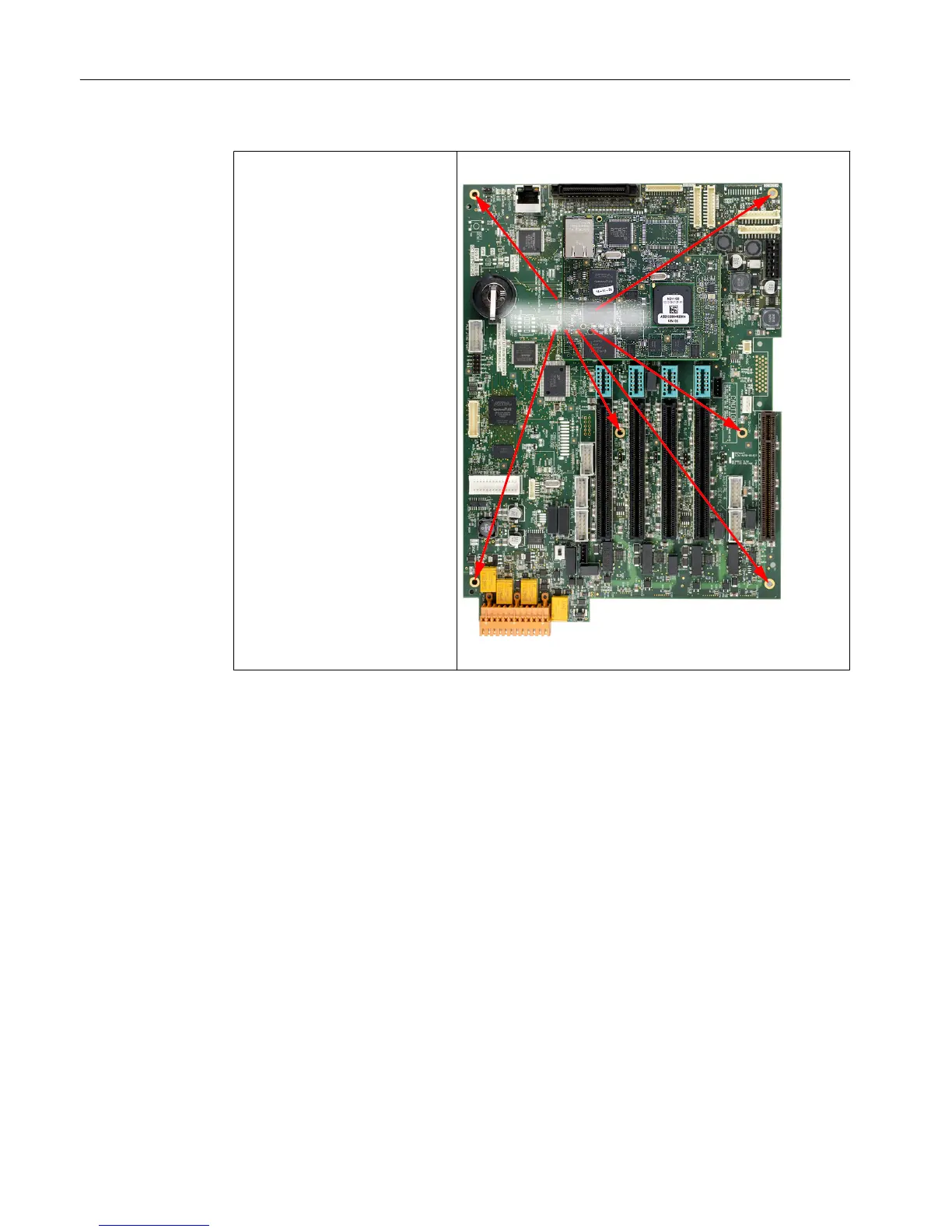SIB3 Mounting Screw Locations
9. Remove the SIB, rear edge first to pull the I/O connectors from the SYSCON cage opening.
Installing a SIB3
1. Set the I/O mode switch on the SIB3 to the same position as the board that was removed.
2. Install a CAC3 using the procedure described earlier. The two boards together are called
the SYSCON2.1.
3. Install the SYSCON2.1 in the tray and secure with the 6 mounting screws removed earlier.
4. Install these cables to the SIB3:
– I
2
C cables
– Purge cable
– Power cable
– Serial cables
– CAN bus cable if present
5. Install the ESB and reconnect the Ethernet cable from the rear RJ-45 connector to the
horizontal RJ-45 conncector on the CAC3.
Electronic Compartment Component Descriptions and Maintenance Procedures
2.3 System Controller Version 2.1 (SYSCON2.1)
Maxum II Reference Manual
52 Manual, 7/2017, 2000596-001
